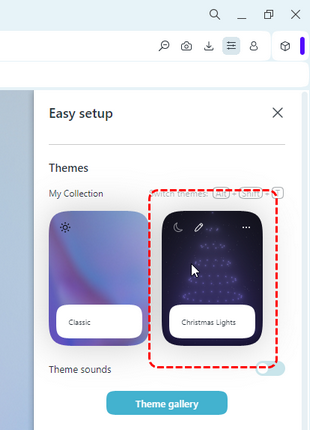Opera 115.0.5322.119 Stable update
-
Opera Comments Bot last edited by
Dear Opera Users! Version 115.0.5322.119 is here! With Chromium upgraded to 130.0.6723.170, this update tackles a critical 0-day security issue, ensuring you can browse safer and smarter. For a complete rundown, take a look at the changelog. From all of us at Opera, wishing you a Merry Christmas and a seamless browsing experience! Happy holidays!
 […]
[…]Read full blog post: Opera 115.0.5322.119 Stable update
-
firuz-u7 last edited by firuz-u7
Hello Opera team
I wish you Merry Christmas & Happy holidays!
But please pay attention!
Restoring recently closed tabs using the magnifying glass icon or Ctrl + Space is restored as the last open tab and not from the place where it was closed, please correct it so that it is restored from the place where it was closed. And the combination Ctrl + Shift + T works properly and restores the tab in the place where it was closed, please make both Ctrl + Space and the magnifying glass icon behave the same as Ctrl+Shift+T.
Vivaldi does not have such a problem and using the trash icon and Ctrl + Shift + T the tab is restored to the place where it was closed. -
juanneke86 last edited by juanneke86
@Opera-Comments-Bot hello, is it possible to have Xmas theme you mentioning on Windows 10 NT ?Maybe it's a bit nonsense but for me it pays off. Thanks and Merry Xmas to everyone!
PS: why i cannot see my profile pic?
-
daria19 Opera last edited by
@ncyc90t58t4f: Thank you for your feedback! We want you to know that the issue you mentioned about the delay/animation when opening links or tiles in "Speed Dial" is on our radar. We appreciate your input!
-
daria19 Opera last edited by
@firuz-u7: Hello! Thank you for your detailed feedback and kind holiday wishes! Merry Christmas and Happy Holidays to you as well! Regarding your observation, the behavior of Ctrl + Space is designed to work the same as restoring closed tabs from History, which means tabs are not reopened in the same place where they were closed. However, we understand your suggestion and see how this could enhance usability. We truly appreciate your input!
-
daria19 Opera last edited by
@juanneke86: Hello! Yes, Christmas themes are available for both Windows and Mac! You can try it out by downloading directly from the Theme Gallery. It’s a great way to bring some holiday spirit to your desktop! As for your profile picture, you can set it by going to the settings for your profile. Just navigate to the account settings section and upload your preferred picture. Hope that helps, and Merry Christmas to you too!
-
Urby938 last edited by
Merry christmas guys sorry to bother again but youtube notifications bug still persists
-
daria19 Opera last edited by
@urby938: Thank you for letting us know, and Merry Christmas to you too! You're not bothering us at all – we truly appreciate your feedback. Rest assured, we’re actively investigating the YouTube notifications issue to get it resolved as soon as possible. Thanks for your patience!
-
andrew84 last edited by andrew84
@juanneke86 you should see the Xmas theme in EasySetup > Theme gallery.
-
juanneke86 last edited by
@andrew84 i wanted to find a new Xmas tree or smth specifically like snow flakes animated or dunno what hehe
-
juanneke86 last edited by
@daria19 that's what i didn't understand. from which Theme Gallery you were talking about