The top bar, where the tabs, extensions, Opera menu, address bar and minimization buttons are located, the full screen and close periodically turn black or shift the ghost effect becomes

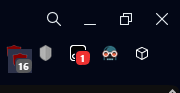



Here's a normal window when this doesn't happen
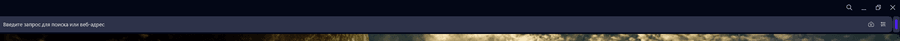
Posts made by firuz-u7
-
RE: Opera 119.0.5497.56 Stable updateBlogs
- Blogs
- Blogs
-
RE: Opera 119Blogs
Again a bug with the old scroll bar! Version 118 was thin and modern, but version 119 is old again
Old 118:

New 119:
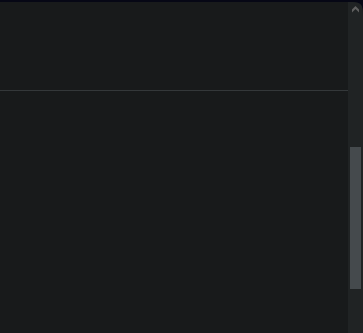
-
RE: Opera 115.0.5322.119 Stable updateBlogs
Hello Opera team
I wish you Merry Christmas & Happy holidays!
But please pay attention!
Restoring recently closed tabs using the magnifying glass icon or Ctrl + Space is restored as the last open tab and not from the place where it was closed, please correct it so that it is restored from the place where it was closed. And the combination Ctrl + Shift + T works properly and restores the tab in the place where it was closed, please make both Ctrl + Space and the magnifying glass icon behave the same as Ctrl+Shift+T.
Vivaldi does not have such a problem and using the trash icon and Ctrl + Shift + T the tab is restored to the place where it was closed. -
RE: Opera 115Blogs
@marinaz909 The new scrollbar design remained on the internal settings pages, but all websites still have the ugly square old scrollbar design.
-
RE: Opera 115Blogs
@marinaz909 Windows 11 64-bit 24H2 Here is the modern scrollbar on version 115 old design doesn't look good

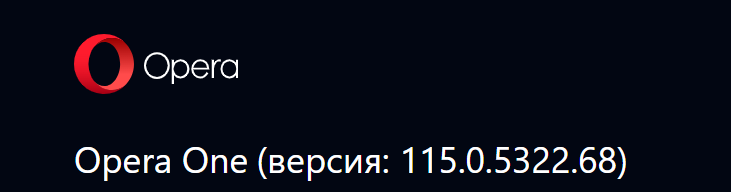
-
RE: Opera 115Blogs
@marinaz909 Windows 11 64-bit 24H2 Here is the modern scrollbar on version 114 look good

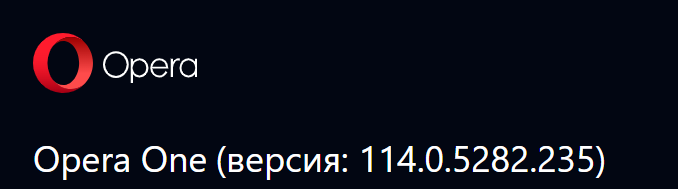
-
RE: Opera 115Blogs
Why did you bring back the old thick scroll bar again? Version 114 was thin and modern, but version 115 is old again
Новое 114:

Старая 115:
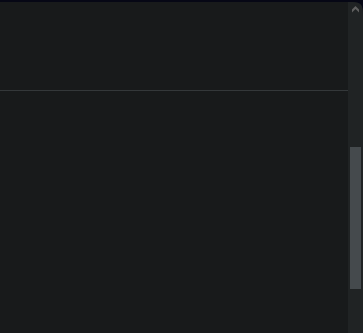
-
RE: Opera 112.0.5197.30 Stable updateBlogs
Good evening, your typo is not Chromium Version: 126.0.6478.186 but Chromium Version: 126.0.6478.183
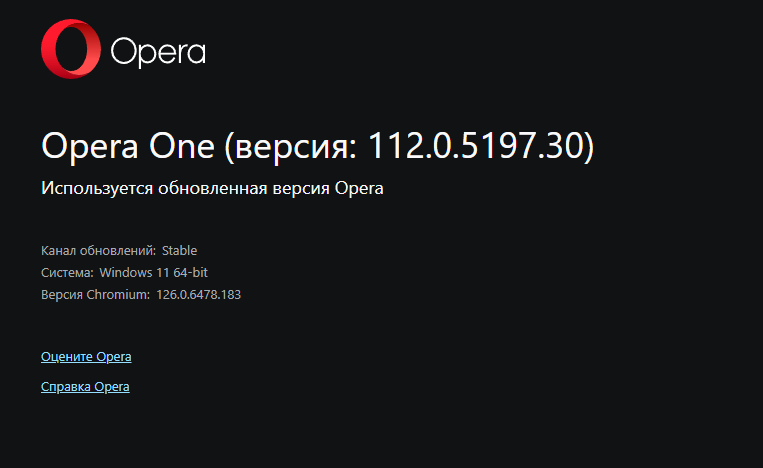
-
RE: Opera 112.0.5193.0 developer updateBlogs
Good afternoon Opera developers!
I use the dark theme in both daylight and darkness.
But in the dark theme, every time after restoring a recently closed tab using the Ctrl+Shift+T combination, white screen flashes appear and then the tab opens, and so on every time. Fix it please! -
RE: Opera 112.0.5179.0 developer updateBlogs
@leocg: Yes, at least the second function will be fixed, otherwise this has been a problem for a long time and they still haven’t fixed it, and then the synchronization can be fixed.
-
RE: Opera 112.0.5179.0 developer updateBlogs
Good afternoon Opera developers!
I wanted to clarify whether you are going to correct your mistakes or not?
Firstly: You will fix the browser synchronization server, it is working crookedly, your settings, history, open tabs, none of this works correctly, bookmarks are duplicated after each editing or deleting of a bookmark and launching another PC with synchronization, and extensions have no synchronization at all.
Secondly: In the dark theme, there are flashes of a white screen every time after opening in a new tab or restoring a recently closed tab.
Thirdly: The “Show tab thumbnails on hover” function is not convenient, it covers the entire screen and also has white flashes in the dark theme; in other browsers, a small convenient window appears above the tab that does not cover the useful part of the screen with information.
Correct these irritating features please take note of all this!
I like Opera, I’ve been using it since version 10 on Presto
Here is an example of normal "synchronization"
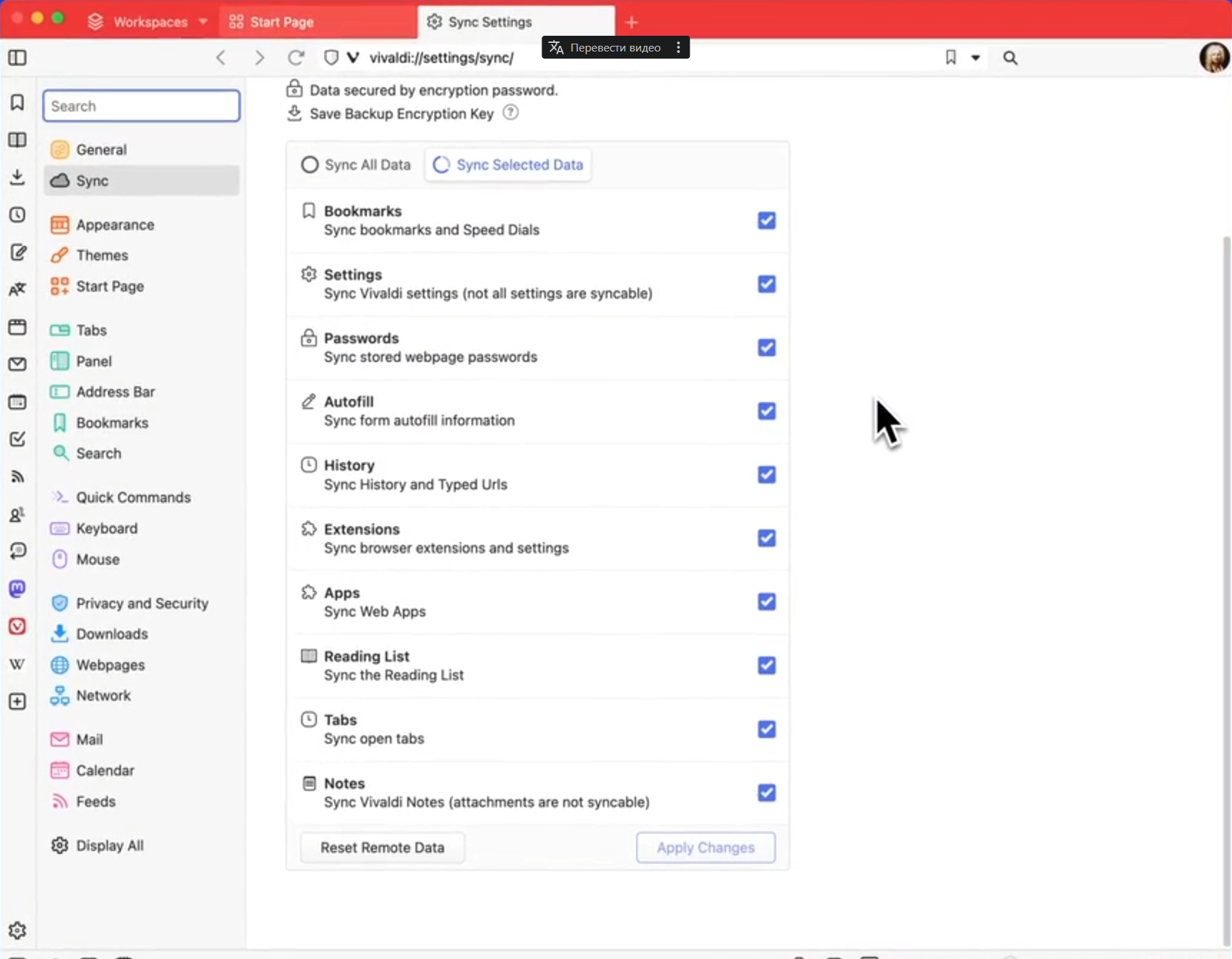
Here is an example of normal "Show tab thumbnails on hover"
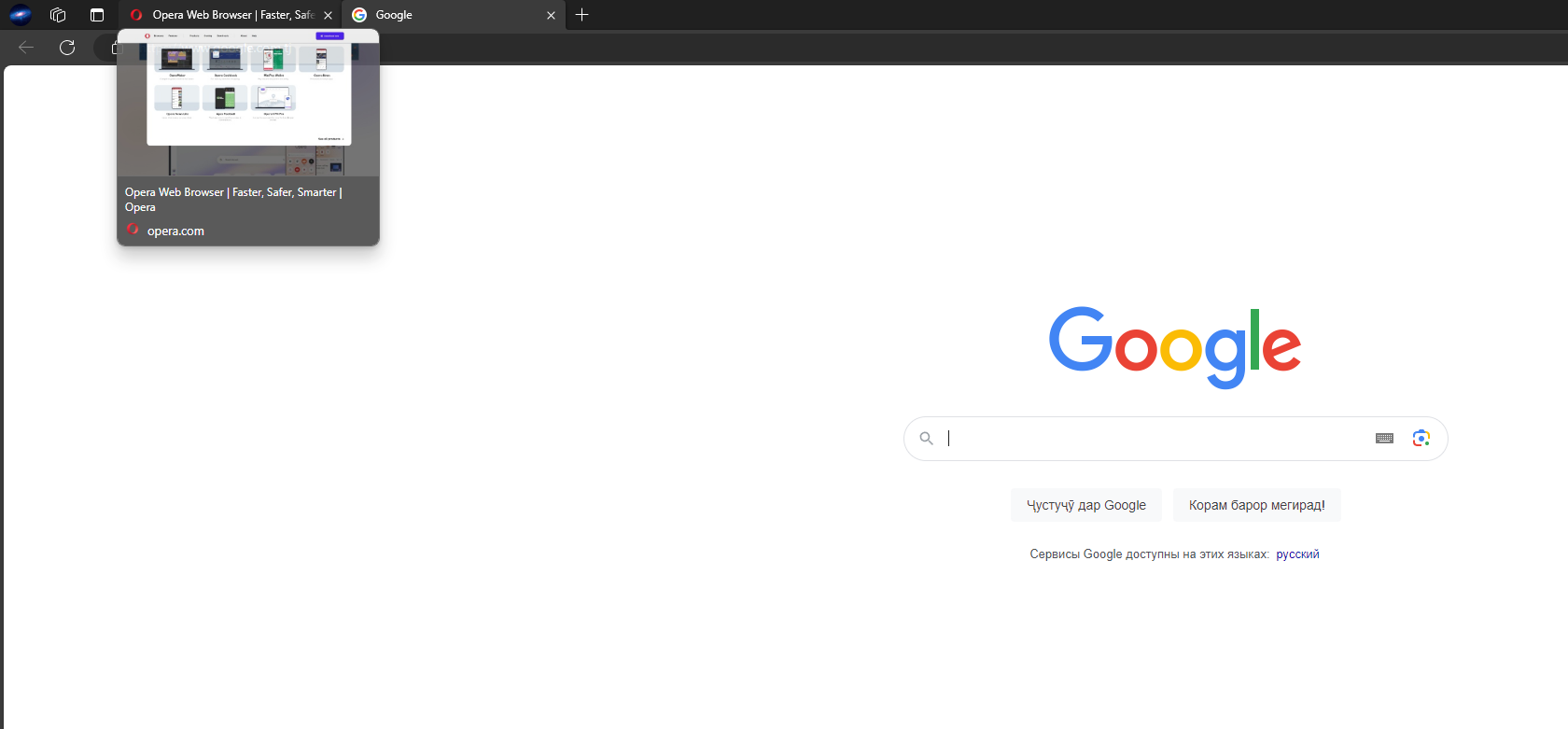
The “extension synchronization” item appeared in synchronization and “Show images on tab hover preview cards” appeared in the settings, I hope the Opera developers heard me and will correct all of the above, for earlier thanks! -
RE: Opera 110.0.5130.35 Stable updateBlogs
You haven't fixed this bug in a week: DNA-116236 [Win] [Address bar] Impossible to highlight typed text using mouse?
Despite the fact that they are fixed in developer and Beta! -
RE: Opera 110Blogs
It is not possible to select part of the address in the address bar, when I click on the address bar it does not respond to the mouse button
-
RE: Opera 109Blogs
@kmielczarczyk: One question about extensions from vux777 except V7 Notes, the rest were deleted for unknown reasons on addons.opera.com they can only be added manually, if it’s not difficult, you can add these extensions back to addons.opera.com
Here is a link to all extensions from vux777: https://forums.opera.com/topic/64842/v7-extensions-bookmarks-extension-manager-history-sessions-notes?_=1711897635046 -
RE: V7 extensions Bookmarks, Extension Manager, History, Sessions & NotesOpera add-ons
@urguru89 Check again the link is working
-
RE: Opera 109Blogs
@kmielczarczyk: yes thanks everything worked after updating 109.0.5097.35 and reinstalling the extension
-
RE: Opera 109Blogs
@burnout426: I tried but the extensions from vux777 do not work even after uninstalling and reinstalling