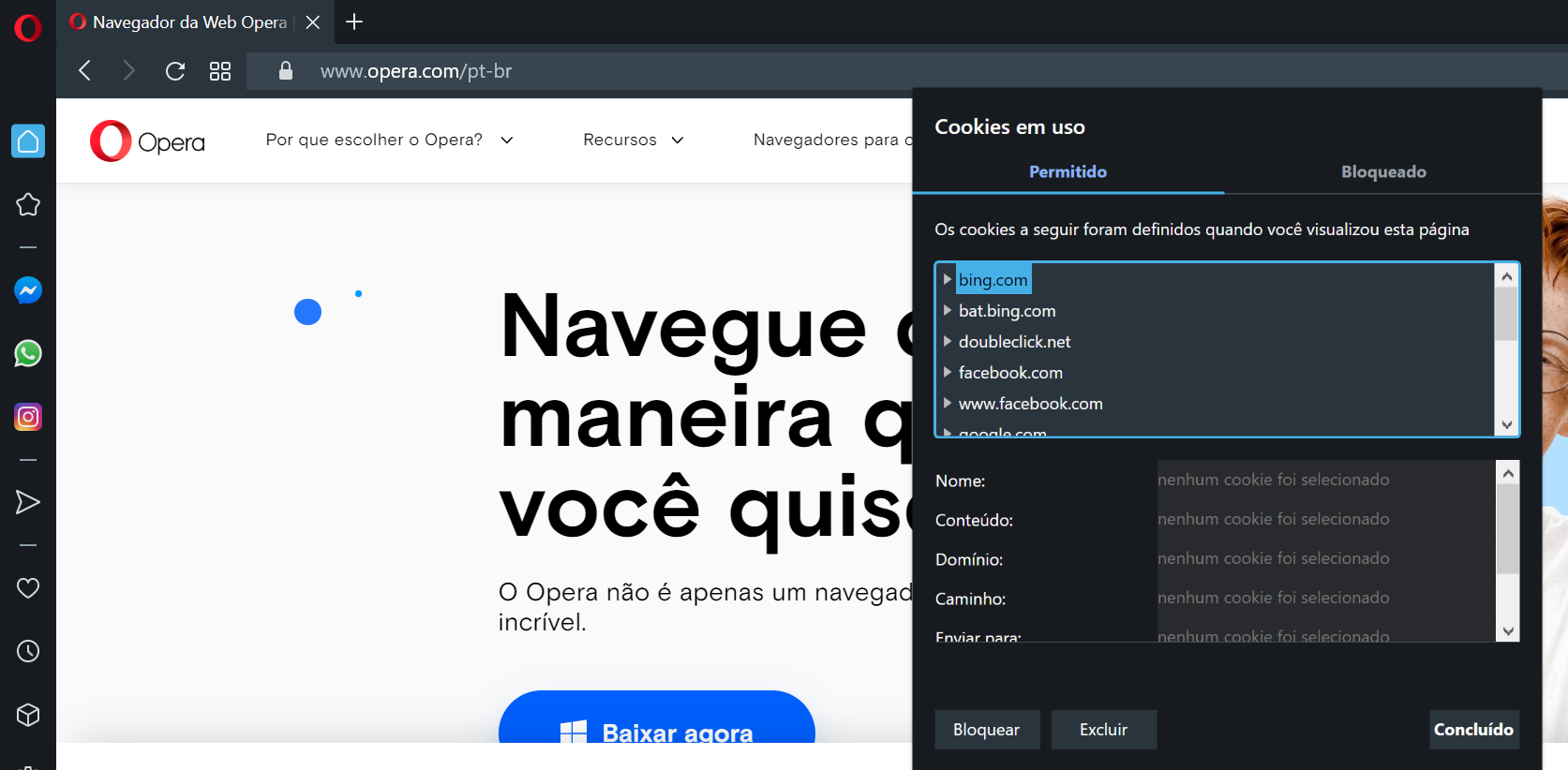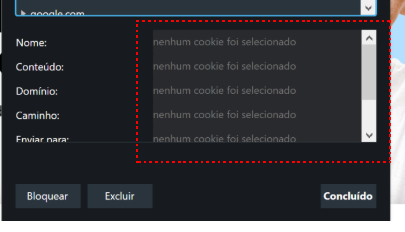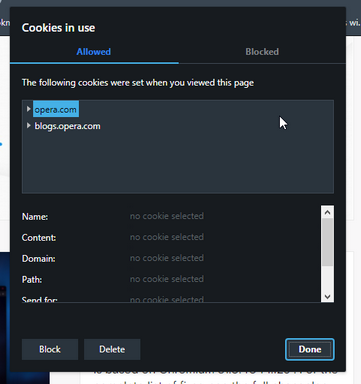Opera 68.0.3618.63 Stable update
-
alexs last edited by alexs
DNA-88990 (2020-02-26) and DNA-93967 (2020-04-09) still not fix…
https://forums.opera.com/post/200218 -
A Former User last edited by
Speed Dial folders stuck/flash when opening new empty tab.
When you open a saved URL from within a Speed Dial folder on the Start Page,
the browser “remembers” and briefly flashes that folder expanded upon opening a new empty tab.WIN10-64 Opera 68.0.3618.63 Norwegian. HWA on.
-
A Former User last edited by A Former User
@andrew84 said in Opera 68.0.3618.63 Stable update:
probably
the [DNA-85771 DNS-over-HTTPS example in settings is wrong] too.I found what’s the matter. If we enter the DNS server address in the address field by copying / pasting, after pasting we need to press some key (for example, Enter). In this case, the custom DNS server is remembered in the settings and written to the Local State file, and everything works fine.
Checked https://dns.adguard.com/dns-query and https://opera.cloudflare-dns.com/dns-query using DNSQuerySniffer, all is well. -
alexs last edited by alexs
@leocg said in Opera 68.0.3618.63 Stable update:
@alexs Do you mean DNAWIZ?
@leocg Yes I mean DNAWIZ-88990 and DNAWIZ-93967
-
andrew84 last edited by andrew84
@leocg do you have the similar result like in this post (dark cookie section in light theme) https://forums.opera.com/post/207826
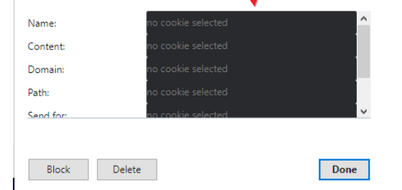
-
A Former User last edited by
Can you add a digital/analog clock in speed dial?! It would be stylish!
-
A Former User last edited by
Guys, can you please make the youtube video full-screen in/out animation smooth? Like its done by FireFox (fading)for example? Thank you!
-
chas4 last edited by
The restart to update shows up about 15 seconds early as clicking it when it shows causes a failed update (many builds have this bug on and off)
macOS 10.15Also this is a security update.
Why Open the Web?
Despite the connecting purpose of the Web, it is not entirely open to all of its users.
When used correctly, HTML documents can be displayed across platforms and devices.
However, many devices are excluded access to Web content. -
A Former User last edited by
What's going on with Opera since the last version 68.0.3618.56 ? I've been experiencing as if the browser has been dealing with some memory leak or something after some time of use. It goes super clunky, responding so slow when I click on new tab (+) taking a second or two. Same with other navigation buttons and stuff. But when I check memory usage it's completely normal, it's just that cpu usage is high. Something in Opera is eating up cpu time. So I have to close the browser every hour or two and reopen it. Reminds me of Firefox back a couple of years ago where it started to consume more and more memory even when you didn't do anything with it and just left it open.
Win 10 1909, 8GB 2133MT/s, i5-7200u
-
proptop99 last edited by
Much like what's happening to others the performance of Opera, across the board, has been terrible for a while now. Tabs using massive amounts of memory & CPU and even when other tabs are suspended, the focused tab has to be closed and reopened to get it to respond after a relatively short amount of time. I use a PC and a Laptop side by side and whether it's developer/beta/stable, it's all the same. Frustrating!!
-
A Former User last edited by
@proptop99: since they built in workspaces, my Opera takes about 10 seconds to be responsive after opening. with ssd. didnt take that much before
-
A Former User last edited by A Former User
since your implementation of worspaces, Opera is super slow starting for me (well it starts but its unresponsive for 10 seconds or more). also, when switching tabs, it lags the whole browser very often now. did not happen before the workpspaces implementation.