White cookies section in dark theme
-
A Former User last edited by leocg
i installed a new (Opera Stable 67.0.3575.137 USB Standalone) on a - ram drive
use 'n the file called - (Opera_67.0.3575.137_Setup_x64.exe)..
all is fine as example pic - 1 and 2 show..
pic 1 (Dark Theme)
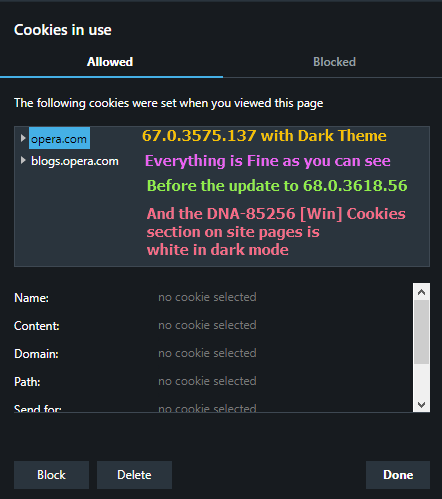
pic 2 (Lite Theme)
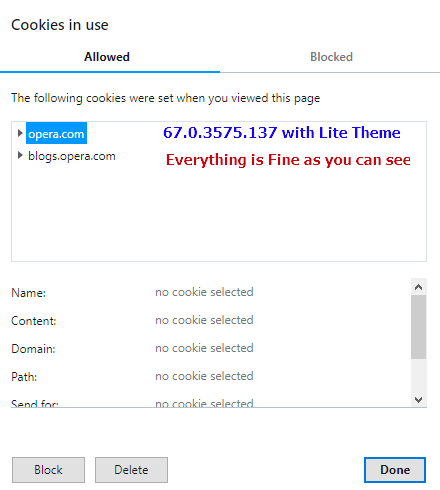
i also installed a new (Opera Stable 68.0.3618.56 USB Standalone) on a second - ram drive
use 'n the file called - (Opera_68.0.3618.56_Setup_x64.exe)..
Ok the Problem is in the example pic 4 as you can see..
pic 3 (Dark Theme)
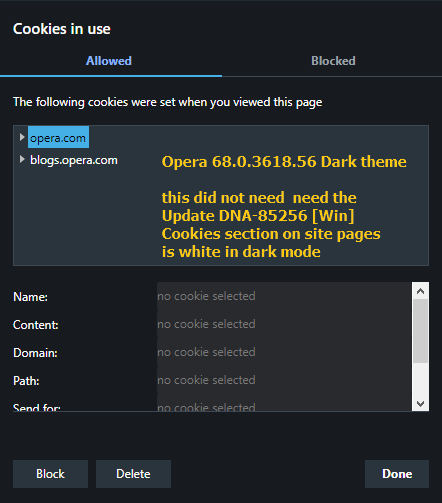
pic 4 (the Problem) - (Lite Theme)
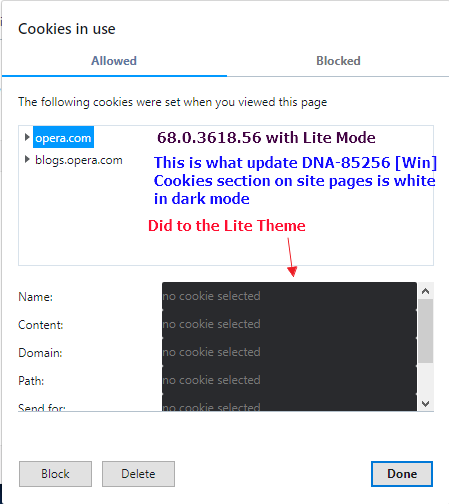
So to me the new Opera 68.0.3618.56 had an issue/problem
with the - (DNA-85256 [Win] Cookies section on site pages is white in dark mode)with Windows 10..
(Opera Stable 67.0.3575.137 USB Standalone) is fine..
(Opera Stable 68.0.3618.56 USB Standalone) is not fine
i know @andrew84 has issue with win 8.1
but Now win 10 is messed with the latest Opera Stable
this is to let the Opera Team see/know Thankyou..```
code_text
