Opera 124.0.5705.42 Stable update
-
Opera Comments Bot last edited by
Hello! New Opera stable update is here – version: 124.0.5705.42. Key highlights: For a complete rundown, take a look at the changelog. Happy browsing! Installation links:
Read full blog post: Opera 124.0.5705.42 Stable update
-
andrew84 last edited by
-
There's still the blue border appearing randomly after entering/exiting split screen. Win 10.
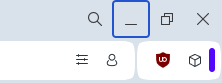
-
Despite of multiple reports the 'Scroll to the top of the page by clicking the active tab' feature is still not fixed and page still scrolls top (or back) while moving tabs. The bug persists more than 2 years already.
-
-
Urby938 last edited by
Youtube notifications still not working when enabled windows 11 25 H2 Bennish web notification check works but youtube not. fix it.
-
sicu220 last edited by
Aria's icon doesn't appear on the tab. Instead, there's a white rectangle there.

-
revalenz last edited by
When are you going to release a new version for Opera Beta to fix CVE-2025-13223?
-
bbildman last edited by leocg
I really would appreciate it if someone from the development team might address what has happened to my Speed Dial icons, some are missing images of icons within the larger icons, and some of the large icons are simply blank. All the blank icons still work when clicked, the large icons as well as the smaller ones within large icons. I have been addressing this since O122 and my comments have not even been acknowledged, help!!
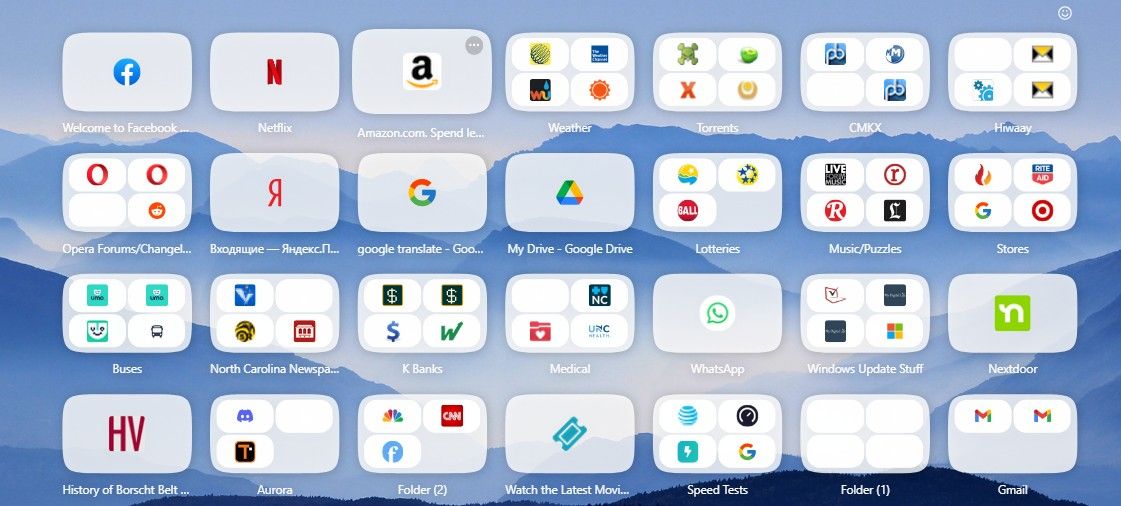
-
yuseijaden last edited by
I have a problem with Aria, the button can't be add, it's normal?
It only appears in the address bar.
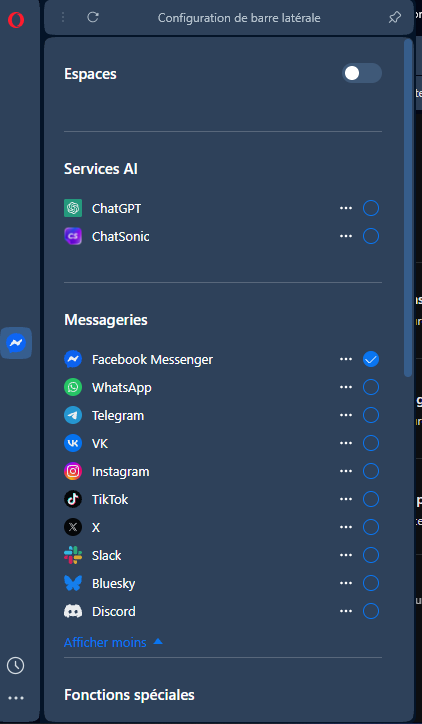
-
Kilian01 last edited by
Why is the Linux release after 2 days still unavailable from the repository? This really should be automatically pushed on release.
-
Opera-QA-Team Opera last edited by
@sicu220: Hi, thanks - we are aware of this problem, but thanks for the reminder!
-
history411 last edited by
"Update."
Slowly I turned...
Another stolen hour of my time.
Opera, as soon as I figure out how to block your pesky updates I will do so.
Or maybe just go back to Firefox. -
Opera-QA-Team Opera last edited by
@history411: Hello, thanks for sharing. Updates are important for the proper functioning of the browser, they contain bugfixes for issues reported also from Users, so we always suggest to have the newest version.
-
Opera-QA-Team Opera last edited by
@bbildman: Hi, thanks for the feedback, we will investigate the issue. So this happened after update to v122? Is it only about your old SpeedDials, or also newly added? What icons can you see when you go to opera://bookmarks -> folder Speed Dials? Are they OK or also changed?
-
ManagerBOSS last edited by
After the latest browser update to version 124.0.5705.42, the pre-filled login feature stopped working. I have my logins saved in the browser and I haven't made any changes there. However, now when I want to log in to a URL where I have my login details saved, neither the login nor the password are pre-filled as they used to be, and what's more, when I enter my login, the password is not automatically filled in either. When I go to a specific URL, the key is missing in the top right corner, even though the URL is in the list of saved logins. Please note that this mainly concerns URLs that contain IP addresses, e.g., https://192.168.1.2.
-
TheLamer last edited by
The deb is busted since this release:
11.74 Setting up opera-stable (124.0.5705.42) ... 11.82 update-alternatives: error: alternative path /usr/bin/opera-stable doesn't exist 11.85 dpkg: error processing package opera-stable (--configure): 11.85 installed opera-stable package post-installation script subprocess returned error exit status 2Tested on bookworm, Trixie, and Noble. Related to renaming the package but the deb contents do not contain that bin.
./bin ./bin/operaThe problem is specifically in your postinst in the deb:
EOF chmod 755 /etc/cron.daily/opera-browser # Run once now to add Opera's pgp key to apt's keyring /etc/cron.daily/opera-browser > /dev/null 2>&1 update-alternatives --install /usr/bin/x-www-browser x-www-browser /usr/bin/opera-stable 120 \ --slave /usr/share/man/man1/x-www-browser.1.gz x-www-browser.1.gz /usr/share/man/man1/opera-stable.1.gz update-alternatives --install /usr/bin/gnome-www-browser gnome-www-browser /usr/bin/opera-stable 120 \ --slave /usr/share/man/man1/gnome-www-browser.1.gz gnome-www-browser.1.gz /usr/share/man/man1/opera-stable.1.gz ;; esacBecause the name was changed your deb build env looks like it templates that name into the post install hooks and every deb is failing now.
