Opera 122.0.5643.142 Stable update
-
andrew84 last edited by andrew84
The mentioned (https://forums.opera.com/post/392390) empty area (or transparent bar) at the SD's bottom is still not fixed. So the SD page can't scroll full down and tiles look cut.
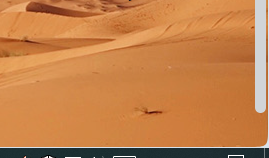
-
burnout426 Volunteer last edited by
@andrew84 said in Opera 122.0.5643.142 Stable update:
Yes, this is the original bug which @multiwebinc meant. It was fixed for windows almost two years ago in ~105 version.
Looks like that was DNA-112692 and was fixed for 106 in November of 2023 and backported to 104 and 105.
-
burnout426 Volunteer last edited by
@andrew84 I tested on Linux Mint Cinnamon 22.2 in both Opera Stable and Opera Developer (both deb packages). What I see there is the old Linux issue of dead spots at the left and right edges of the window when the window is maximized. For example, if the sidebar has enough icons to be scrollable, putting the cursor at the left edge of the windows and scrolling (with wheel or trackpad) doesn't do anything.
Same type of issue happens with the scrollbar on the right side of a page. You can click to the right of the scrollbar and nothing happens. Same thing with Easy Setup, you can click to the right of the scrollbar and nothing happens.
In all those cases, those edges don't respond to mouse events (targeted for scrolling).
I don't remember what the bug numbers for those Linux cases are and can't find them.
Now, in Windows, in both stable and developer, everything seems good in that area except that Easy Setup doesn't touch the edge of the window/screen where you can click past its scrollbar to make Easy Setup disappear. This seems different than the Linux issues. Or, in another way, I can't really test if Opera on Linux has the Easy Setup disappearing issue when clicking to the right of its scrollbar because those are deadspots on Linux.
All of it needs to be fix though in my opinion.
-
andrew84 last edited by andrew84
@burnout426 said in Opera 122.0.5643.142 Stable update:
Now, in Windows, in both stable and developer, everything seems good in that area except that Easy Setup doesn't touch the edge
Are you sure in case of the left edge (on Windows)? Try opening reddit and try using mouse wheel for the left pane while the cursor on the 1px border (far left).
For me it also doesn't work in case of the sidebar but it's easier to use the website. I'm on win 10.mouse wheel works vs doesn't work screenshot
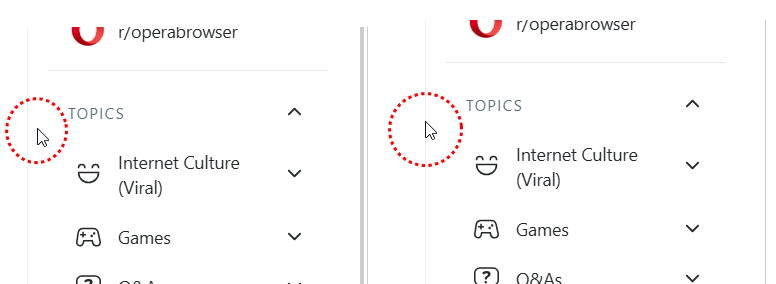
-
burnout426 Volunteer last edited by
@andrew84 Ah, yes, that too. The viewport doesn't butt up against the edge of the sidebar or the left edge of the window when the sidebar is off.
-
Mayfly last edited by
Hi
My Opera (64-bit) currently only runs on version 120.0.5543.161.
The latest update (122.0.5643.142) does not progress beyond the welcome animation after the update; it starts automatically three times, but crashes each time, and then it is over.
The previous version (121.0.5600.50) was also unstable, but at least it worked reasonably well, which is why I reverted to version 120.0.5543.161.
However, after the last, final update for Windows 10, even version (121.0.5600.50) no longer works and crashes immediately.
Could the latest, final Windows 10 updates have something to do with this?
Otherwise, I can't explain why version (121.0.5600.50) worked before – albeit unstably – but now doesn't work at all.
My system:
Windows 10 Home, 22H2, all updates
SystemBuild: 19045.6456 -
pintofplain last edited by
Bug in 122.0.5643.142 on Linux, where a CPU core is constantly at 100%, whether Opera is the active window or not. Did not occur in the previous version. Top is showing one Opera process at 100% CPU and two others approx. 40%, this is with the browser window inactive! No videos or music playing, etc.
-
thelittlebrowserthatcould last edited by
History sidepanel
Full URL not shown on hover
No popup text for Remove icons (can the action be reverted?)
Poor carat visibility in search box -
thelittlebrowserthatcould last edited by
@pintofplain: you have just your Speed Dial displayed? News or weather widgets trying to update?
-
pintofplain last edited by
@thelittlebrowserthatcould: It must be a website causing this, I just saved the open tabs (many dozens) as a Speed Dial folder and then closed them all, CPU went back to normal. So doesn't look like an Opera bug after all. Now to establish which website!
-
Opera-QA-Team Opera last edited by
@andrew84: Hello, thanks for your feedback. We have this issue reported (RNA-884) and will fix it when possible.
-
Opera-QA-Team Opera last edited by
@thelittlebrowserthatcould: Hello, thank you for your feedback. We will investigate this.
-
Opera-QA-Team Opera last edited by
@pintofplain: Hi, we are happy that the problem was solved. Did you find out which website was causing the problem?
-
pintofplain last edited by
@opera-qa-team: hagerty.co.uk . I have JavaScript disabled on untrusted sites, and without JS the page load on this site never completes and a core stays at 100%. It's fine with JS enabled.
-
please23 Banned last edited by
That's an Opera browser update. You're keeping your browser up to date! What's new in this version?
-
Locked by
leocg