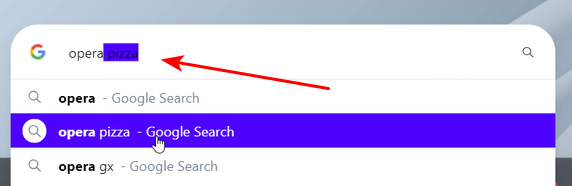Opera 117.0.5383.0 developer update
-
Opera Comments Bot last edited by
Hello, Opera fans! The latest Opera 117 developer update is here, packed with fixes. Here’s what’s new: Bug Fixes Improved Themes Opera Translate and UI Enhancements You can find the full list of fixes in the changelog. Drop your thoughts, suggestions, or even your favorite feature in the comments below. We’re listening and can’t wait […]
Read full blog post: Opera 117.0.5383.0 developer update
-
andrew84 last edited by
DNA-120218 Use favicon from resources in SearchBox on startpage
Here the icon looks blurry (if comparing the one in Stable version at least)
-
andrew84 last edited by
It seems that the 'force dark mode' toggle in EasySetup is not well synchronized with the one in Settings. In EasySetup it doesn't remember its state and after switching dark mode OFF and then ON the switch is disabled.
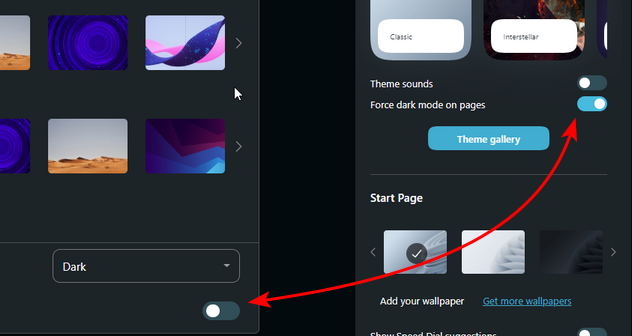
Also, the bug when the toggle is not visible in Settings after switching dark theme on is still there.
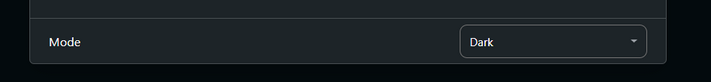
After refreshing the page the toggle appears
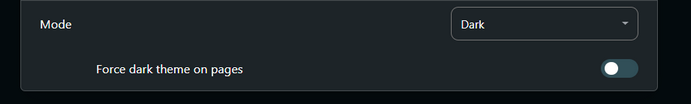
-
andrew84 last edited by
Can confirm the flickering window buttons in themes with transparent tabstrip > https://forums.opera.com/post/366769
-
andrew84 last edited by andrew84
The visibility of the back and forward buttons is still not improved. And often is hard to understand if the button is active or greyed out (especially taking into account that the refresh button looks bolder/darker)
In pre-One version it looks much more clear (not 'dotted').
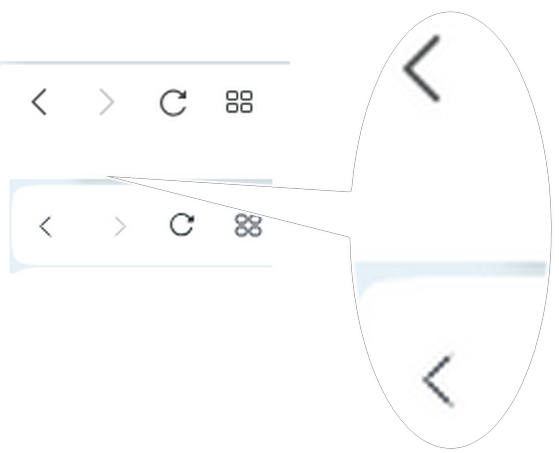
-
marinaz909 last edited by
@andrew84 Hello, thank you for the information! The issue has been logged under DNA-120354. We are currently working on it, so please stay tuned for updates. Thank you for helping make Opera better!
-
marinaz909 last edited by
@andrew84 Thank you for pointing this out! We will review this carefully. Your feedback is very important to us, and we truly appreciate it.
-
ralf-brinkmann last edited by
Can someone please tell me how I can set the translation tool in Opera so that it always automatically translates all posts from a certain site (for example https://forum.dxo.com/)? It doesn't matter what language. Only from this site, nothing else.
W11x64, Operax64 -
daria19 Opera last edited by
@ralf-brinkmann: Currently, Opera allows you to set up automatic translation for specific languages rather than specific sites. To use this feature, first ensure that Opera Translate is enabled in your settings. When you visit a page in a language other than your default, a popup will appear asking if you'd like to translate it. You can select the language to translate from and to, and you’ll also have the option to always translate from that language going forward. Additionally, you can set specific languages to always translate directly in the settings. Let us know if you need further assistance!
-
ralf-brinkmann last edited by
Hi @daria19! Thank you for your fast answer.
What I need is a page-specific translation from any language, as many translation tools offer. My favorite tool in Opera is ImTranslator, which also provides very good translations, but on some pages the texts are not marked as "read", so I keep seeing them presented as unread. This part works with the Opera translation, but the translations are sometimes too word for word. And as I said, I would like certain pages to ALWAYS be translated. The best translation is provided by Google Chrome itself, but unfortunately this is not available in Opera. -
daria19 Opera last edited by
@ralf-brinkmann: Thanks for the feedback! We’ll definitely look into this and chat about how we can improve the translation experience in Opera. Appreciate you bringing it up! If you have any other suggestions, just let us know!
-
whisperer last edited by
Since using an account is no longer mandatory for using Aria, there is no longer an excuse for not enabling Aria in private mode, is there?
-
daria19 Opera last edited by
@whisperer: Currently, Aria is not available in private mode, but we appreciate your feedback!