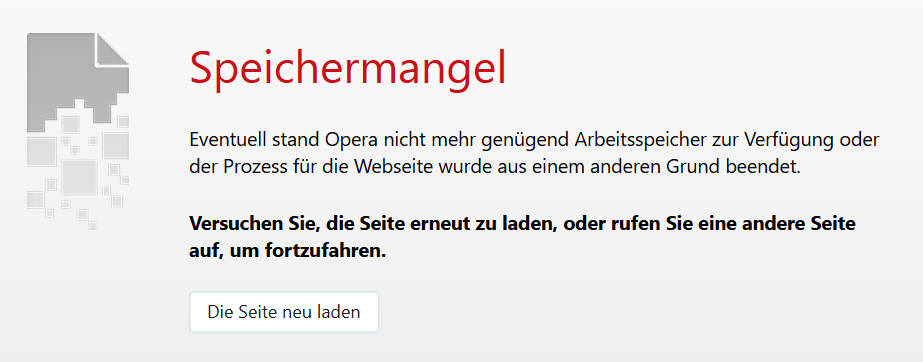Opera 113.0.5227.0 developer update
-
andrew84 last edited by andrew84
the issue where the browser crashes after using the Aria search function by pressing CTRL + L and attempting to log into an Opera account..
I don't know if this is the same crash issue, but after activating OMenu > Aria command line and then clicking outside the Aria's box the browser crashes.
*Btw, I'd like to have some general toggle in Settings to completely turn off AI services (not its separate parts )and see no mention in menus.
**Btw, the radio buttons are invisible here in light mode in sidebar setup

-
andrew84 last edited by andrew84
I don't like the two color scheme for expanded menu in general. But why even the new scheme looks not completed?
Hovered but not expanded parent item has the hardly visible '>' black arrow on the blue background. The expanded parent item has the hardly visible white text on the light blue/grey background.
I think it should be white and black accordingly.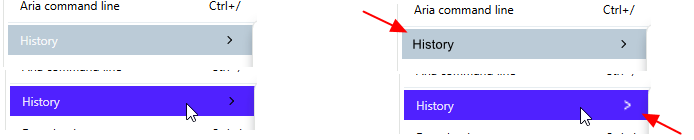
Edit:
Extensions popup still has some increased pin and 3 dots menu icon if comparing it with 'normal' view. Also, none of the popup's items (excepting pin icon) has highlighting boxes on hover.
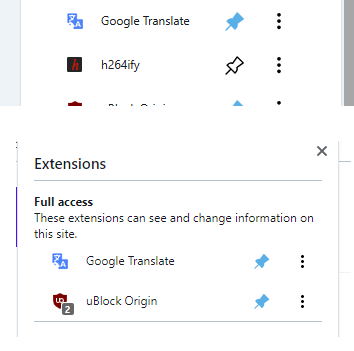
-
plenusred last edited by
I will send a detailed bug report later, but trying to use flow on my dev desktop to my beta android is failing to pair and keep connected, it gets stuck on my android, i can see the phone on my desktop and testing flow, sends, but does not appear on android and then my phone keeps asking me to continue on my desktop but all it gives me is to sync data and services, nothing about flow, really strange.
-
plenusred last edited by
We need more ways to organize tabs, implement tabbing islands by hostname, AI grouping or something, btw i wish my reply was longer but aria is crashing on me when helping me to compose, so yeah...crash report sent already.
-
andrew84 last edited by andrew84
video pop-out is still looks spoiled.
In addition what was mentioned earlier regarding the visual stuff
https://forums.opera.com/post/354256
https://forums.opera.com/post/354352Now the pop-out appearing looks flashing here.
Also, while popup is appearing I first see a frame from previous video.*So I'm watching video #1 > enable pop-out >close pop-out >open video #2 > enabling pop-out again and see a frame from video #1 for a moment while popup up appears,
It seems that only two old handy features which I use daily are not spoiled yet. This is search popup and selected text right click search with > search engine.
I quite often use 'click on tab to scroll to tab' feature but it's also spoiled partially because page is still (after passing a year already since it was reported) scrolling to tab when dragging a tab. -
plenusred last edited by
@andrew84 Yeah, i gotta give it to Firefox, no extensions and for a loooong time it already got an amazing PiP, not auto like on Opera, but still, plenty of control, i am running FF Nightly on W11 24H2(with my beloved beloved Opera too) and they have been testing webGPU and JPEGXL and plenty of cool stull on their nightly builds, a baby comparing to my dear Aria, but also have been shipping some AI features aswell, to keep up with the competition, a bit too late IMO but that is Firefox modus operandi

-
burnout426 Volunteer last edited by
@ralf-brinkmann What specific page ran out of memory or crashed?
-
mixchild last edited by
@byrbiyt426 Is there timeline when flashbang issue while opening suspended tab will be fixed , about:blank to have dark color, it's been ten years so is it possible for opera to fix it?
I recently posted about this
https://forums.opera.com/topic/72832/duplicated-browser-flashes-white-screen-while-loading-new-pages-or-suspended-tabs/1 -
spike666 last edited by
Something in this release is bringing my system to its knees. All cores go to 100% after a minute or two. Cleared cache, restarted Opera, still stopped everything, rebooted, same thing. Never happened before, but I am now using the non-developer release. MacOS 14.5
-
nashuim last edited by nashuim
Ever since I updated to this version writing into a textarea (including this one) causes Opera to use a large amount of memory and CPU. To the point where my entire PC freezes. Is this related to Aria?