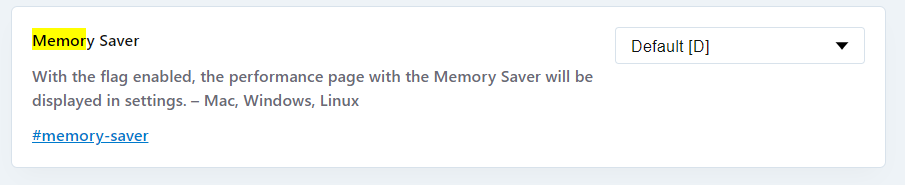Opera 109.0.5076.0 developer update
-
MichaIng last edited by
@ralf-brinkmann There is a "Drittanbieter-Cookies" menu entry in "Datenschutz und Sicherheit" in my case, the 2nd just below "Browserdaten löschen", to be precise.
-
leocg Moderator Volunteer last edited by
@ralf-brinkmann Seems to be to a Chromium change, since Chrome Developer also doesn't have it.
-
ralf-brinkmann last edited by
@michaing said in Opera 109.0.5076.0 developer update:
@ralf-brinkmann There is a "Drittanbieter-Cookies" menu entry in "Datenschutz und Sicherheit" in my case, the 2nd just below "Browserdaten löschen", to be precise.
Yes, but there is nothing where I can add a new page. Or delete an old one.
-
ralf-brinkmann last edited by
@leocg said in Opera 109.0.5076.0 developer update:
@ralf-brinkmann Seems to be to a Chromium change, since Chrome Developer also doesn't have it.
And now? The help file is not updated.
-
burnout426 Volunteer last edited by
@michaing It was to better match other Chromium browsers. See https://www.reddit.com/r/operabrowser/wiki/opera/new_profile_layout/ for more info.
-
burnout426 Volunteer last edited by burnout426
@ralf-brinkmann Due to changes in Chromium. They had to go and mess with things again.
At
opera://settings/privacy, it looks like you need to goto "Site settings" (opera://settings/content) and then click on "On-device site data" (opera://settings/content/siteData). It won't say the word "Cookie" anywhere there.opera://settings/cookiesis now just for 3rd-party cookie handling. The setting can't be changed from the default and stick right now (probably due to the Chromium changes) and needs to be fixed.From: https://support.google.com/chrome/thread/227023954?hl=en&msgid=230723850.
-
ralf-brinkmann last edited by
@burnout426 said in Opera 109.0.5076.0 developer update:
opera://settings/content/siteData
I don't have a page "opera://settings/content/siteData". If I want to open this link it jumps back to "opera://settings/".
The problem is: If I'm a member of a forum or page, where I have to log in, I don't want to do that every time I restart Opera. All my "old" pages, like the Opera forums, work like before. But now there is a new forum and I can't add this to the pages with permission to store cookies. So I have to type in my user name and password every time after restarting Opera.
-
burnout426 Volunteer last edited by
@ralf-brinkmann said in Opera 109.0.5076.0 developer update:
I don't have a page
Make sure you're typing
siteDataas is. It's case-senstiive.Or, in settings, goto Privacy and Security -> Site Settings -> Additional content settings -> On-device site data.
Or, when you're on the site, click the badge (the lock) at the left of the address field, click "Cookies and site data", click "Manage on-device site data", click the 3 vertical dots next to the site in the dialog, and set it to "Allow to save data". Or, in that dialog, click the "Manage site data" link, which will take you to
opera://settings/content/siteData. -
ralf-brinkmann last edited by
@burnout426 said in Opera 109.0.5076.0 developer update:
@ralf-brinkmann said in Opera 109.0.5076.0 developer update:
I don't have a page
Make sure you're typing
siteDataas is. It's case-senstiive.I simply copied your link, therefore there could not have been a typo.
Or, in settings, goto Privacy and Security -> Site Settings -> Additional content settings -> On-device site data.
In German "Datenschutz & Sicherheit" -> "Website-Einstellungen". When I click there, I see an empty page. I have to disable ALL extensions and reload the settings page, then I can see the content of this page. I have never had this before (in older versions).
"Zusätzliche Inhaltseinstellungen" first seems to be empty, but I can click on the little arrow and open it. Why so complicated?
Then the last item there (On-device site data) in German "Websitedaten auf diesem Gerät". I click the arrow but nothing happens. I can not open it (extensions still disabled). The address ist still opera://settings/content.Or, when you're on the site, click the badge (the lock) at the left of the address field, click "Cookies and site data", click "Manage on-device site data", click the 3 vertical dots next to the site in the dialog, and set it to "Allow to save data".
I think that was the best tipp and worked.
Or, in that dialog, click the "Manage site data" link, which will take you to
opera://settings/content/siteData.It's "opera://settings/content/siteDetails?site=https%3A%2F%2Fnebenan.de" for that page. There is this long liste of permissions (27 items) and I don't know which one is for "Allow to save data".
-
ralf-brinkmann last edited by
@burnout426
By the way: I found out, that is has nothing to do with my extensions. The page "Website-Einstellungen"" (opera://settings/content) is always empty when I click it from "Datenschutz & Sicherheit". Once the page is open I have to reload it and then I can see the content. -
firuz-u7 last edited by
I remind you once again
Good afternoon Opera developers!
I wanted to clarify whether you are going to correct your mistakes or not?
Firstly: You will fix the browser synchronization server, it is working crookedly, your settings, history, open tabs, none of this works correctly, bookmarks are duplicated after each editing or deleting of a bookmark and launching another PC with synchronization, and extensions have no synchronization at all.
Secondly: In the dark theme, there are flashes of a white screen every time after opening in a new tab or restoring a recently closed tab.
Thirdly: The “Show tab thumbnails on hover” function is not convenient, it covers the entire screen and also has white flashes in the dark theme; in other browsers, a small convenient window appears above the tab that does not cover the useful part of the screen with information.
Correct these irritating features please take note of all this!
I like Opera, I’ve been using it since version 10 on Presto
Here is an example of normal "synchronization"
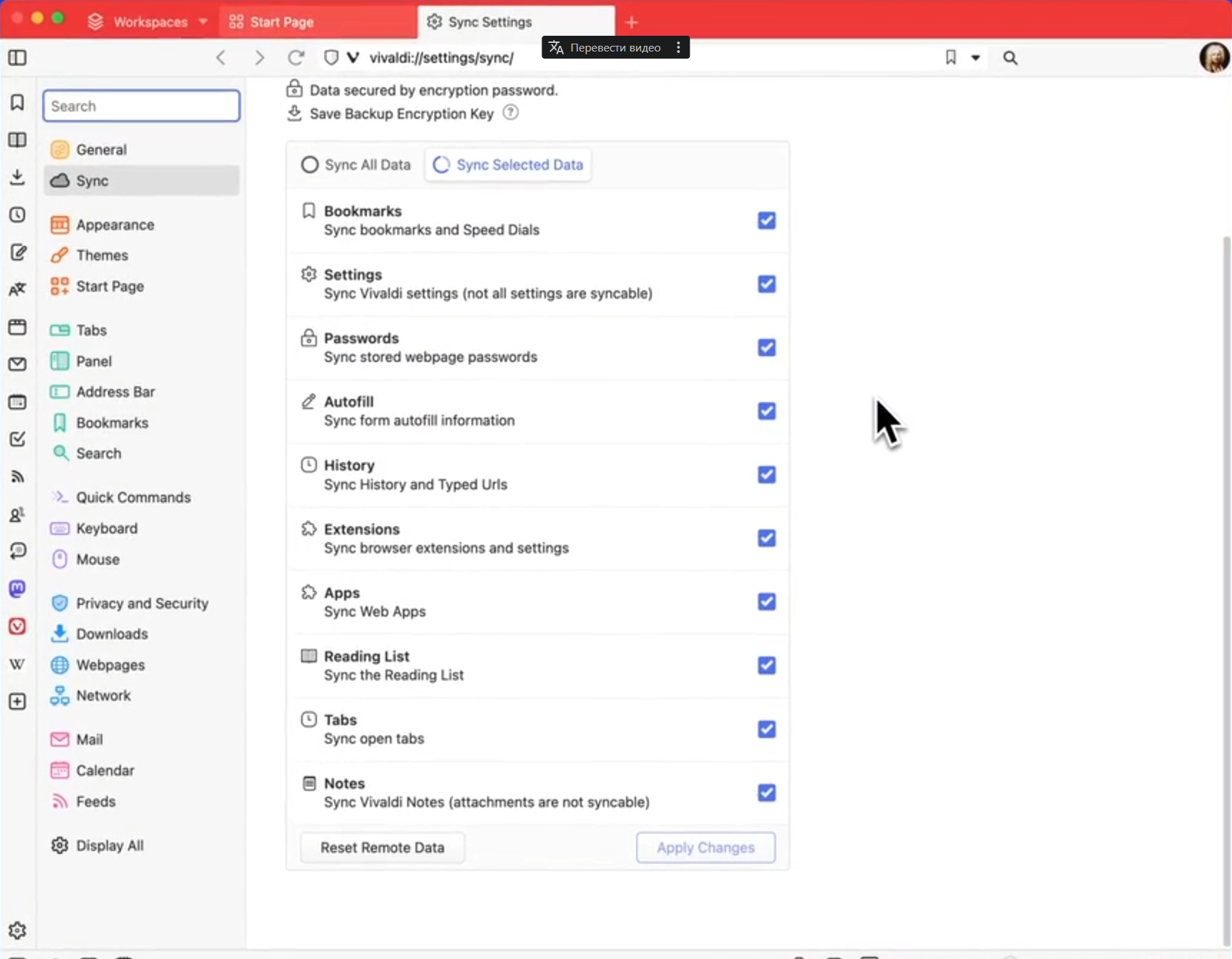
Here is an example of normal "Show tab thumbnails on hover"
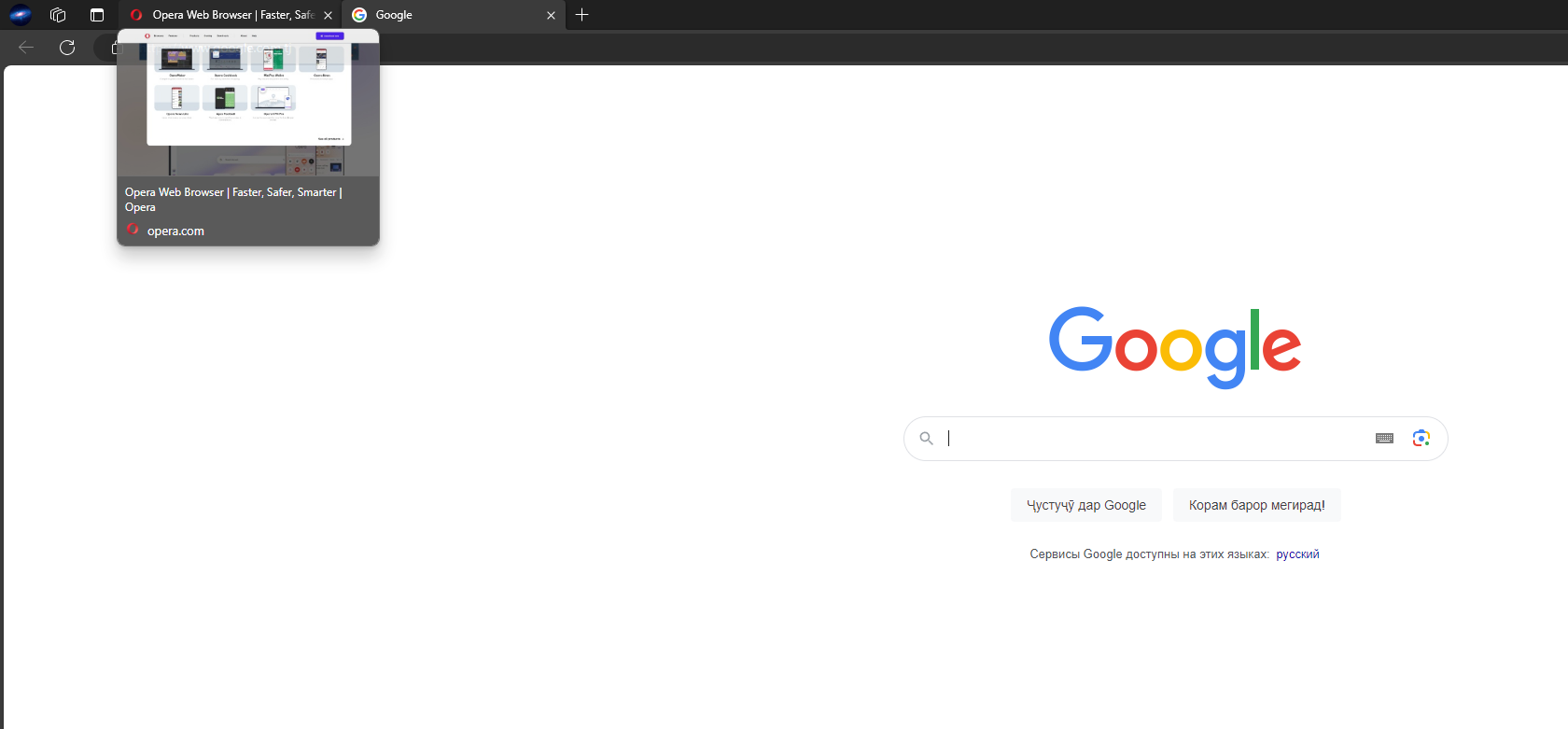
The “extension synchronization” item appeared in synchronization and “Show images on tab hover preview cards” appeared in the settings, I hope the Opera developers heard me and will correct all of the above, for earlier thanks! -
andrew84 last edited by andrew84
@burnout426 said in Opera 109.0.5076.0 developer update:
opera://settings/content/siteData
I can see the page here on Win10x64.
-
burnout426 Volunteer last edited by
@ralf-brinkmann Something seems messed up with your Opera.
This is what you should see though:
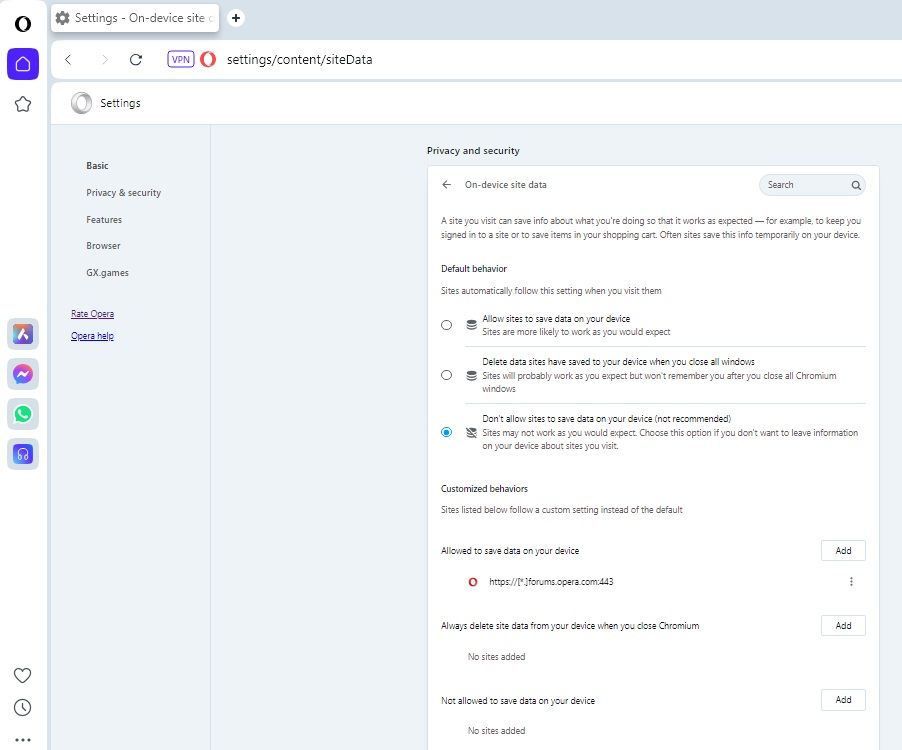
-
mbstafs last edited by
@leocg said:
@mbstafs That migration happened a few versions ago when Opera adapted it self to a change in Chromium's profile directory structure.
@leocg: Well, I, like many others, lost my custom search engines and my autofill history on the update from 108 to 109, so the data wasn't actually migrated.
I have now copied Web Data into the Default folder, and everything has re-appeared inside Opera 109.
-
davidgould last edited by
Been using 4864 for about 18 months. Had to update because Chrome is blocking extensions for older browsers.
5067 was a pig on my 4GB laptop but 5076 is a dream. It's the first build I've tried since 4864 which matches its memory management in low memory situations ie good at releasing memory and good at using unused memory when needed. It might even be better at it than 4864.
I have lost my search engines but can perhaps manually migrate them. [Yes I'm trying to upgrade my memory] -
ralf-brinkmann last edited by
@mbstafs, I have tried the same. I copied the old web data file into the new profile folder (same file size), but it did not help.
-
andrew84 last edited by
@ralf-brinkmann said in Opera 109.0.5076.0 developer update:
in German?
No, English. But specially for you I switched the UI to German and still can see the page.
-
andrew84 last edited by andrew84
I noticed that there's now 'Memory saver' in Settings.
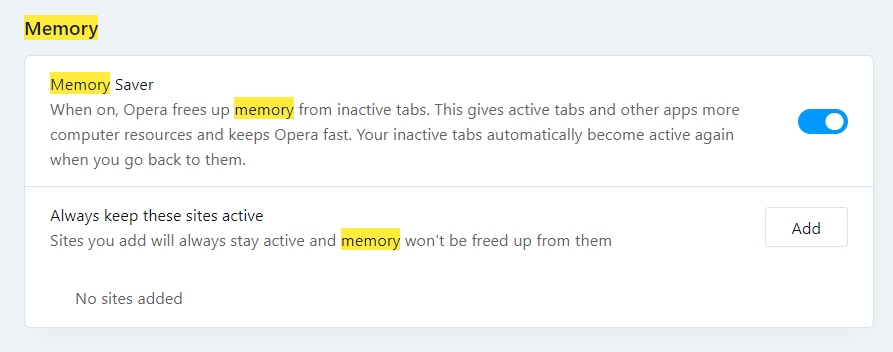
So I have the same question as before.
What's the different between the memory saver and Snooze inactive tabs to save memory toggles?
And new question is why the setting is visible despite of the flag is disabled by default?