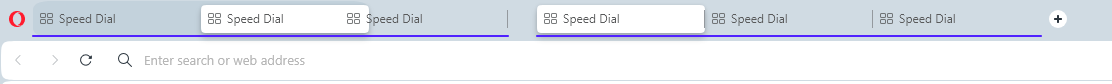Opera 103.0.4928.34 Stable Update
-
DarthGTB last edited by
It's opening a random tab when I click on the empty space after the
(+)button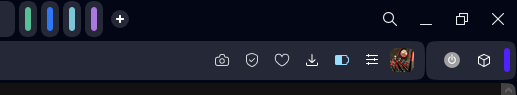
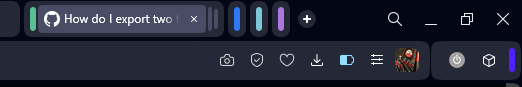
-
DarthGTB last edited by
These buttons are still not being triggered when mouse touches the edge of the screen on a maximized window
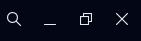
It used to work as expected on 100.x.x
-
alexs last edited by
@burnout426 said in Opera 103.0.4928.34 Stable Update:
Even if you uninstall the extension and reinstall it?
Yes, reinstalling and new Opera profile does not help.
-
DarthGTB last edited by DarthGTB
Since you went back to the times of Windows 7 and brought the window bezels back, could you please make the corners radius match Windows 11's style? I may be wrong, but they don't look circular enough, causing it to look odd on Windows 11. I believe Windows 11 round corners is what made you make this choice, wasn't it? Might as well stick fully to it then...
-
A Former User last edited by
Resizing the window still doesn't work in this area of the top border.
No cursor is displayed there.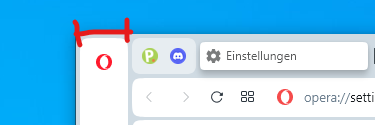
-
diegombt2 last edited by
Hi there.
I've been experiencing browser crashes when I close a tab after each call I finish with google meet. My current version is 103.0.4928.34. I hope you can check this issue. Regards.
-
DarthGTB last edited by DarthGTB
When I move a tab too fast, it moves the new tab button to the middle of the tabs

Pressing it, causes a crash
-
nadie-nada-nunca last edited by
@darthgtb: I reported this as a bug, and received a reply explaining what the option meant. i.e. they didn't understand my bug report.
-
nadie-nada-nunca last edited by leocg
Instagram never loads with this latest update.
Letterboxd appears with a scrambled layout (Huge images and small text, no columns).
Trying to use Aria instantly crashes the browser.
-
DarthGTB last edited by
@vfbfan possibly, yes. these controls that are controlled by the OS, when bugs occur they tend to happen in some and in some not