Opera 103.0.4928.34 Stable Update
-
hectormaciasa1979 last edited by leocg
Your capability to listen and understand people never ceases to amaze me. I was complaining because of this behavior that when I opened all the pages from a Speed Dial folder, for some unknown reason the first page opened outside the group that was created.
Build after build I reported this.
And your solution is breath taking... now they Don't Form A Group At All.
Seriously.
-
andrew84 last edited by
@thelittlebrowserthatcould said in Opera 103.0.4928.34 Stable Update:
accidentally grabbing/moving the window is a problem
Yes. Quite critical issue. I think.
There are many complaints already on forum too.
But the issue was yet reported in 103 Developer threads multiple times.
Developer is 105 version already and the issue is still there.*If after moving the window and maximizing it again(click 'maximize' button) the scroll is used before clicking somewhere, the web page becomes unresponsive.
https://forums.opera.com/post/329232 -
DarthGTB last edited by
When you turn off showing pages from same domain on tab mouse hover, it also turns off the ability to see what's inside a tab island

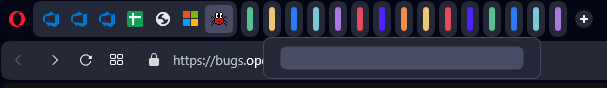
These shouldn't be related. This bug isn't new, though.
-
DarthGTB last edited by
@mehrzad it's not the scrollbar. It is the new frame introduced in 100.x.x. If you carefully put your mouse on the scrollbar without moving the mouse to the wall of the window like we would naturally do, it will work.
I feel like that frame should be used only for resizing the window and not for moving it, but ideally, it should trigger the scrollbar when maximized.
-
DarthGTB last edited by
On dark mode, please make the empty page before loading a tab be dark like
about:blankis. Every day when I open the browser, I get flashbanged by Opera every time I switch from a tab to another for the first time in the day -
DarthGTB last edited by DarthGTB
On a side note, please add "reload all tabs in this island", which could work as a work around for the flashbang issue
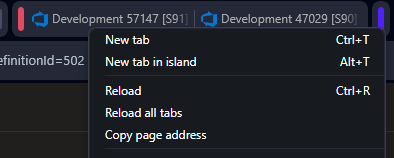
-
andrew84 last edited by
@darthgtb said in Opera 103.0.4928.34 Stable Update:
I feel like that frame should be used only for resizing the window and not for moving it, but ideally, it should trigger the scrollbar when maximized.
The functionality is just broken and that's all. It shouldn't resize and it shouldn't move.
When the the frame was first introduced, the scrolling simply didn't work while the cursor is directly on the frame. A bit later it was fixed for the right edge. The left side is still not functioning. If you put cursor far left on the frame and scroll mouse wheel, page won't scroll.
And now the frame is broken again (both left and right edges cause window to move) when grabbing the edges. -
DarthGTB last edited by
It's opening a random tab when I click on the empty space after the
(+)button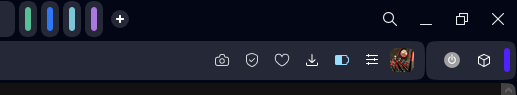
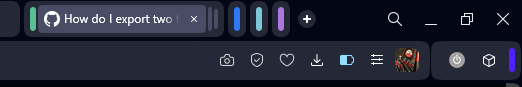
-
DarthGTB last edited by
These buttons are still not being triggered when mouse touches the edge of the screen on a maximized window
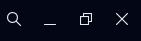
It used to work as expected on 100.x.x
-
alexs last edited by
@burnout426 said in Opera 103.0.4928.34 Stable Update:
Even if you uninstall the extension and reinstall it?
Yes, reinstalling and new Opera profile does not help.
-
DarthGTB last edited by DarthGTB
Since you went back to the times of Windows 7 and brought the window bezels back, could you please make the corners radius match Windows 11's style? I may be wrong, but they don't look circular enough, causing it to look odd on Windows 11. I believe Windows 11 round corners is what made you make this choice, wasn't it? Might as well stick fully to it then...
-
A Former User last edited by
Resizing the window still doesn't work in this area of the top border.
No cursor is displayed there.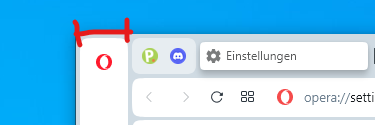
-
diegombt2 last edited by
Hi there.
I've been experiencing browser crashes when I close a tab after each call I finish with google meet. My current version is 103.0.4928.34. I hope you can check this issue. Regards.
-
DarthGTB last edited by DarthGTB
When I move a tab too fast, it moves the new tab button to the middle of the tabs

Pressing it, causes a crash