Opera 96.0.4674.0 developer update
-
aagaard last edited by
After updating, I experience frequently that Opera becomes unresponsive. Happens on different sites, no clear indication on what's causing this issue.
Any good ideas or recommendations on how to avoid these hangs - Opera is more or less unusable right now. -
ralf-brinkmann last edited by
Is it really necessary that Opera asks the four privacy questions again with every update and that I have to check or uncheck them all? If I have told Opera once that I don't want these four things, then that should be accepted and kept as default for every update, unless I change it myself on the settings page.
W10x64, Operax64, standalone installation, no automatic update -
A Former User last edited by
@andrew84: That means Opera 95 is our last usable version as my PC will still be running Windows 7 SP1 64-bit for quite some time.
-
leocg Moderator Volunteer last edited by
@ralf-brinkmann Here I wasn't asked about anything related to privacy.
-
dnzrzx34 last edited by
What happened to the tabstrip context menu between plus and magnifying glass?
Is option 'close all double tabs' gone? -
davidgould last edited by
Tinder web broke a while back. Works in Edge. I don't imagine it's any of my extensions. Can someone test it quickly please?
If you see the "Catch us on the flip side" screen, that's broken. If you see a login screen or something like Tinder, that's working. Let me know please.
-
leocg Moderator Volunteer last edited by
@davidgould Got a Tinder page with a create an account button.
-
ralf-brinkmann last edited by
@leocg
It is hidden. After starting the installation process and asking you for the installation folder a new window occurs "Help make opera better". You must press the "Configure in settings" button to see a new "Data collection" window.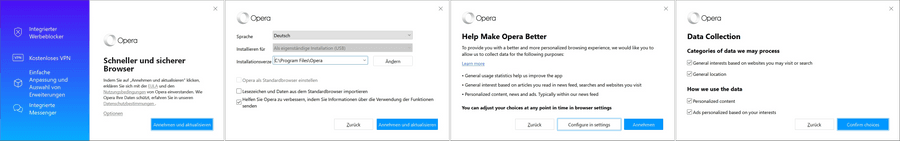
-
leocg Moderator Volunteer last edited by
@ralf-brinkmann Ah, I don't use the installer for updates normally.
-
ralf-brinkmann last edited by
@leocg, that's why I explicitly wrote it under my text.
Have a look in the settings page at "Privacy Consent Settings". There you can see, what you allow Opera to receive from you. -
davidgould last edited by davidgould
@leocg said in Opera 96.0.4674.0 developer update:
@davidgould Got a Tinder page with a create an account button.
Disabling my extensions didn't help.
Neither did Ctrl-F5 and deleting cookies. I had to go into Settings and delete anything that looked like site data (only site-wide cookies via an extension for that).
By the way, it would be nice if Opera Developer at least had a function to easily load in a clean mode.
Thanks again, Leo.
-
burnout426 Volunteer last edited by
@davidgould said in Opera 96.0.4674.0 developer update:
By the way, it would be nice if Opera Developer at least had a function to easily load in a clean mode.
You can do:
"C:\Program Files\Opera Developer\launcher.exe" --disable-extensionsin a command prompt (or create a shortcut for the command) to start with extensions disabled for example.
You can do:
"C:\Program Files\Opera Developer\launcher.exe" "--user-data-dir=%userprofile%\Desktop\Opera Test"to load a fresh test profile.
You can mix the 2 as:
"C:\Program Files\Opera Developer\launcher.exe" --disable-extensions "--user-data-dir=%userprofile%\Desktop\Opera Test" -
ralf-brinkmann last edited by
@aagaard, I can confirm this behaviour. I had 5 "crashes" in 2 days. "Crash" means that the screen faded, all tabs were hidden except the currently active one, and that Opera no longer responded to any action (with a corresponding error message). Ultimately, the only option was to forcefully close Opera.
W10x64, Operax64 -
davidgould last edited by
Without extensions, I'm consistenly having a "Please wait" forever bug in low memory situations. Hitting the Back arrow is enough to cause it.
Killing a whole bunch of threads is enough to bring Opera back to life (the state where every tab shows the "out of memory" screen).
-
gmiazga Opera last edited by
@davidgould if this is only for latest developer build and you are on Windows this could be related to opera://flags/#ui-compositor-multithreaded I mentioned before.
-
ruaman 0 last edited by
@davidgould: I can confirm. I had to close my browser at least 20 time in last three days for the same issue.