Opera 96.0.4674.0 developer update
-
Opera Comments Bot last edited by
Hello Opera Fans, Today we prepared the Opera 96 developer update. Chromium is updated to version 110.0.5481.30. And there is also a nice improvement included. The tab tooltip that allows you to see tabs from the same domain now has an additional option of allowing you to close a tab. And here’s the full changelog for […]
Read full blog post: Opera 96.0.4674.0 developer update
-
jojo0587 last edited by
This can add a "speaker" if another site is playing sound and an option to mute it?
My proposals for changes in Opera (Google Document).
- There are not enough signs to put all the links here. -
ralf-brinkmann last edited by
When I open the settings (CTRL-F12) and go to Cookies and Other Website Data the menu item Websites that are always allowed to use cookies shows only three entries. I need to open something else, like View all site data and permissions, and come back to see the other allowed cookies entries in full.
When I close the settings page and reopen it later again the same thing happens.
W10x64, Operax64 -
andrew84 last edited by
DNA-104390 Remove Windows 7, 8 support from media patch
So it means there are no chances running Opera on Win 8?
-
beboss last edited by
When will you fix the drag and drop from one tab to another? It's been broken for months... Open an image in one tab and try to drag it to another. Always opens a wrong tab, wtf.... Been reported couple of times....
-
aagaard last edited by
After updating, I experience frequently that Opera becomes unresponsive. Happens on different sites, no clear indication on what's causing this issue.
Any good ideas or recommendations on how to avoid these hangs - Opera is more or less unusable right now. -
ralf-brinkmann last edited by
Is it really necessary that Opera asks the four privacy questions again with every update and that I have to check or uncheck them all? If I have told Opera once that I don't want these four things, then that should be accepted and kept as default for every update, unless I change it myself on the settings page.
W10x64, Operax64, standalone installation, no automatic update -
A Former User last edited by
@andrew84: That means Opera 95 is our last usable version as my PC will still be running Windows 7 SP1 64-bit for quite some time.
-
leocg Moderator Volunteer last edited by
@ralf-brinkmann Here I wasn't asked about anything related to privacy.
-
dnzrzx34 last edited by
What happened to the tabstrip context menu between plus and magnifying glass?
Is option 'close all double tabs' gone? -
davidgould last edited by
Tinder web broke a while back. Works in Edge. I don't imagine it's any of my extensions. Can someone test it quickly please?
If you see the "Catch us on the flip side" screen, that's broken. If you see a login screen or something like Tinder, that's working. Let me know please.
-
leocg Moderator Volunteer last edited by
@davidgould Got a Tinder page with a create an account button.
-
ralf-brinkmann last edited by
@leocg
It is hidden. After starting the installation process and asking you for the installation folder a new window occurs "Help make opera better". You must press the "Configure in settings" button to see a new "Data collection" window.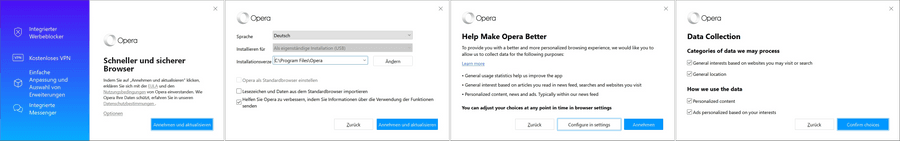
-
leocg Moderator Volunteer last edited by
@ralf-brinkmann Ah, I don't use the installer for updates normally.
-
ralf-brinkmann last edited by
@leocg, that's why I explicitly wrote it under my text.
Have a look in the settings page at "Privacy Consent Settings". There you can see, what you allow Opera to receive from you. -
davidgould last edited by davidgould
@leocg said in Opera 96.0.4674.0 developer update:
@davidgould Got a Tinder page with a create an account button.
Disabling my extensions didn't help.
Neither did Ctrl-F5 and deleting cookies. I had to go into Settings and delete anything that looked like site data (only site-wide cookies via an extension for that).
By the way, it would be nice if Opera Developer at least had a function to easily load in a clean mode.
Thanks again, Leo.