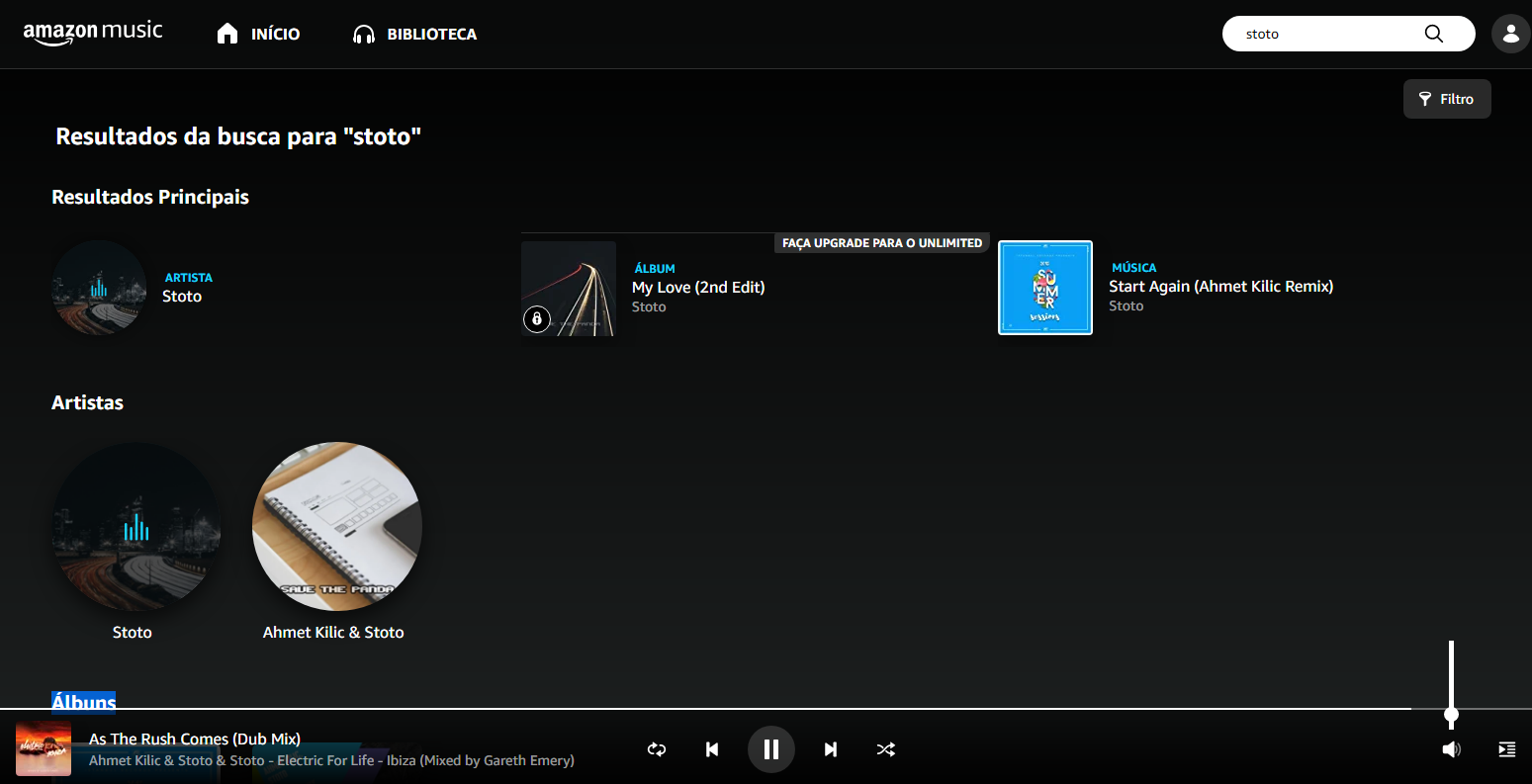Opera 72.0.3815.320 Stable update
-
jojo0587 last edited by
@jojo0587: GIF:
https://imgur.com/a/ffHsh0sMy proposals for changes in Opera (Google Document).
- There are not enough signs to put all the links here. -
jojo0587 last edited by
@edmarcio: Opera doesn't have "Recently closed Tabs" from many version. Now Opera have "Search Tabs" with fuctionality "Recently closed Tabs". Of course, the "Search Tabs" tool also primarily searches for tabs (based on the page title, address and text on page).
You can also add "History" to the sidebar that opens in the slideout panel.My proposals for changes in Opera (Google Document).
- There are not enough signs to put all the links here. -
beeowgeedeeayn last edited by
@kamil7165: Totally agree. Impossible to use Opera with the bug.
What's interesting is that in my situation mouse doesn't work on the left quarter of the screen. Like there is an invisible nothing that blocks cursor from it's ability to click. -
hwpc48 last edited by
https://music.amazon.co.jp
In Amazon Prime an update Chrome is recommended. In Opera I cannot listen to Prime Music. -
shintoplasm01 last edited by
@hwpc48: Does changing the user agent (through an extension) solve your problem?
-
hwpc48 last edited by
@shintoplasm01: I downloaded Amazon Application Program. I listen to Amazon Prime music on it.
-
A Former User last edited by
But scrolling with middle mouse button got broken instead. You guys just can't go without something being broken.
-
tina Opera last edited by
@eugene-b: It looks like an old Chromium issue ==> https://bugs.chromium.org/p/chromium/issues/detail?id=903825&q=icon loading tab&can=2
-
A Former User last edited by A Former User
@tina: hello, thanks for your reply! It's actually about the speed of loading the pages as well. It was fine in O71, but in O72 it's much more slower, especially when we open the pages from bookmarks. Please investigate it.

-
sgrandin last edited by
A strange new thing (bug?) with this version: At Yahoo's home page (signed in), if I use the Sports tab and then try to come back by clicking on the (main) Home tab at the top left, there is no response. The only way back is via Back.
-
hectormaciasa1979 last edited by
Just a moment ago, this thing was closing tabs by clicking on the titles, it refused to switch to the ones I have pinned, probably and stupidly trying to close them too, until I used CTRL + TAB to get it to switch, then it stopped closing the others.
Annoying and stupid as it's never in the past, only browser today with such erratic behaviour. Menus still not highlighted, UI still randomly freezing and you still not caring.
Besides now it takes forever to load start page, sluggish as hell.
Now I'm seriously looking for alternatives.
Win 10, latest build.