Attach files with wild abandon! Presenting Easy Files
-
jojo0587 last edited by jojo0587
A good solution. But I have one more idea. Add an option (eg in the context menu of a file) to open the system file manager with this file. Then the user will be able to view the file first, then select it (e.g. to an e-mail) and later e.g. delete it from the disk or move it to another folder.
-
andrew84 last edited by
Brilliant, isn’t it?
Brilliant is that the feature is switchable off in Settings.
-
thelittlebrowserthatcould last edited by
@jojo0587: here's an oldie which I wish was still current: http://www.file-ex.com/welcome.html
-
diezi last edited by
@7thgear said in Attach files with wild abandon! Presenting Easy Files:
I don't find "Easy Files". Do I have to activate something?
Start gmail / outlook (web). Compose an e-mail and press the attach button.
-
7thgear last edited by
@diezi said in Attach files with wild abandon! Presenting Easy Files:
@7thgear No, my mistake. You can choose whatever web program that attaches files.
I tried it with web.de, but it doesn't work.
-
andrew84 last edited by andrew84
the popup doesn't appear as shown on your demo (at least on Opera forum). It is shown a bit away from the image upload button, not on top like it works on your .GIF (border's arrows is on top also), overlaps the upload button.
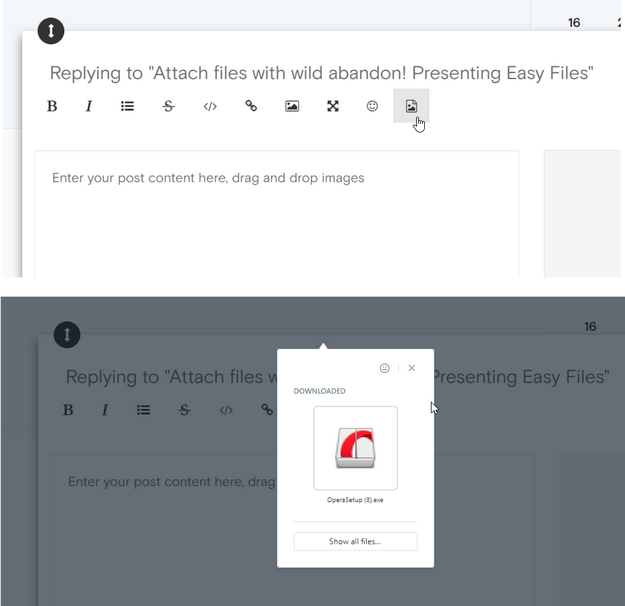
*Notice.
When uploading images it should show images only, not all the formats including .exe. -
7thgear last edited by
The funny thing is, it worked the whole time, also here in the forum. I should post more attachments.
