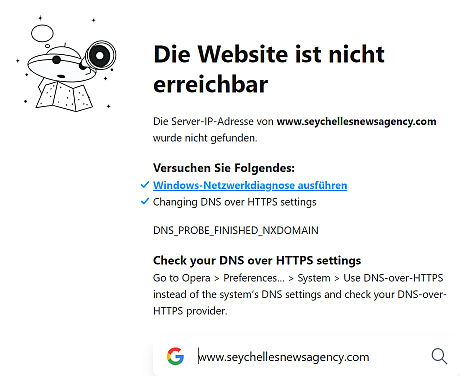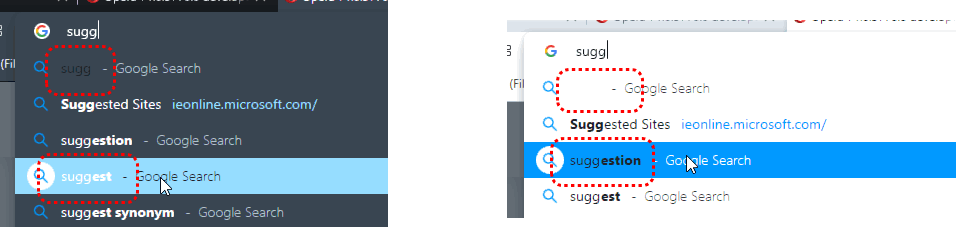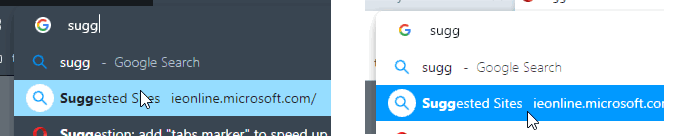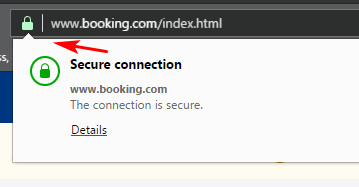Opera 72 developer
-
lctricolor last edited by
| Bug CRTL+H |
There is a bug in the "Clear browsing data" option (CRTL + H). When you click "clear data", the animation of a rotating blue circle is looped, not closing and not clearing the cache. This has been happening since 3 or 4 previous updates. -
ralf-brinkmann last edited by ralf-brinkmann
Downloads page (CTRL-J):
The focus should be in "Search in Downloads" but it is anywhere else. So I have to press the TAB button twice to delete the download list.
This behaviour occured the first time in the last developer 71.0.3770.0.
W10x64, Operax64 -
andrew84 last edited by andrew84
BABE's layout is still not fixed. https://forums.opera.com/post/220330
*Now I don't see the 'Last Added Bookmarks' section on 100% zoom, I must set to 90% to see all the sections. -
andrew84 last edited by andrew84
- DNA-87770 Add the little triangle icon to the ” show=”” more=”” less”=”” button
-the arrow is not vertically centered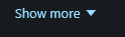
should be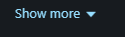
Also, hand cursor and highlighting should be added (when the button is active), similarly to the 'Advanced' in Settings
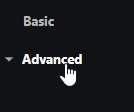
- DNA-87770 Add the little triangle icon to the ” show=”” more=”” less”=”” button
-
andrew84 last edited by andrew84
-
'OMenu > History/Bookmarks' still opens sidebar's panels instead of full pages (if 'show in panel' option is selected in the sidebar setup)
https://forums.opera.com/post/220153 -
Search In Tabs [SIT] is much less interactive than the TabMenu was (no active tab is shown, no highlighting for the background tabs while hovering tabs in SIT). https://forums.opera.com/post/220132
-
Drag and Drop's marker still not visible in dark mode in bookmarks bar folders. https://forums.opera.com/post/218122
-
-
balcis last edited by
I can not copy more than 10 bookmarks on mac os x. this bug exists for like 4 versions.
I copy a speed dial from a device's speed dial folder; try to paste it on any other directory (current speed dial, any bookmarks folder, any other device's speed dial etc.) and it only pastes 10 (11 may be but not any more) of them.
-
andrew84 last edited by andrew84
- DNA-87974 Popup unification
I tried turning the flag on, not the best idea I should say.
It looks ugly in current view because of the big triangle in the top right corner, especially in light mode when the white triangle overlaps the white toolbar, triangle is not positioned well according to active icon.
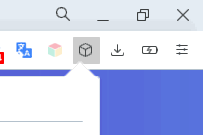
Another issue is that extensions supporting dark theme (weather for example) will have the white 'tail' on top.
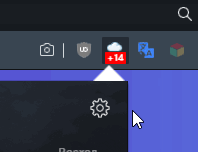
*Better you'd improve the bookmarks bar dropdowns and menus/context menus borders. Comparing to the popups, menus and dropdowns still have blurry and thicker borders. And I wonder if you still think that the menu's and dropdown's white contrasting selected items in dark mode look great and modern
- DNA-87974 Popup unification
-
A Former User last edited by
I think it's time for address bars that are a little less long and centered. And perhaps with the auto-hiding feature. The current format generates a great waste of space.
-
A Former User last edited by
@kened: Opera Neon is a good example of this. He had a small, centralized address bar.
-
A Former User last edited by
@ralf-brinkmann Yes, I also encountered this error. There is no such error in Chrome when using DoH. There is such a topic.