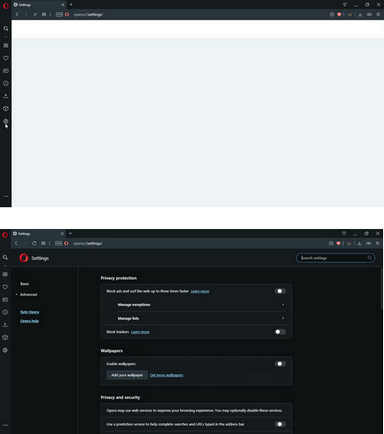Opera 68.0.3609.0 developer update
-
andrew84 last edited by andrew84
Bookmarks search in sidebar's panel is broken here. Recently it was ok in Developer, but very slow in Beta.
Now in Developer there's the same situation, I can't even type a search phrase normally, I type 2 letters and the panel becomes unresponsive for some time, after ~5 sec or later the list of bookmarks can appear and the whole browser can become unresponsive and slow down my PC. Please, confirm if somebody has the same behavior. -
andrew84 last edited by andrew84
DNA-84410 [Win/Lin] Replace Tab Menu functionality with Search in Open Tabs.
'Great'. You want to kill another one functionality that I use daily. How can I quickly access 'Recently closed' tabs?

-
A Former User last edited by
@andrew84 said in Opera 68.0.3609.0 developer update:
DNA-84410 [Win/Lin] Replace Tab Menu functionality with Search in Open Tabs.
'Great!'. You want to kill another one functionality that I use daily. How can I quickly access 'Recently closed' tabs? and 'open' tabs too?What is Opera doing?
Getting rid of Instant Search?
Now getting rid of Tab Menu?
I use Instant Search all the time. I use Tab Menu very often when I am in FullScreen Mode. I go into FullScreen Mode daily, also, for awhile while doing certain studies. The Tab Menu is invaluable when in FullScreen Mode.
A few more regressions like this, and I might have to consider Vivaldi more strongly, honestly.
Please, Opera ... reconsider removing all the wonderful functionality that makes Opera what it is .... Opera!
-
andrew84 last edited by andrew84
@leocg: it shows 3 times less tabs than TabMenu.
Edit:
By the way, sidebar also shows 'Recently closed' on bookmarks panel, but I'm not a fan of seeing the sidebar all the time.
Moreover, the bookmarks panel is super slow and laggy here when using search (see my post below). -
ralf-brinkmann last edited by
@leocg: Oh shit, here too. And I forgot what I had changed.

W10x64, Operax64 -
A Former User last edited by A Former User
Hi @ralf-brinkmann, it's always good to make a backup of "Local state" file (besides the other important files), but perhaps you have some fresh copy of your Opera's profile folder, so then you can copy it from there? Of course don't forget to close the Opera, before doing it.
-
boti99 last edited by
Is there any chance to get a button to disable the duplicate tab shower funcionality?
-
A Former User last edited by
@leocg: But it's faster to access recently closed tabs where it was and was a more useful button.
-
andrew84 last edited by
Suggestion.
-
In my opinion you shouldn't not kill the TabMenu.
You can modernize/restyle it and make easier to use, but keep its previous functionality(quick access using mouse only and without the dimming effect).
A bit wider popup to fit more text, add search to search for both 'Recently closed' and 'Open' tabs. 3 dots menu 'open in new tab'/'current tab'/'copy address'.
Something like this
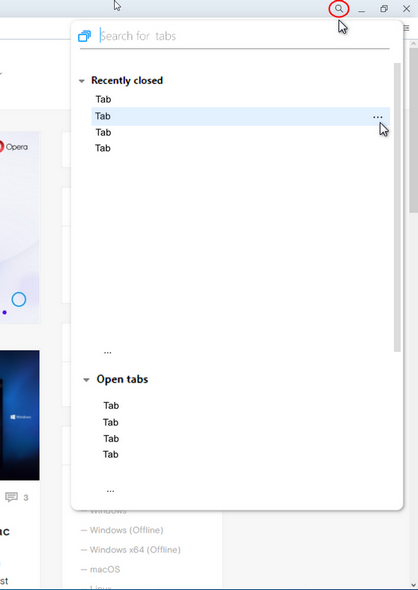
-
The feature you introduced in this build can be integrated into already existing cycling tab popup (Ctrl+Tab). Add search there and allow using mouse as well to horizontally scroll opened tabs + right/left clickable arrows.
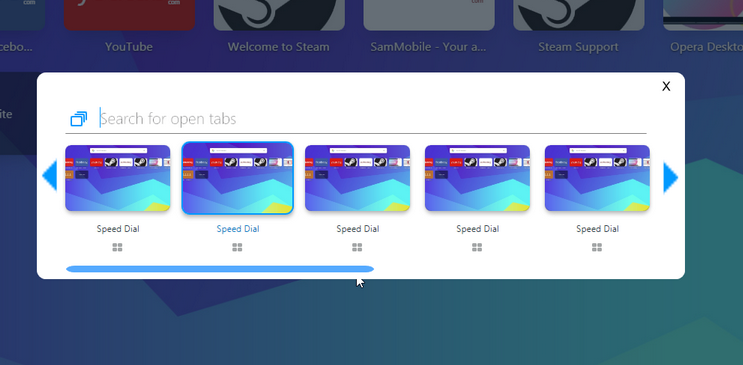
-
-
balcis last edited by
kornelia, told many times. the link for "Opera developer for Windows (Portable version)" goes to the main download page not developer portable version download page.
-
A Former User last edited by
@leocg In this build, the values of the changed flags in the Local State file are written in a different format
-
A Former User last edited by A Former User
Hi @johnd78, I have noticed this in one of previous developer builds about two weeks ago.
-
emniss last edited by
What happend to the Asian VPN location in 68.0.3609.0? Is it no longer available?
-
andrew84 last edited by andrew84
Make VPN's location dropdown to be wide as previously.
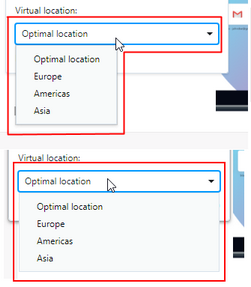
The white flashbang for Settings/Extensions page in dark mode is still not fixed. I can see it every time I open Settings or Extensions pages.