The high CPU load is caused by Opera itself according to the Opera task manager (Shift + ESC). Every now and then the CPU load rises up to abnormal height for several minutes and drops back to normal after it and rises again after a while and so on. I first recognized it today because my CPU fan turned on.
Best posts made by emniss
-
RE: The High CPU/RAM/GPU Usage Topic - Opera for DesktopsOpera for computers
-
RE: Problem with Choosing Bookmark Picture ( thumbnail )General
I can confirm this bug especially on amazon[.com|.co.uk|.fr|.it|.es|.de]. Most (but surprisingly not all) of my newly created amazon bookmarks do not have a preview thumbnail but just the grey plain image instead. Switching through different bookmark thumbnail suggestions doesn't work as well as mentioned / described by martinkukel above.
-
VPN download: "interrupted: network error"Opera for Windows
Since yesterday (9/30/17) very much VPN download attempts abort after one or two MB with "interrupted: network error" message. It doesn't matter if I use Opera stable or Opera dev build, but it matters to which VPN location / IP I'm connected to. Some VPN locations / IPs still work, others don't. So it's most likely a VPN server-sided update causing the problem which has been rolled out to some VPN servers (but not to all yet). It's the very same issue like the "VPN download from SSL secured servers abort" problem, but now it happens to non SSL connections too.
-
RE: New Opera Neon - concept browserFuture releases
Thank God there are absolutely no bugs in the regular Opera browser so the devs have free time for a fun project :whistle: :lol:
Seriously: I hope the snapshot tool and the split screen will be ported to the regular Opera browser :yes:
Latest posts made by emniss
-
RE: The favicons don't loadOpera for Windows
Same problem here. Since a few weeks, favicons of the bookmarks usually take a really long time to show up (sometimes up to minutes). Before they showed up instantly.
-
RE: Problem with Choosing Bookmark Picture ( thumbnail )General
I can confirm this bug especially on amazon[.com|.co.uk|.fr|.it|.es|.de]. Most (but surprisingly not all) of my newly created amazon bookmarks do not have a preview thumbnail but just the grey plain image instead. Switching through different bookmark thumbnail suggestions doesn't work as well as mentioned / described by martinkukel above.
-
RE: Opera 97.0.4711.0 developer updateBlogs
@emniss said in Opera 97.0.4711.0 developer update:
@ralf-brinkmann said:
@emniss, I don't see any way to do that.
I think I found a way. I opened the "Preferences" file from the Opera profile folder with the Windows Editor and following entry should set from true to false I think:
"disable_animations":true
I will try it later, because I cannot close Opera dev right now. Let's see what'll happen

Okay, I tried it but it did not solve the problem. I am basically clueless for the moment

-
RE: Opera 97.0.4711.0 developer updateBlogs
@ralf-brinkmann said:
@emniss, I don't see any way to do that.
I think I found a way. I opened the "Preferences" file from the Opera profile folder with the Windows Editor and following entry should set from true to false I think:
"disable_animations":true
I will try it later, because I cannot close Opera dev right now. Let's see what'll happen

-
RE: Opera 97.0.4711.0 developer updateBlogs
Maybe I've got an idea. Opera is / was set to "Adjust Speed Dial animations for slower hardware" to "on" (if I remember correctly it was set to "off" by default and I changed it to "on"). But this menu entry is no longer available in Opera dev (but it's still in stable and beta where the problem doesn't exist so far). I don't know why it's no longer available in dev but maybe the issue is related to this (now outdated or no longer supported) setting. Is there any way to switch it back to off without the configuration menu?
-
RE: Opera 97.0.4711.0 developer updateBlogs
@burnout426 said in Opera 97.0.4711.0 developer update:
@emniss Does it happen with a fresh profile too?
I did not try it yet, because the issue occurred after an Opera update and other users got it too.
-
RE: Opera 97.0.4711.0 developer updateBlogs
@ralf-brinkmann said in Opera 97.0.4711.0 developer update:
@emniss, sorry, no problem here on my W10x64 computer (German version):
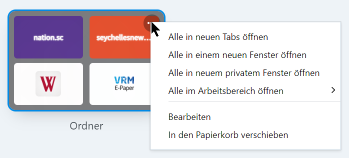
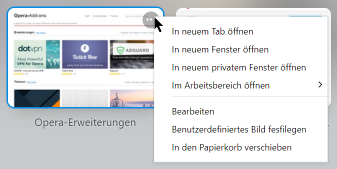
Everything seems to work fine. What exactely does not work on your computer?
I am obviously not the only one affected by this bug. Found those two users as well:
https://forums.opera.com/topic/60032/opera-96-0-4691-0-developer-update/17?lang=en-US
https://forums.opera.com/topic/60032/opera-96-0-4691-0-developer-update/22?lang=en-USI have Opera stable, beta and dev installed and only dev is affected by the speed-dial-tile-three-dot-menu-bug so far (I can't remember when, but it occurred straight after an Opera update a few weeks ago and long before the jumping-tab-issue). The bug persists with and without Opera hardware acceleration. I noticed on your screenshots your mouse cursor is like an arrow while hovering the speed dial tile and mine is like an arrow too on the speed dial background but on hovering an speed dial tile it changes to a hand-like mouse cursor and it doesn't show up on the screenshot.
-
RE: Opera 97.0.4711.0 developer updateBlogs
@burnout426 said in Opera 97.0.4711.0 developer update:
@emniss said in Opera 97.0.4711.0 developer update:
the three dot menu on the upper right corner of each speed dial tile is broken too.
What OS? It's fine here on Windows 11 22H2.
W10 Pro. But don't get me wrong please, I am talking about the three dot menu on the upper right corner of each speed dial tile, which only appears on mouse-over and not about the Opera general settings menu on the right hand of the URL bar:
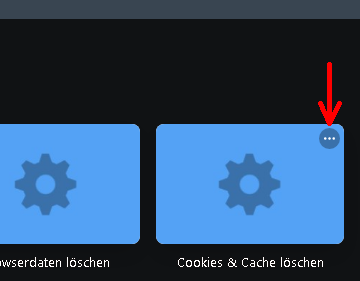
-
RE: Opera 97.0.4711.0 developer updateBlogs
@iga2iga said in Opera 97.0.4711.0 developer update:
Jumping tabs still present. Totally unusable, going to switch to stable branch.
Besides the jumping tab issue, the three dot menu on the upper right corner of each speed dial tile is broken too. Opera please get both issues fixed.
-
RE: The High CPU/RAM/GPU Usage Topic - Opera for DesktopsOpera for computers
The high CPU load is caused by Opera itself according to the Opera task manager (Shift + ESC). Every now and then the CPU load rises up to abnormal height for several minutes and drops back to normal after it and rises again after a while and so on. I first recognized it today because my CPU fan turned on.