Same problem here. Since a few weeks, favicons of the bookmarks usually take a really long time to show up (sometimes up to minutes). Before they showed up instantly.
Posts made by emniss
-
RE: The favicons don't loadOpera for Windows
-
RE: Problem with Choosing Bookmark Picture ( thumbnail )General
I can confirm this bug especially on amazon[.com|.co.uk|.fr|.it|.es|.de]. Most (but surprisingly not all) of my newly created amazon bookmarks do not have a preview thumbnail but just the grey plain image instead. Switching through different bookmark thumbnail suggestions doesn't work as well as mentioned / described by martinkukel above.
-
RE: Opera 97.0.4711.0 developer updateBlogs
@emniss said in Opera 97.0.4711.0 developer update:
@ralf-brinkmann said:
@emniss, I don't see any way to do that.
I think I found a way. I opened the "Preferences" file from the Opera profile folder with the Windows Editor and following entry should set from true to false I think:
"disable_animations":true
I will try it later, because I cannot close Opera dev right now. Let's see what'll happen

Okay, I tried it but it did not solve the problem. I am basically clueless for the moment

-
RE: Opera 97.0.4711.0 developer updateBlogs
@ralf-brinkmann said:
@emniss, I don't see any way to do that.
I think I found a way. I opened the "Preferences" file from the Opera profile folder with the Windows Editor and following entry should set from true to false I think:
"disable_animations":true
I will try it later, because I cannot close Opera dev right now. Let's see what'll happen

-
RE: Opera 97.0.4711.0 developer updateBlogs
Maybe I've got an idea. Opera is / was set to "Adjust Speed Dial animations for slower hardware" to "on" (if I remember correctly it was set to "off" by default and I changed it to "on"). But this menu entry is no longer available in Opera dev (but it's still in stable and beta where the problem doesn't exist so far). I don't know why it's no longer available in dev but maybe the issue is related to this (now outdated or no longer supported) setting. Is there any way to switch it back to off without the configuration menu?
-
RE: Opera 97.0.4711.0 developer updateBlogs
@burnout426 said in Opera 97.0.4711.0 developer update:
@emniss Does it happen with a fresh profile too?
I did not try it yet, because the issue occurred after an Opera update and other users got it too.
-
RE: Opera 97.0.4711.0 developer updateBlogs
@ralf-brinkmann said in Opera 97.0.4711.0 developer update:
@emniss, sorry, no problem here on my W10x64 computer (German version):
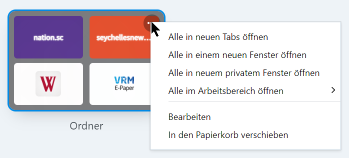
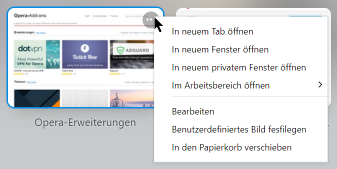
Everything seems to work fine. What exactely does not work on your computer?
I am obviously not the only one affected by this bug. Found those two users as well:
https://forums.opera.com/topic/60032/opera-96-0-4691-0-developer-update/17?lang=en-US
https://forums.opera.com/topic/60032/opera-96-0-4691-0-developer-update/22?lang=en-USI have Opera stable, beta and dev installed and only dev is affected by the speed-dial-tile-three-dot-menu-bug so far (I can't remember when, but it occurred straight after an Opera update a few weeks ago and long before the jumping-tab-issue). The bug persists with and without Opera hardware acceleration. I noticed on your screenshots your mouse cursor is like an arrow while hovering the speed dial tile and mine is like an arrow too on the speed dial background but on hovering an speed dial tile it changes to a hand-like mouse cursor and it doesn't show up on the screenshot.
-
RE: Opera 97.0.4711.0 developer updateBlogs
@burnout426 said in Opera 97.0.4711.0 developer update:
@emniss said in Opera 97.0.4711.0 developer update:
the three dot menu on the upper right corner of each speed dial tile is broken too.
What OS? It's fine here on Windows 11 22H2.
W10 Pro. But don't get me wrong please, I am talking about the three dot menu on the upper right corner of each speed dial tile, which only appears on mouse-over and not about the Opera general settings menu on the right hand of the URL bar:
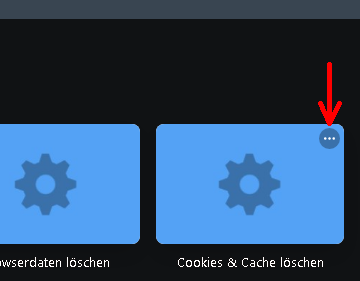
-
RE: Opera 97.0.4711.0 developer updateBlogs
@iga2iga said in Opera 97.0.4711.0 developer update:
Jumping tabs still present. Totally unusable, going to switch to stable branch.
Besides the jumping tab issue, the three dot menu on the upper right corner of each speed dial tile is broken too. Opera please get both issues fixed.
-
RE: The High CPU/RAM/GPU Usage Topic - Opera for DesktopsOpera for computers
The high CPU load is caused by Opera itself according to the Opera task manager (Shift + ESC). Every now and then the CPU load rises up to abnormal height for several minutes and drops back to normal after it and rises again after a while and so on. I first recognized it today because my CPU fan turned on.
-
VPN downloads abort after 60 minutes since yesterdayOpera for computers
Downloads through Opera VPN abort after exactly 60 minutes since yesterday (02/26/21). Can you please check if the VPN servers have a time-out limit for connections or an auto-close connections afters 60 minutes limit or something like that and please increase it back to what it was (or at least set it to four hours or so).
If you have a really slow internet connection downloads take a lot of time even for small files and if you need to use VPN for security reasons in public the connection close after 60 minutes limit is a real big problem.
I hope you can help, until Friday everything was fine.
-
RE: Opera 68.0.3609.0 developer updateBlogs
@andrew84 said in Opera 68.0.3609.0 developer update:
Make VPN's location dropdown to be wide as previously.
Thanks, meanwhile it's back again. The moment I postet, there were only three locations available in the drop-down menu (optimal, Europe, Americas).
-
RE: Opera 68.0.3609.0 developer updateBlogs
What happend to the Asian VPN location in 68.0.3609.0? Is it no longer available?
-
RE: vpn for opera being removed?Opera for Windows
The Opera VPN App for Android and iOS has been discontinued:
But there is no such announcement for Opera Browser for Windows.
-
This page isn’t working [VPN]Opera for Windows
Can't connect to ANY website using Asian or "optimal location" on VPN since today. American and Europe locations are fine. Is Opera working on this issue?
-
RE: VPN download: "interrupted: network error"Opera for Windows
@prime99 said in VPN download: "interrupted: network error":
My vpn has switched to 4 locations like Americas, Europe, Asia. Though all my vpn addresses seem to be in Norway.
Same here, but Google thinks I'm in Russia or Ukraine or wherever Cyrillic is used (can't read anything)

PS: Yes, Opera built-in VPN is getting worse and worse....
-
RE: VPN download: "interrupted: network error"Opera for Windows
@mlowickiatwork said in VPN download: "interrupted: network error":
Hi,
Can you please check build from http://blogs.opera.com/desktop/2017/11/opera-51-0-2791-0-developer-update-renewed-vpn/ to see if this issue reproduces there?
Sorry for late response. It's mainly caused by work on in-house VPN infrastructure.
Unfortunately VPN downloads still abort with the renewed VPN in Opera dev 51.0.2791.0 (tested with location "Europe" / IP "77.111.244.29").
-
RE: VPN engaged but get warning from ISP about a downloadOpera for Windows
@chuchkyschild said in VPN engaged but get warning from ISP about a download:
turn on the encryption in the torrent client it does work. vpn is great for hiding the fact that you're downloading a torrent or magnet, and the encryption in your torrent client in most cases will keep your isp from seeing what you are downloading.
But it doesn't prevent all other clients from seeing your IP. It's not your ISP who cares what you do, it's the right owner and his law firm. They pretend to be an ordinary peer but in fact it's a monitoring software which logs every client uploading chunks to them. Depending on the country you reside they go to the criminal justice, prosecutor, court or ISP with the logged IP and resolve them to the internet subscriber and that's the point you are busted.
-
RE: VPN engaged but get warning from ISP about a downloadOpera for Windows
Opera provides a browser based VPN service, not a system wide VPN which tunnels every traffic of every software installed on your computer through a VPN server. If you are looking for privacy protection for sharing your birthday and holiday videos
 through bit torrent, Opera can't help you. That's much more the business of SurfEasy paid plans:
through bit torrent, Opera can't help you. That's much more the business of SurfEasy paid plans:https://www.surfeasy.com/features/
No registry entry, no uTorrent setting will help you, because other peers can see your IP address. Only obfuscating your real IP through a system wide VPN (like SurfEasy) will prevent you from being busted.
It's pretty clear to me you downloaded a small torrent file (a few KBytes) through Opera VPNs servers but started it in a torrent client, which down- and uploaded chunks of your shared file to other peers through your unprotected internet connection. You have to understand, that Opera only protects its own browser traffic and not the traffic of any other program.
-
RE: New Opera Forums launchedFeedback for the Forums
In my opinion it would make much more sense to open a sixth subcategory in "Opera for computers" for non-platform specific issues than discussing them on the subcategories page itself.