Opera 66.0.3511.0 developer update
-
andrew84 last edited by andrew84
Are you going to fix the video pop-out? it's still broken.
Edit:
And 'Show News' toggle still doesn't work in EasySetup in private window (on all channels). -
andrew84 last edited by andrew84
@erikpit: It was fixed a piece time ago in Beta, I can't understand what's the problem with fixing it here, it's 3rd or 4th Dev build already after fixing it in Beta. If they promote Dev to Beta soon, this bug will be in Beta again.
-
andrew84 last edited by andrew84
-
search on Extensions page is still broken. More than 3 months already since the report (and traditionally it's in Stable too).
http://disq.us/p/242lyfs
http://disq.us/p/24lzbol -
All these visual bugs still present.
https://forums.opera.com/post/188716
https://forums.opera.com/post/188636 -
Tooltips on Bookmarks/History sidepanels should be dark too like on internal pages.
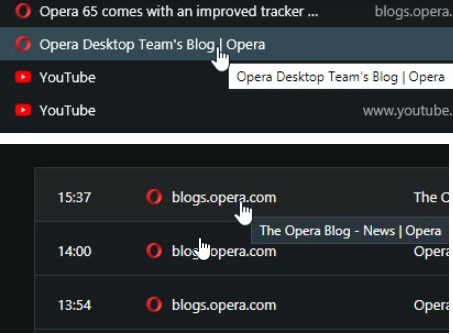
-
Still too thin/nonuniform text on Settings page (on all channels currently)
-
-
firuz-u7 last edited by
Opera developers у вас часто происходит проблемы с DNA-81010 Spinner takes a lot of cpu пожалуйста уберите эту функцию и добавьте вместо нее не анимационный изображение о проигрывание видео или музыки на вкладке пример как у Google Chorme:
https://imgur.com/tToH3Vr -
gmiazga Opera last edited by
@subkorvin: Was it also crashing for you on 66.0.3508.0 version? Which operating system are you using?
-
A Former User last edited by
Same crash happens. Windows 10 x64. Try putting a "pause" sync option to check if that is still the culprit.
-
A Former User last edited by
@andrew84: They broken it so badly they can't seem to fix it in a timely manner...
-
beboss last edited by
How to disable this:
"SKIP TO MAIN CONTENT"


Don't have this problem with the other browsers chrome, edge etc.
Don't have it on my Windows 10 machines...Where this thing comes from and how to disable it......
System: MacOS 10.15Any help will be appreciated!
-
subkorvin last edited by
@gmiazga said:
@subkorvin: Was it also crashing for you on 66.0.3508.0 version?
I don't know, already updatedWhich operating system are you using?
Windows 10 Pro 1909 x64 -
subkorvin last edited by
@subkorvin said:
@gmiazga said:
@subkorvin: Was it also crashing for you on 66.0.3508.0 version?
I don't know, already updatedWhich operating system are you using?
Windows 10 Pro 1909 x64I stopped synchronization at all. Browser (latest version) seems workable
-
balcis last edited by
Hello Angelina, portable windows link directs to the stable version page.
btw, both setup (non-portable) and portable versions can be installed as portable as an option, why do you give two links every time? -
A Former User last edited by A Former User
Hi @balcis, it is like that, because the link looks to be not associated with proper redirection, but if you want to download the online installer, you can use the link on the right side of the page, under "Opera developer" section.
When you call it portable, you mean the online installer, right? I rather don't think so, that there is true portable version offered by the Opera for now.
Regarding your question about two links, one version is to install the Opera from the online installer, when you have e.g. slow and/or limited internet connection, then you download a small file, and the other one is the full "Setup" file, which you can use to install the Opera, even when you have no internet connection - for example on another computer, after that you downloaded it on the other desktop.
-
andrew84 last edited by andrew84
@l33t4opera I think he means the USB Opera version (Portable, which not so easy discoverable ) and option in installer that allows to install portable version (USB) too.
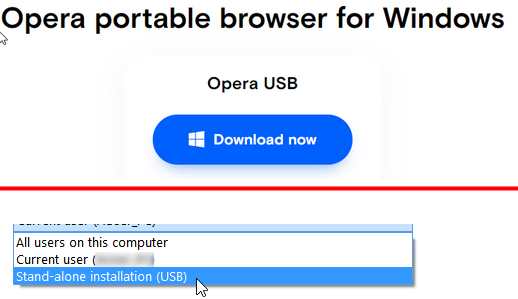
*I was surprised that there's an such option in installer, I always thought that portable(USB) can be only the Stable version.
