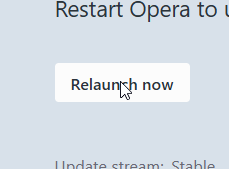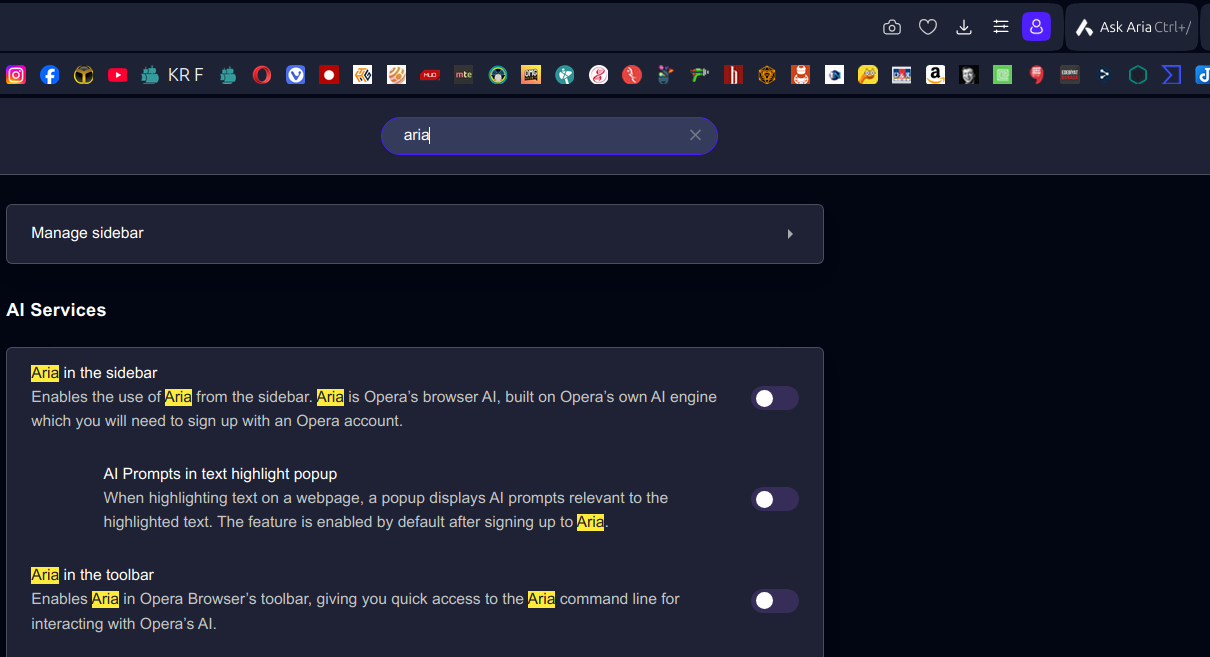Opera 119.0.5482.0 developer update
-
Opera Comments Bot last edited by
Hello! We’ve just rolled out a second update to Opera Developer this week – version: 119.0.5482.0, addressing an important crash in opera::BasicSuggestionModel::NavigateTo. This update resolves a critical issue that was causing unexpected crashes when navigating certain suggestions within the browser. Our team identified and fixed the root cause, ensuring a more stable and reliable experience. […]
Read full blog post: Opera 119.0.5482.0 developer update
-
ralf-brinkmann last edited by ralf-brinkmann
In addition to the contribution by @donq, I still have the same problem with Aria, when I use the keyboard shortcut for it (CTRL-SHIFT-7).
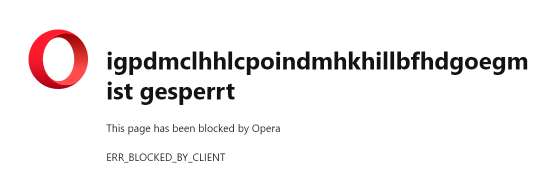
The result is the same whether I turn all my extensions on or off completely. And I can't close this page with the usual shortcut CTRL-W. I can only close it with the little close cross in the tab itself. -
andrew84 last edited by andrew84
The buttons on the tile's edit popup look pale and have no hover indication. So it's confusing a bit if the buttons are active or greyed out.
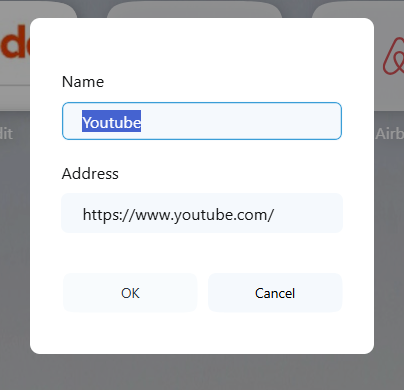
Add to Opera button (text) looks barely visible
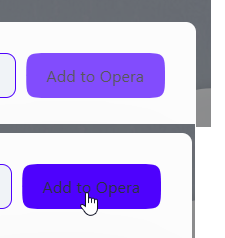
-
donq last edited by
Often (not always) while opening new embty tab and starting to type into address bar, the dropdown opens but is just white. Autocompletion seems to work however, at least sometimes.
(This was same in previous developer version - I apologize, if this is already reported.) -
andrew84 last edited by andrew84
Tabs management on the tabstrip is still far behind the pre-One version. Sometimes after reattaching tabs, new active tab is created somewhere among inactive tabs. And the tabs inserting itsefl is still bad and not obvious/precise.

*And active tab's highlighting = hovered inactive tab highlighting still looks bad.
-
daria19 Opera last edited by
@andrew84: Thanks for your feedback! The issue with reattaching tabs and tab insertion behavior is something we're aware of, and we appreciate reports like yours that help us refine the experience. We'll also take your input on tab highlighting into account. If you have any additional details or suggestions, feel free to share - we value your insights!
-
daria19 Opera last edited by
@parduspars: Thanks for reporting this! We’re aware of the issue and have it logged as DNA-121647. Our team is looking into it, and we appreciate your patience!
-
daria19 Opera last edited by
@ralf-brinkmann: Thanks for the update! It sounds like there might be a conflict with your keyboard shortcuts. You can check and adjust them by going to opera://settings/keyboardShortcuts. This should help you ensure everything is configured correctly. Let me know if that works!