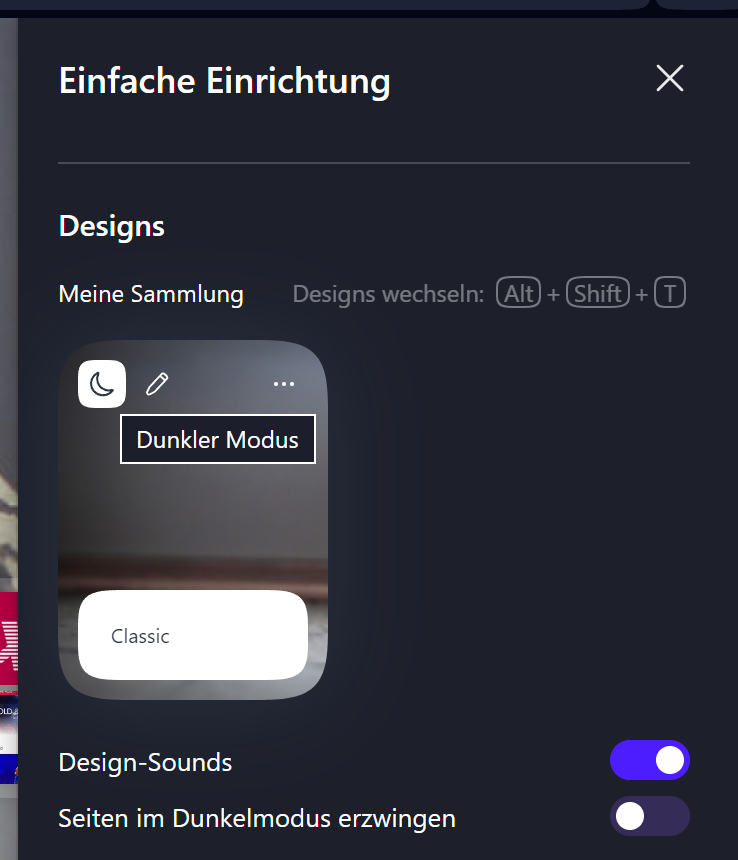Opera 116.0.5366.71 Stable update
-
Opera Comments Bot last edited by
Hello! Opera’s latest stable update is here – version: 116.0.5366.71, with key improvements: For a complete rundown, take a look at the changelog. Unfortunately, this release does not yet include the Mac Intel build due to some unexpected issues. However, please rest assured that it will be made available as soon as possible! Happy browsing! Installation […]
Read full blog post: Opera 116.0.5366.71 Stable update
-
bbildman last edited by
I notice the Speed Dial icon backgrounds have changed a couple of times in the last few iterations, is there any way to get back the black backgrounds, instead of the new transparent one in the current version 116.0.5366.71?
-
andrew84 last edited by
@bbildman I reported the same some time ago.
Some glitchy design where the background adapts to currently active wallpaper.
https://forums.opera.com/post/365642*So as a workaround you can play by selecting some wallpapers and then selecting back again your wished wallpaper.
-
steeveboy last edited by steeveboy
The font color of Speed Dial thumbnails is now black, which is hardly readable. If you open a folder, containing multiple speed dials, the font color is white. So I guess something failed here. Hope to be fixed in next version. Downgrading to version 116.0.5366.51.
-
HolyOdan last edited by
Commenting on every update till issue is noted by the team or is fixed. Number 2: My flow still doesnt connect to iPhone but does on Opera GX. Embeded elements generated by websites constantly crash no matter if you refresh the element itself.
-
beboss last edited by
How to change the number of tiles on speeddial page, als the size, they are too small for a big wide monitor...
-
burnout426 Volunteer last edited by
@beboss Opera used to have an option to show bigger tiles, but you have to zoom the start page now if you want bigger ones.
-
daria19 Opera last edited by
@steeveboy: Hello! What theme are you using? It might be affecting the font color on Speed Dial thumbnails. Let us know so we can better understand the problem!
-
daria19 Opera last edited by
@holyodan: We understand your frustration and appreciate your persistence in reporting these issues. Regarding My Flow, we’ll look into why it’s not connecting to iPhone while working on Opera GX. As for embedded elements crashing, we’ll investigate this further. Thank you for your patience - we’ll work on finding a solution.
-
bbildman last edited by leocg
@daria19 Here's the 2 different images, the first is the wallpaper screen the way I had it in the previous version that I updated from (But as you can see - the background colors of the Speed Dials Now are almost imperceptible).

Second image is the way I managed to change the wallpaper and the resulting Speed Dial icon background color is black...the way it was in the previous version I updated from
 .
.In the past, when I updated Opera, the opening page with Speed Dials remains the same, so I was shocked to see the almost transparent Speed Dial icons.
-
whisperer last edited by whisperer
Go to opera://bookmarks/ and create a new folder in the bookmarks and a subfolder within that folder.
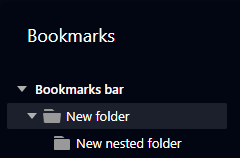
Use keyboard navigation to navigate to the new folder displayed at the left (press Tab repeatedly, use the arrow right key to expand the tree if necessary).
Press F2 to edit the name of the new folder.
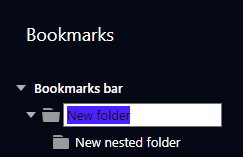
Now the arrow left and right keys still collapse and expand the tree and can't be used for editing the text.