Opera 118.0.5415.0 developer update
-
andrew84 last edited by andrew84
Menu items look ok in light mode but now the old issue is back again and parent menu's item is invisible (suggestion here is to remove the two level menu items highlighting).
In dark mode the issue still persists in SearchTabs dialog.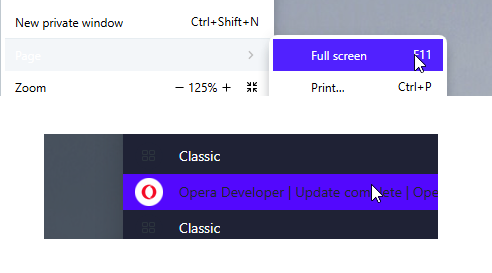
Edit:
Also in light mode the issue is still there for the toolbar popups (sites settings/extensions)
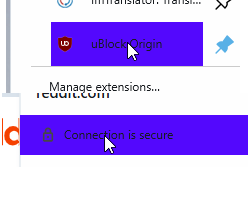
-
tastodd last edited by
@andrew84 said in Opera 118.0.5415.0 developer update:
but now the old issue is back again and parent menu's item is invisible
I would advise making the color of the parent menu just a little darker, and then everything would be perfectly visible even with white font.
P.S. The version in the photo is Opera 114.0.5282.102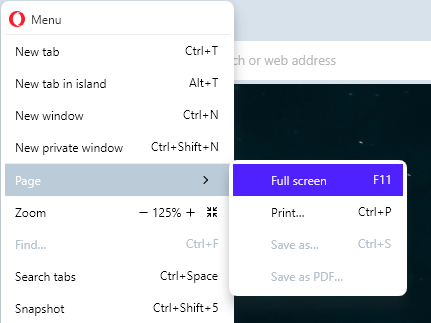
-
tastodd last edited by
After exiting split screen mode, the minimize button is permanently highlighted with a blue square

-
erdinc53 last edited by
Opera developer version is much faster and smoother than the stable version for me. How is this possible?
-
ralf-brinkmann last edited by
There is still or again always this standby mode. I did not switch it on!
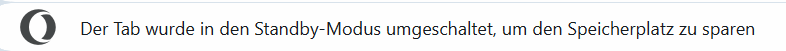
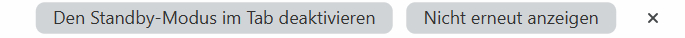

W11x64, Operax64
-
daria19 Opera last edited by
@ralf-brinkmann: Thanks for pointing this out! We’re looking into the issue with the standby mode turning on unexpectedly. If you’ve noticed anything specific - like when it happens or any recent changes on your end - let us know. That info could really help us narrow things down.
-
daria19 Opera last edited by
@andrew84: Thanks for the detailed feedback! We’re actively working on addressing the color issues, including the parent menu items and toolbar popups in both light and dark modes. We appreciate your patience as we work to fix these, and we’ll keep you updated on any progress.
-
andrew84 last edited by andrew84
@daria19 Was able to reproduce also on Win 10 22H2
*Btw, the feature itself is handy but the realization is still 'raw'.
https://forums.opera.com/post/362877 -
andrew84 last edited by andrew84
@daria19 I also wanted to mention the links in dark mode but there's post already regarding this on forum.
https://forums.opera.com/post/366484*The particular issue is not a big problem for me personally because I edited theme to get the bright blue color (like in pre One version). But in this case contrast on the tabstrip (active tabs vs tabstrip background) is poor. Still think that in the classic theme the tabs background shouldn't be affected by themes color and should stay simply white in light mode (equal to the toolbar/bookmarks bar background)
-
ralf-brinkmann last edited by
@daria19:
I'm back to version 118.0.5411.0 for now. In the current version 118.0.5415.0, I had too many crashes of various tabs due to a lack of memory. In Facebook, only a few new posts were usually loaded, then an error message "An error occurred" appeared with the advice that I should try again. Is there an artificial intelligence built into the version that snoozes the tabs in such a case? I certainly didn't trigger that. I have about 70 tabs open.
W11x64, Operax64 -
matheomatheux last edited by
@Opera-Comments-Bot said in Opera 118.0.5415.0 developer update:
Hello, Opera fans! We are excited to share our second update of the Opera Developer this week – version 118.0.5415.0. This release emphasizes enhancing the browser’s stability and addressing feedback from our users. We added fix for memory management which caused crashes for some of you. You can find the full list of fixes in […]
Read full blog post: Opera 118.0.5415.0 developer updatethank's!!!!!!!
-
Locked by
leocg