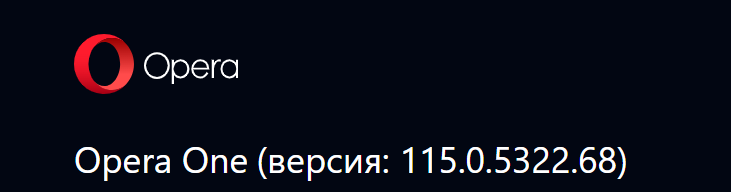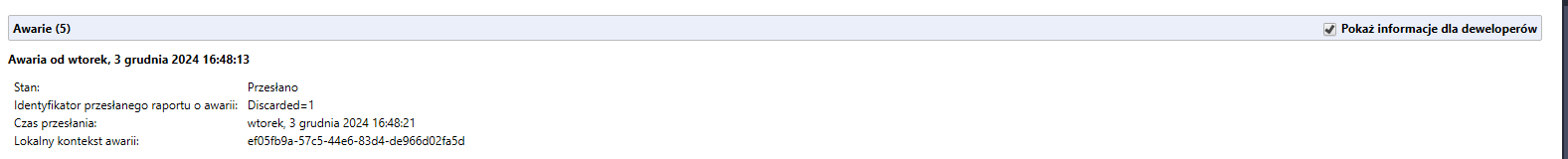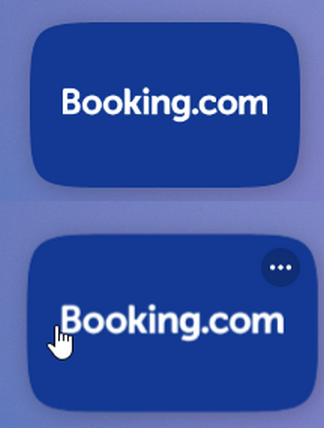Opera 115
-
marinaz909 last edited by
@rogguzlan: Thank you for reporting this issue. To assist with the investigation, we kindly request the CrashID, which can be found at opera://crashes.
-
thelittlebrowserthatcould last edited by
Thank you for allowing the Video Popout Redesign to be disabled in opera://flags.
-
marinaz909 last edited by
@thelittlebrowserthatcould You're most welcome! Delighted to hear this option has been helpful for your needs.
-
firuz-u7 last edited by
Why did you bring back the old thick scroll bar again? Version 114 was thin and modern, but version 115 is old again
Новое 114:

Старая 115:
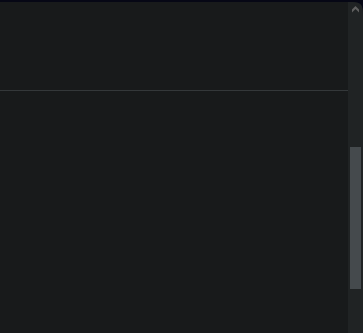
-
rogguzlan last edited by
@marinaz909: I copied the lines from here: opera://crashes
Lokalny kontekst awarii: f15b328e-a743-43fc-b115-9e75c704482e
Lokalny kontekst awarii: 1fea7eb9-c481-4faf-bb54-5fbf002fffc1 -
marinaz909 last edited by
@firuz-u7 Hello! Thank you for reporting this issue! For further investigation, could you please let us know which OS you are using and confirm if this scrolling behavior on version 115 occurs only on internal pages?
-
marinaz909 last edited by marinaz909
@rogguzlan Thank you for providing this information! We kindly ask you to submit a report through Opera Help Center to ensure we have all the necessary details. To do this, please go to opera://crashes, locate the relevant crash, and click the "Provide additional details" button. Once the form is completed, click Send.
-
daria19 Opera last edited by
@ncyc90t58t4f: Thank you for your feedback! The delay in opening links in Speed Dial might sometimes be related to issues with your computer rather than the browser itself. Factors like active browser extensions, accumulated cache and cookies, or limited system resources can contribute to slower performance. Disabling unnecessary extensions, clearing the browser’s cache, or closing unused applications might help. If your internet connection is slow, that could also play a role. Let us know if the issue continues - we’re here to help and are always looking for ways to improve the experience!
-
max1c last edited by
Three major versions now and "Allow access to search page results" is still broken for extensions. How can such a major regression even get through nevermind not be fixed for months?!
-
marinaz909 last edited by
@max1c Thank you for your feedback! This issue has already been addressed and fixed in the task tracked as DNA-119467. The fix is available in developer versions 116 and 117 and will also be included in one of the upcoming stable releases. We appreciate your patience!
-
marinaz909 last edited by
@andrew84 Thank you for taking the time to share your feedback with us. We are aware of the issue you mentioned, and it is being tracked as DNA-111318. We appreciate your patience. Stay tuned for further updates!
-
siwotravels last edited by
Has support been removed for Mac OS Catalina? I can't seem to install Opera 115 on either of my two computers running 10.15.7 - native update runs on an endless loop while downloading update package gives an error saying download is not compatible with my OS version

-
leocg Moderator Volunteer last edited by
@siwotravels From https://blogs.opera.com/desktop/2024/10/opera-115-0-5314-0-developer-update/:
We would like to inform you that macOS 10.15 is no longer supported in this version.
-
firuz-u7 last edited by
@marinaz909 Windows 11 64-bit 24H2 Here is the modern scrollbar on version 114 look good

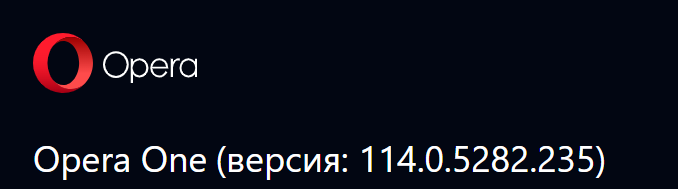
-
firuz-u7 last edited by
@marinaz909 Windows 11 64-bit 24H2 Here is the modern scrollbar on version 115 old design doesn't look good