Opera launches Opera One R2 – the best Opera Browser to date
-
andrew84 last edited by andrew84
As for the mini player, I see two flickering cursors (hand + arrow) simultaneously while moving inside the player.
And the player still can't be attached anywhere like it was shown on your demo (https://forums.opera.com/post/354720).*And on the video pop-out the volume level is still adjusted vice versa. Increases from top to bottom (nonsense).
-
raphaelbm last edited by leocg
Is this a stable update?. It has not been labeled stable when it should be. Please fix this asap.
thx Raphael -
andrew84 last edited by
the floating modules for your music & video content feel smooth and responsive. You can move these modules around your screen, or even across multiple screens, and resize them to your liking. This takes Opera One R2’s modular design concept to a whole new level
I believe I was able using the floating video pop-out ~10 years ago, moving and resizing it. The only difference I see now is the pop-out's interface is spoiled with this full screen dimming, overloaded with all these buttons and not so informative as previously.
-
raphaelbm last edited by
@raphaelbm: There having been no reply yet...
My search for STABLE releases is https://blogs.opera.com/desktop/category/stable-2/
This page does NOT SHOW this release.
Please fix this page to include the STABLE tag so that it is visible.
This page to be fixed is at:
https://blogs.opera.com/desktop/2024/10/opera-one-r2-the-best-opera-browser-to-date/Again, thanks for looking. Fix this asap// Raphael
-
ddvddv last edited by
Setting the theme is making once (or twice) then no need to make changes no more. "Forcing dark theme" could be use at any time (if you want and if it's in comfortable place) for every different page you visit... so bring back as it was.
-
andrew84 last edited by andrew84
@ddvddv it's strange. Today I was complaining in Dev thread https://forums.opera.com/post/362948that there's no toggle in Settings (see screenshot). But now I see the switch.
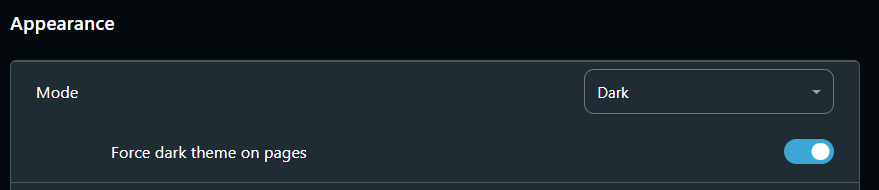
-
andrew84 last edited by andrew84
@leocg for some reason I see it now in Settings without smth. editing.
Edit: I was able to reproduce the glitch. Enable Classic theme and select light mode in EasySetup, then open Settings page and select dark in 'Apereance' section so no 'force dark theme' toggle visible. After refreshing the Settings page the toggle appears.
-
mixchild last edited by leocg
@daria19: 1.Pip interface change could at least have left the option to reverse to previous PIP player
2.PIP should be in a separate window like it used to be so OBS can record the separate window
3.Live themes needs more personalization and adding a picture option would be great for this.
4.Opera developers has white O menu logo so we should be able to have the option to choose the red or white color, it would make the design more subtle instead of this one -
mixchild last edited by
@mixchild: And ofc about:blank flashing white light the issue know as "Content area flashes white when changing or re-opening tabs" at chromium site, tens of thousands of browser users have been asking this issue to be fixed so @daria19 is it confirmed that even Opera developers are powerless to replace this white flashbang issue while loading a suspended tab with a dark theme?
-
andrew84 last edited by
@mixchild said in Opera launches Opera One R2 – the best Opera Browser to date:
Pip interface change could at least have left the option to reverse to previous PIP player
As a temporary solution you can disable the #video-popout-redesign flag.
-
andrew84 last edited by
Like Dev version Stable version also has the buggy text selection in bookmarks adding dialog.
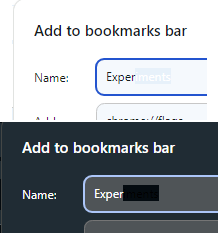
-
thelittlebrowserthatcould last edited by
Three Debian updates (114.0.5282.137/142/144) over the past couple of days, and startup became very sluggish. I have/had many pages, sleeping with The Marvellous Suspender extension for Chrome. I have temporarily removed them, giving me the chance to look again at an issue with Workspaces. I had 12 setup and there's still the bug of adding another and finding an earlier one has been deleted, with no warning. Right now, I can only have 9 Workspaces. I think when I first reported the bug I had found the tabs from the deleted Workspace transferred to another. Nevertheless, it's not the sort of behaviour I enjoy dealing with.
-
haired last edited by
114.0.5282.115 update broke the address bar. When changing the theme from light to dark (and back) — the drop-down menu of the address bar does not change color.
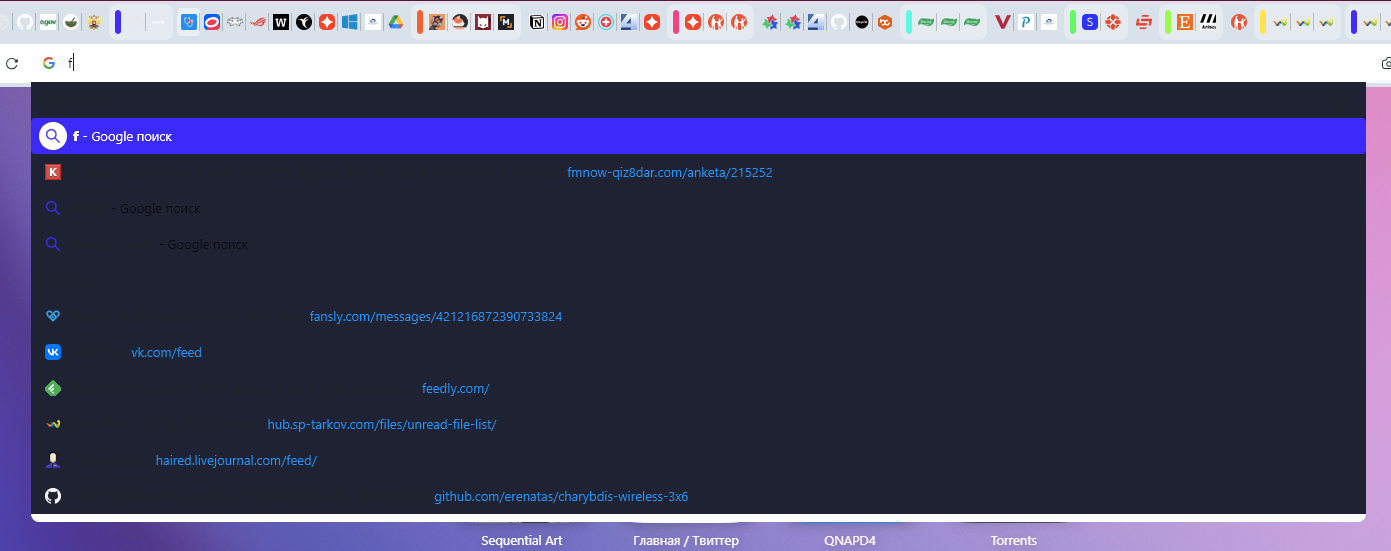
-
KeivMS last edited by
Does anyone know where the setting is to use my current desktop wallpaper when i start Opera?
My daily changing desktop was always mirrored in my browser, now it's not.
did i miss a setting somewhere?
or did they just remove it to push their new themes?
