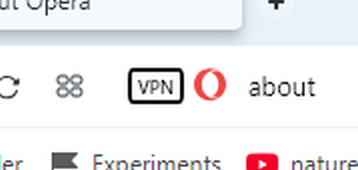Opera 116.0.5335.0 developer update
-
Opera Comments Bot last edited by
Hello! New Opera developer update is here – 116.0.5335.0! In response to user feedback, we’re excited to introduce two new customization features to Color Themes that make managing your Opera browser’s look and feel even easier. First, if you’re using the Classic Theme, you can now select and apply wallpapers directly from the Easy Setup […]
Read full blog post: Opera 116.0.5335.0 developer update
-
Dudikoff last edited by
@daria19: Motherboard - ASUS M5A97
Processor - AMD FX-8300
Videocard - Sapphire Radeon R9 270X
Video drivers - radeon-software-adrenalin-2020-22.6.1-win10-win11-64bit-legacyasics-june23-2022-legacy.exe
OS - Microsoft Windows 10 Enterprise LTSC (x64) Build 17763.6414 (1809/RS5) -
andrew84 last edited by
EasySetup must have the 'force dark page' toggle like previously.
I also wonder that there's no toggle in Settings after selecting dark mode.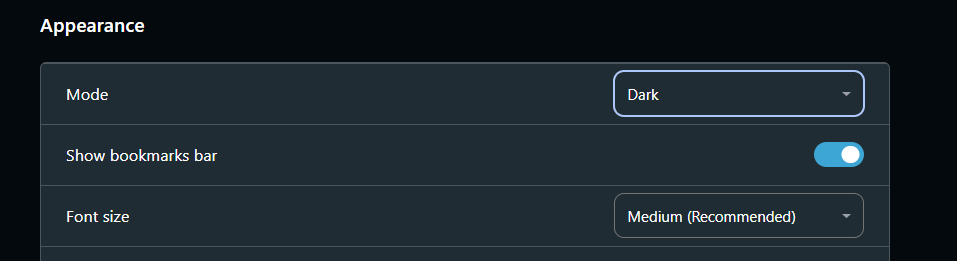
-
andrew84 last edited by andrew84
In Settings 3 dots menu's items don't have highlighting on hover and the checkbox is barely visible both in dark/light themes. Of course, the same in Stable.
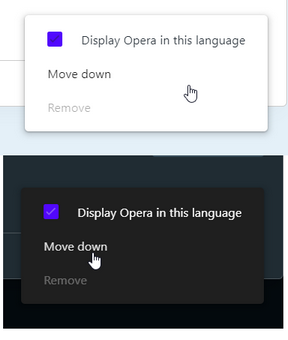
-
beboss last edited by
Anyone knows why I receive news notifications on the latest mobile version on iOS since it’s turned off in the settings?
-
erebfraen last edited by
If you disable the AI assistant, its icon still appears near the messages/texts that the user writes
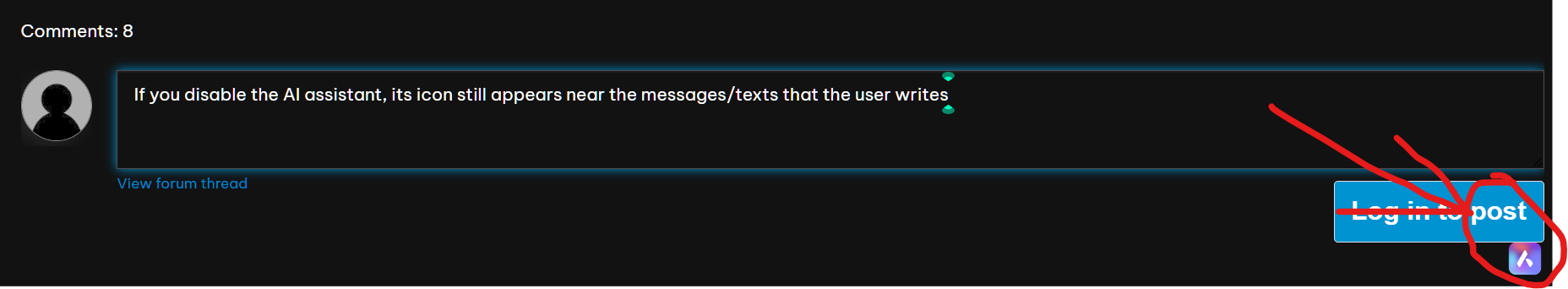
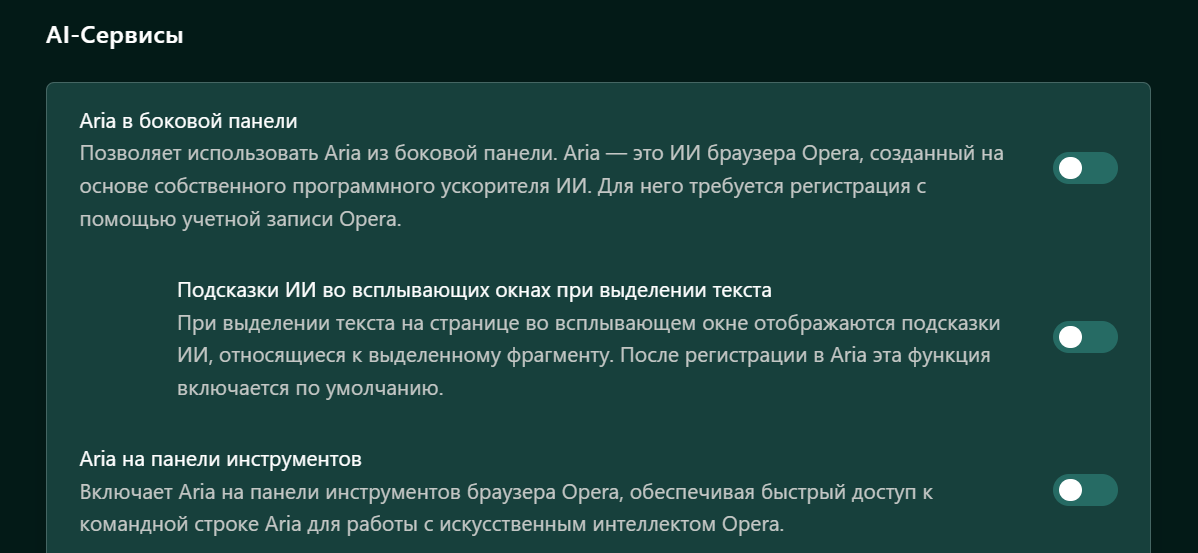
-
erebfraen last edited by
@leocg thank you very much, I have been suffering for a long time because this icon sometimes overlapped with the text, interfering with its editing. Setting up separately in Aria is not intuitive, because this icon is an interface element of the browser itself. A complete shutdown of the AI should result in disabling all its additional functions
-
Locked by
 leocg
leocg