Opera 112
-
Opera Comments Bot last edited by
Hello everyone! The latest update to the Opera browser marks the beginning of a new chapter with version 112. This release brings a host of improvements and bug fixes! Here’s a rundown of what’s new in Opera 112: For a detailed list of changes, check out the full changelog. Stay tuned for more updates and […]
Read full blog post: Opera 112
-
thelittlebrowserthatcould last edited by
"... and we’ve resolved numerous issues related to Tab Art and the display of emojis on tabs."
But not the yellow smileys with the Dark Theme.
And now that I've checked, they also look bad with the Light Theme.
-
sklunk last edited by
Well here goes my "normal" post for the last releases .....
And still no fix for the problem I have been having since the first 110.x version .....
Here is my previous post (which also includes the original post right after the first 110 release):
Opera:
Why have you not fixed the dns handshake issue i asked about many releases ago????It has been present since the first 110 Stable release. Here is my original post:
Has anybody experienced trouble with pages loading on 110?
Yesterday I updated from 109.0.5097.80 to 110.0.5130.23. Although I am behind a corporate firewall, many sites that I went to minutes before the update would not work correctly after the update. Many gave me handshake failures and 404 errors related to CloudShare. Other sites loaded with strange formatting, and some would load but without images.
Like I said, the only thing that changed in those 10 minutes was updating Opera version. I rolled back to 109.0.5097.80 and everything is fine.
We are now 13 so-called "stable" releases since that post and still no fix!!
And here is my latest post in the 111.x thread .....
@leocg
Here is one example (just one, there are many more like this):
https://detroitwheelandtire.com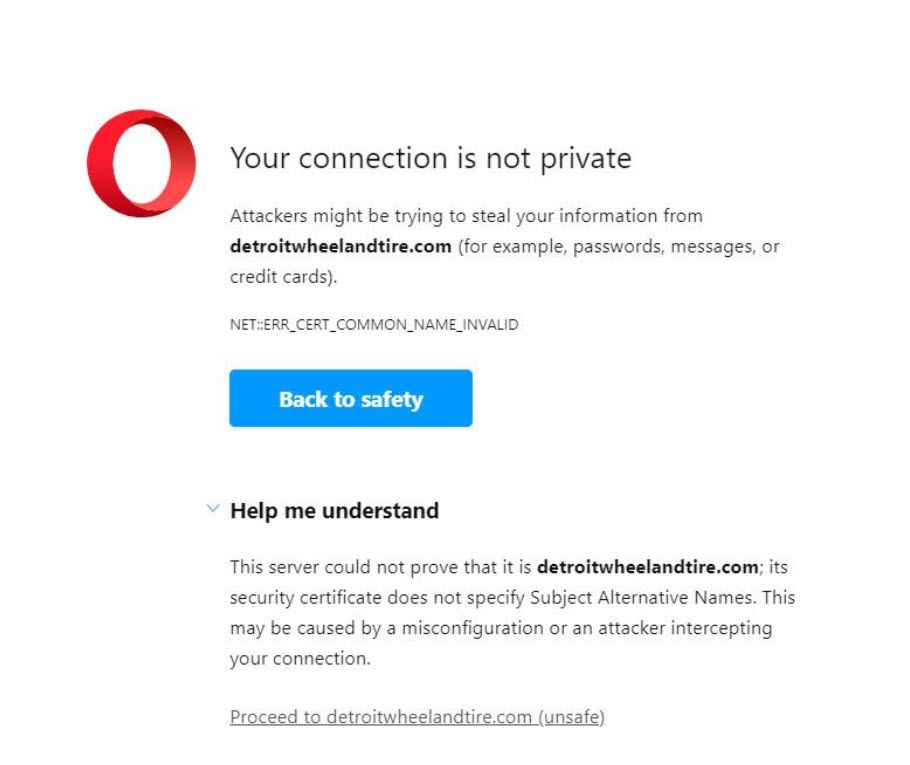
Fine in all 109.x versions, but doesn't work in 110.x, 111.x (and now 112.x since it was released this morning). Of course I can reload or click through to get to the page, but before 110.x it automatically loaded and I never got this error.
Ironically, here is another one that doesn't work:
https://forums.opera.com
(I had to roll back to latest 109 version to get logged in to make these posts!)As soon as I roll back to 109.0.5097.80 then everything loads up correctly and immediately!
-
iosaddict 0 last edited by
Took them a while to get to Chromium 126, but where is 126.0.6478.126/127?
-
sklunk last edited by
@bali505
It may have something to do with our firewall, but absolutely nothing changed on our end. Everything worked fine under 109.x, then when I installed 110.x it showed the behavior.If you read my post I was running 109, updated to 110 and restarted (took about 5 minutes) and the behavior was there, then rolled back to 109 and restarted (another 5 minutes) and it was back to normal. Over the next few weeks I tried various 110.x, 111.x, and now this morning 112.x releases. Every single one of them exhibits the same behavior, but as soon as I go back to 109.x everything is fine. Since nothing changed in our firewall that tells me it's related to the Opera releases.
-
krasen last edited by
@sklunk: have you tried to reinstall your work laptop

the website loads fine for me as well, and not changing anything on your side doesn't mean that it right. If some certificates are baked in your firewall and maybe the new opera releases load the certificate from other place its getting this mismatch -
korol78 last edited by leocg
Developers, fix the problem! Notification settings for the site are not saved!
I set it in the settings ---- notifications allowed ---- , but they are always reset to default---ask (default)
This problem is on all resources - sites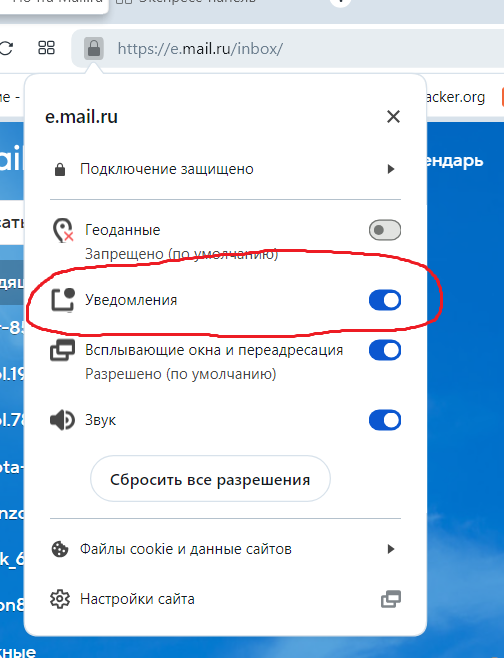
-
sklunk last edited by
Thanks for the helpful replies. That's more than Opera has done to this point!
It's possible that my OS is not up-to-date, but Windows Updates are controlled by our I.T. department. I am still on Windows10 if that makes any difference.
I am still confused why 109 would work fine, then everything above that does not. Since nothing changed on my end that means that something had to change in the Opera code, or possibly the Chromium base, that is causing this to happen (BTW - I am also running the latest version of Chrome for comparison and it doesn't exhibit this behavior). That is what I am asking Opera to investigate.
I love this browser and have been a user since it's release in 1995 but the recurring problems since the move to Opera One are pushing me toward others. I am trying to stick with it though since it's still the fastest browser out there!
-
andrew84 last edited by
@tastodd I reported the same almost month ago,
https://forums.opera.com/post/353732 -
chawoobie last edited by
I'm still having compatibility issues. Have been unable to log into PNC bank with Opera for nearly two months, unless I use a user-agent to spoof another browser. Just recently, Charles Schwab opens, but say my browser may not be recognized, though it functions fine, for now. I've been using Opera since the first version, and thought that most compatibility issues
-
burnout426 Volunteer last edited by
@chawoobie said in Opera 112:
Have been unable to log into PNC bank with Opera for nearly two months, unless I use a user-agent to spoof another browser.
Yep. I can still confirm. I have to start Opera like this:
opera "--user-agent=Mozilla/5.0 (Windows NT 10.0; Win64; x64) AppleWebKit/537.36 (KHTML, like Gecko) Chrome/126.0.0.0 Safari/537.36"in a command prompt to be able to log in.
-
Locked by
 leocg
leocg
