Opera 103.0.4920.0 developer update
-
dazung last edited by
"DNA-111322 Only show splash screen on major version update"
I would prefer to have an option to never show the splash screen, but I'll take what I can get.
Thanks!
-
dazung last edited by
@indiqazzz: The initial animation I don't like but could live with. The delay caused by the "bounce" when clicking is seriously aggravating. I like my UI snappy and responsive and can't understand how introducing an artificial delay in the UI is seen as an improvement.
-
indiqazzz last edited by
@simcard78: try to open new tab - click tile and go back to previous tab - you'll be depressed

I do it quickly and speed dial remains empty because there were not enough time to animate site openning
 ️
️ -
andrew84 last edited by
What's 'v panel' ? Noticed a flag
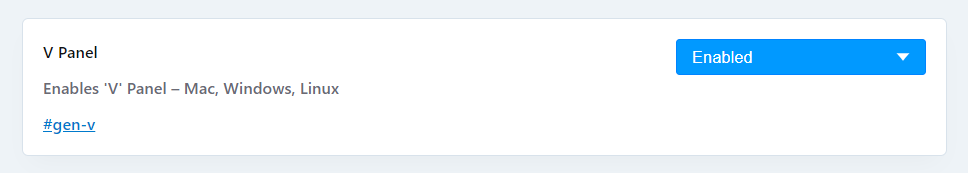
It's still unclear what's the difference between 'Memory saver' (new flag disabled by default) and 'Snooze inactive tabs to save memory' toggles?
-
andrew84 last edited by andrew84
In New window (including Private) the window control buttons are messed up and there's no [ X ] button.
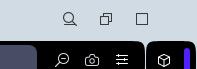
After window minimizing/maximizing the buttons block looks correctly.
-
burnout426 Volunteer last edited by burnout426
@andrew84 Happened to me in a regular window when Opera started up too.
-
indiqazzz last edited by
Closing tab using 'Close other...' or 'Close tabs to the right' causing browser crashe.
-
ldupak last edited by
Opera won't start for me. It starts to open window and then crashes and reboots and again like 10 times.
-
los0220 last edited by
The snap package is shipping with Mesa driver 20.0.8. In combination with Intel GPU, this triggers an OpenGL workaround disableSyncControlSupport and disables hardware-accelerated video decode. On stable deb package hardware decode works fine. I also checked if this was not a snap issue - Chromium 116 also works fine - ships Mesa 22.2.5.
-
andrew84 last edited by andrew84
Still impossible to insert tab after the [+] button.
In normal Opera version (also in Chrome/Edge) doesn't matter where I insert tabs, tab will be attached to the tabstrip.
In Opera One there's new window will be created if I put tab after the [+] button,
Also, previously there was a page's thumbnail visible while dragging (which is more informative), now only tab itself is visible.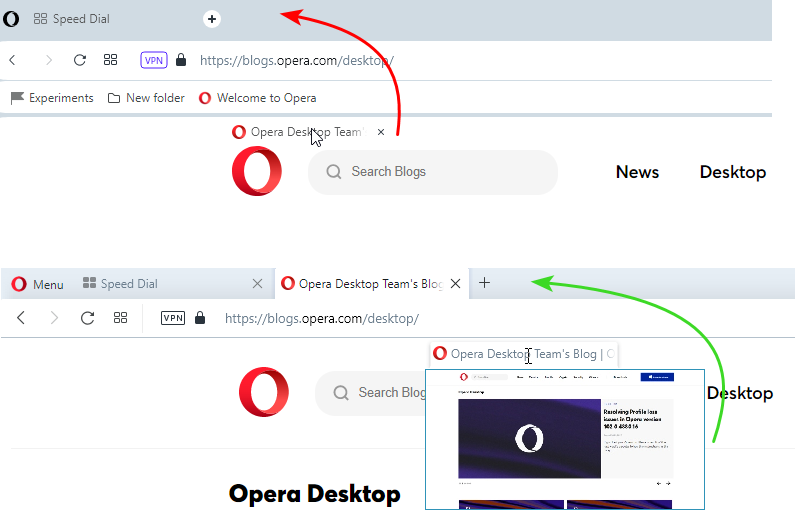
*Absolutely no regrets that I stay on pre-One version, the interaction with the UI is worse in One currently (not to mention the useless borders everywhere)
Edit:
Another one example. If I opened link in new window (so only 1 tab there in new window), then the new window will be automatically collapsed if I'll drag the tab into the parent window. In 'One' version it's possible only if the new window is minimized. -
andrew84 last edited by andrew84
@andrew84 Can add more.
New window is impossible to attach ahead of first active tab. No issues in normal Opera.

When simply try moving tab to first place the both draggable tab and tabstrip flicker. No issues in normal Opera.

Edit:
And the collapsed window doesn't have the top's resizing arrow.
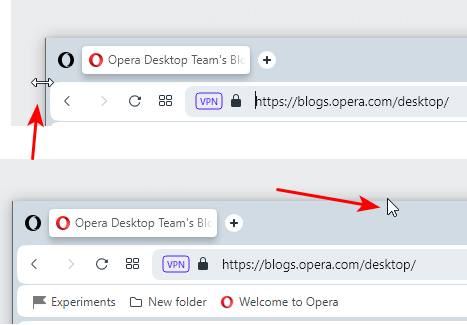
-
Locked by
leocg