Opera 94 Stable
-
A Former User last edited by
Now installer not only tries to make Opera a default browser, but also option to "run when computer starts" is on.
And you need to uncheck all data collection options to protect your privacy.It gets worse and worse. I think it is time to say goodbye to Opera.
-
andrew84 last edited by andrew84
@mmokrzycki I noticed this in the changelog
DNA-103540 Implement Autostart for Opera Desktop (except Poland)
But I don't see here how to disable the autostart option later if it was selected during installation.
Edit:
ok, I found it in Settings

-
adam1709 last edited by
I often get a cashback badge even though I have it turned off always ... something broke from some version 93
-
adam1709 last edited by
automatic hiding of the sidebar is finally possible to activate, but why did you not mention it in the opsiei here ... if I hadn't checked if it was already there, I wouldn't have noticed.
Why did my tab scrolling turn off again... and the option disappeared from the settings... -
adam1709 last edited by
Any tips or a guide on how the various options in the settings affect performance would be useful. This is important with a large number of cards and older computers.
-
ironbone last edited by
When showing and then hiding the Lucid Mode button, there are 2 lines remaining on the screen. They are also visible when we scroll down the screen.
See here:
https://ibb.co/KwM2Ccf
https://ibb.co/NmtyptS -
firuz-u7 last edited by firuz-u7
After synchronization, copied links and inserted into the address line is not able to follow the link only google search is an option and that's it, Google chrome has a choice between searching and following a link.
Opera has a choice between searching and following the link before synchronization, but after turning on synchronization between the PC and the Smartphone, only the search remains and you need to insert an additional '/' to make the transition very inconvenient.
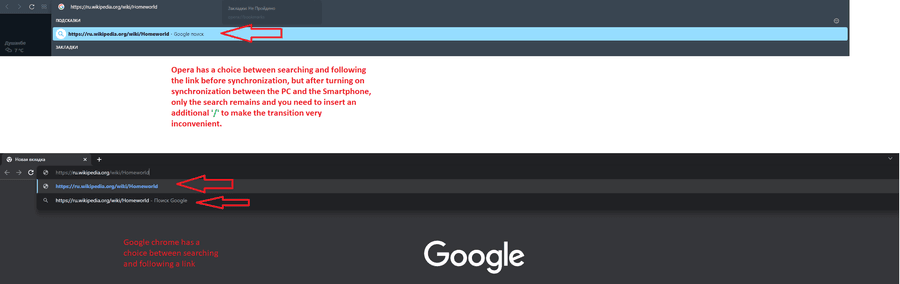
-
lehuspohus last edited by leocg
How to Disable Lucid Mode completely, Including video popup button? It is constantly pops up on every hover.
-
andrew84 last edited by andrew84
@lehuspohus You can't until they (maybe) take into account users feedback and change the button behavior on videos.
As a temporary workaround you can try blocking the button https://forums.opera.com/post/296301*I tried and it works, but it looks like it also blocks the pop-out button.
-
tastodd last edited by
When I download any file through the opera, the backlight on the taskbar changes to red. And it doesn't matter if the program is minimized or active. Is this a graphical bug or something else? Opera x64 94.0.4606.26, Windows 11 22H2 x64
-
lehuspohus last edited by
@andrew84 I've tried to add lines with the ###detach-button-host and
###lucid-mode-button to txt-file and then add this file as a custom filter list, but it doesn't work.. Will try your solution, thx. -
jedi-am last edited by
Hi.
how is the status of the codecs problem on linux base OS like Ubuntu ( and derived like linux mint, Pop OS) and in Fedora?
You release a video feature but it fixed the video related issue Opera instaled from .deb or rpm file?