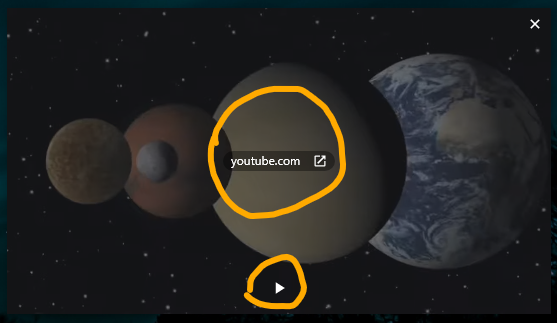Opera 76.0.4017.88 beta update
-
andrew84 last edited by andrew84
I think 'Save tab to pinboard' should be in the main context menu, not in Save > submenu.
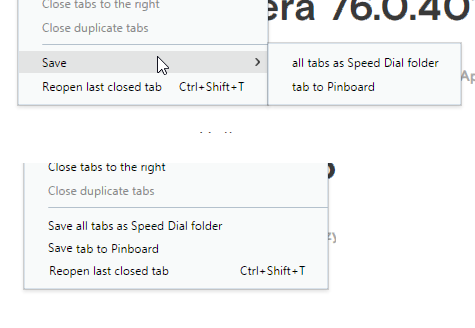
-
A Former User last edited by
Not my domain, I use Opera Stable everyday, but this question pertains to all versions.
There's Scroll to the top of the page by clicking the active tab option in User Interface chapter.
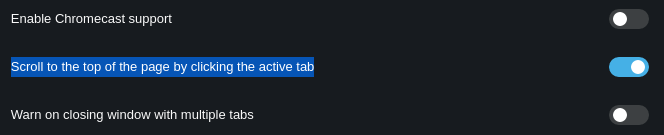
Why not add identical option to reach bottom equally quickly too? For example using double-click (the best) or Ctrl+Click (whatever)?
Scroll to the bottom of the page by double clicking the active tab
One can use right slider for those actions too,
Shift + click top slider area - ↑
Shift + click bottom slider area - ↓but Click (↑) and Click Click (↓) would be better for users and by far more consistent with overall Opera Clickology.
-
chas4 last edited by chas4
On macOS 11.3 blocks auto update
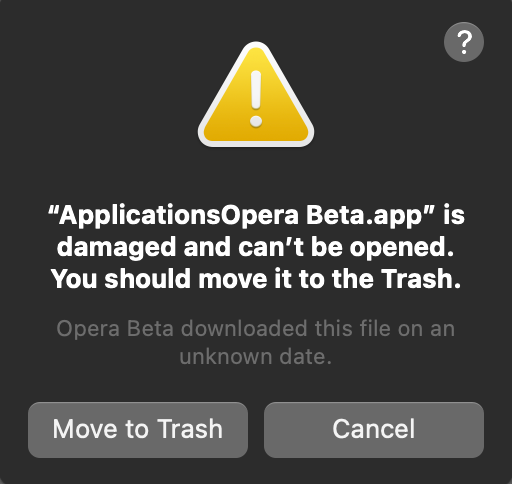
Might be the signatureWork around is to grab the offline install
Why Open the Web?
Despite the connecting purpose of the Web, it is not entirely open to all of its users.
When used correctly, HTML documents can be displayed across platforms and devices.
However, many devices are excluded access to Web content. -
A Former User last edited by
@thelittlebrowserthatcould
"Well, a lot of people are "captured" by just a single site, Facebook, for example, all day, to the extent they don't seem capable of leaving and using a search engine."I use a maximum of thirty sites, daily. Including sites for work, news, bullshit and hots
 . Still, I feel an absurd information overload. If I had to deal with 500 tabs daily, my mind would explode.
. Still, I feel an absurd information overload. If I had to deal with 500 tabs daily, my mind would explode. -
A Former User last edited by
Even google chrome continues to improve the picture-in-picture feature: in chrome canary the return to tab button is centered and with the domain where the video is playing.
Opera should continue to improve its pop out video. -
chas4 last edited by
@gmiazga Ok, good to know as the block affects the current stable and beta builds for auto update.
Why Open the Web?
Despite the connecting purpose of the Web, it is not entirely open to all of its users.
When used correctly, HTML documents can be displayed across platforms and devices.
However, many devices are excluded access to Web content. -
burnout426 Volunteer last edited by
@gmiazga: User just got this in stable https://www.reddit.com/r/operabrowser/comments/n0aqgy/opera_application_is_damaged/
-
A Former User last edited by A Former User
Hi @burnout426, it seems the thing is the user needs to update it manually first (download the offline package and install it) to the version in which it's fixed already. There's a new major version 76.0.4017.94 already available.
-
thelittlebrowserthatcould last edited by
@andrew84: That's a Chrome extension isn't it, so should be discussed with the extension developer?
-
A Former User last edited by
@l33t4opera Paying attention to the release files, messages and numbers it emerges a damn mess.
-
andrew84 last edited by
@thelittlebrowserthatcould said in Opera 76.0.4017.88 beta update:
That's a Chrome extension isn't it
No, it is not.
Check the Opera's #pinboard flag
-
A Former User last edited by
That's the good step forward.
But i want to suggest one thing. Can you work on automated cookie/cache deletion after every restart of the system. Because many time cookies and cache memory ruin the important task you are running. For example, i am a blogger and i had to generate links from some affiliate marketing site; but due to some issues with the cookies memory, I was not able to fetch the links. It took me 7 days to resolve the issue. It was really annoying. -
A Former User last edited by
@ellespark Go to opera://settings/cookies and select the option "Clear cookies and site data when you quit Opera". It will work.