Opera 74.0.3911.203 Stable update
-
andrew84 last edited by andrew84
@leocg: New version, new changelog. So there should be the new blog post too.
Edit:
By the way, Beta's changelog looks almost identical, but there'sDNA-91976 Cashback Web Monitor active even with flag disabled
I think it's worth mentioning about memory leak in Stable thread too and that the fix is coming (or it was fixed already). Quite critical issue for someone, but they (Opera) just keep silence on both on forum and in the blog and edit blog post instead of creating new one with the explanation.
-
A Former User last edited by
- Startup browser (Opera, Vivaldi, Firefox, etc.)
- Visit the URL "youtube.com"
- Select any video to play
- Press left/right arrow keys to advance/rewind the video
- For external sites (e.g. a games news page) read any news post containing an embedded youtube-video, play it and advance/rewind the video with the arrow keys.
-
A Former User last edited by
The image I get to see when fast-forwarding/rewinding with the arrow-keys in Opera is the one I highlighted with a red circle in my screenshot (added below again). Fast-forwarding shows this image on the right, rewinding shows it on the left. There's no other message/text/whatever shown. This particular image does not show up in Vivaldi nor in Firefox, so I think the source is the Opera browser.
Screenshot: https://i.imgur.com/0LnMZlN.jpg
-
palx last edited by palx
@deus-exx Right next to the Autoplay on/off button there are three dots visible. I remember an extension called "Enhancer for YouTube" that had a menu like that. Are you sure it is not an extension doing this?
-
A Former User last edited by
Thanks for your input. Well spotted, it is the 'Enhancer for Youtube' indeed. I suspected this plugin at first, too, so I disabled it and checked Youtube again, but the images would still appear. I have 'Enhancer for Youtube' installed in Firefox, too, and I don't get these images there.
-
A Former User last edited by
@palx:
I forgot, I also have 'Enhancer for Youtube' installed for Vivaldi, there I don't get to see those images either. -
palx last edited by palx
@deus-exx You've probably downloaded the one for Firefox from their store, the one for Vivaldi from the Chrome store but the one for Opera from Opera's own store and they are different versions....
-
A Former User last edited by
@palx:
Of course, the Firefox plugin is from the Firefox store, for Opera and Vivaldi I'm using the Chrome store version. The Chrome store plugins are each stored in their respective subfolder unpacked. So I could easily review the sources of the 'Enhancer' plugin, and I did not find any trails of the image there.Currently, I'm reviewing the Opera sources. I will post a reply once I have an update on the issue.
-
A Former User last edited by
@leocg: I just flushed my Firefox cache and manually deleted all remaining files, then started Firefox with a Youtube video and pressed the right arrow-key. Now I get a semi-transparent circle with the number 5 in the center, which is surrounded by an arrow. The image appears centered. This image also appears after disabling the 'Enhancer' plugin and with an empty cache. So it's a Youtube thing. Damn.
-
A Former User last edited by
Thank you both for your great help in solving the mystery, it's much appreciated. Cheers, and have a great remaining weekend.
-
sgrandin last edited by
Strangely, I linked to a doxy.me meeting this morning and I could see and hear them, but they couldn't see or hear me. Message here was camera and mic blocked. Using Logitech webcam. Got the same result with an iPad, so maybe not an Opera problem. Only two changes yesterday: this Opera version and Win 10 update (there have been problems, but hadn't heard of this one). Checked Opera and Windows settings and everything looked as it should, so don't know where it came from, but worth mentioning just in case.
-
hectormaciasa1979 last edited by
@leocg: No, because this entry reflects comments I made to the previous version, and it leads to think I'm pointing problems this version may have solved already. In fact the Speed Dial problem seems to be gone.
What, are you trying to save comments space?
-
A Former User last edited by A Former User
Enhanced address bar and side bar should have a blur effect. It would be nice.
-
olesiak Opera last edited by
@bristolian Hello, we are sorry for the inconvenience it might have caused. How does the browser work for you now?
-
andrew84 last edited by andrew84
One more invalid section in Settings (on all channels)
*the option opens fine in Chrome
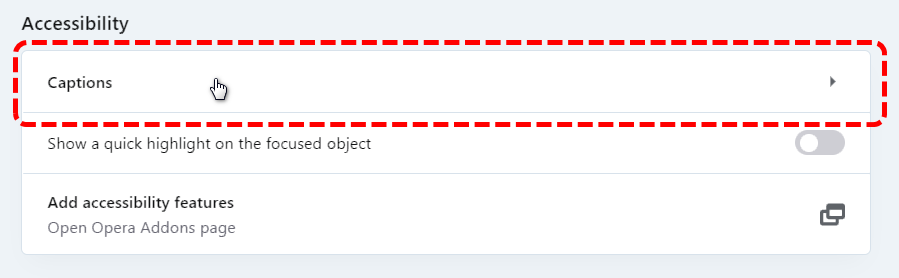
-
sgrandin last edited by
In Print Preview, looking at an exchange with a doctor in the online Epic message system, there are six pages. However at the bottom of the 6th page, the page number indicator reverts from 6 to 5. Bug?