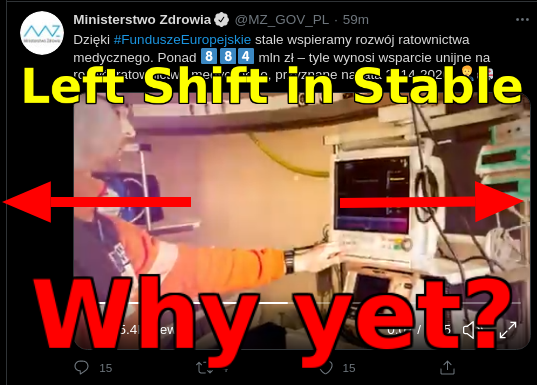Opera 74.0.3911.107 Stable update
-
A Former User last edited by A Former User
@leocg: Last time I've upgraded, Opera started to crash randomly for god knows what reason. Ended up downgrading, and it costs me some extensions loosing data/settings every time. Which is very annoying.
-
hectormaciasa1979 last edited by
@shion-san: I confirm, a couple builds ago UI freezing out of nowhere and making it incredibly annoying, it stopped when I reinstalled Windows for other reasons, too bad I can't say Opera actually fixed it.
Kept reporting it countless times and nobody listened.
Win10. -
A Former User last edited by
@hectormaciasa1979 Looks like they fixed random crashes. At least none happened for about half an hour.
-
olesiak Opera last edited by
@deathcat: thank you for the report! Please follow steps from the -> https://help.opera.com/en/mobile/android/#QRcodeSync to solve the problem with My Flow connection. Please let us know if it will help you to solve the problem!
-
adam1709 last edited by
This problem still occurs.
There are some problems with youtube videos. I don't know if it's just for me. I usually watch at x1.5 speed, often the picture freezes or speeds up strangely, then I have to back up a bit.
Windows 10 20H2 -
chas4 last edited by
opera://about/ The system is spelled wrong, Apple dropped Mac OS X many many years ago and switched to macOS
Is the auto update from 74.0.3911.75 on macOS not working? Stuck on "Checking for updates…" had to do a manual update
Why Open the Web?
Despite the connecting purpose of the Web, it is not entirely open to all of its users.
When used correctly, HTML documents can be displayed across platforms and devices.
However, many devices are excluded access to Web content. -
ocirnes last edited by
Please implement the possibility to middle-click in this search in tabs feature (recently closed tabs) to open entries in background tabs
-
A Former User last edited by
Sorry to say this but what you write is completely illogical, besides it is a false statement.
Primo: Always doesn't mean usually.
Secundo: This wasn't always safe and is not in any case. -
A Former User last edited by A Former User
@shion-san Scratch that. Opera crashes randomly again. Started with YouTube. And I've already removed profile backup I had.
-
A Former User last edited by A Former User
BS-748.. Weird ID for an issue. I hope it'll get fixed soon. Had to downgrade. Again.
I wonder if Vivaldi is good now? -
acryion last edited by
Thank you Opera for finally allowing touch input to select Search Results in the address bar! Finally works properly on a Surface Pro device. Encouraging me slightly to return to Opera from Edge.
About:GPU page is also now on full green aside from Vulkan (which is still disabled, identical to Edge)
We now need to work on Battery Efficiency, get hardware acceleration par with Edge and implement DRM for 1080p/4K content on streaming services and implement the amazing smooth scrolling Edge has.
-
andrew84 last edited by andrew84
In my opinion the SearchTabs popup in 74 version looks a lot better than in 75.
The 'flat' design (without the rectangular textfield ) and bigger and more clear text look modern. Now we have the tiny text inside textfield
I don't know why it was changed in 75.
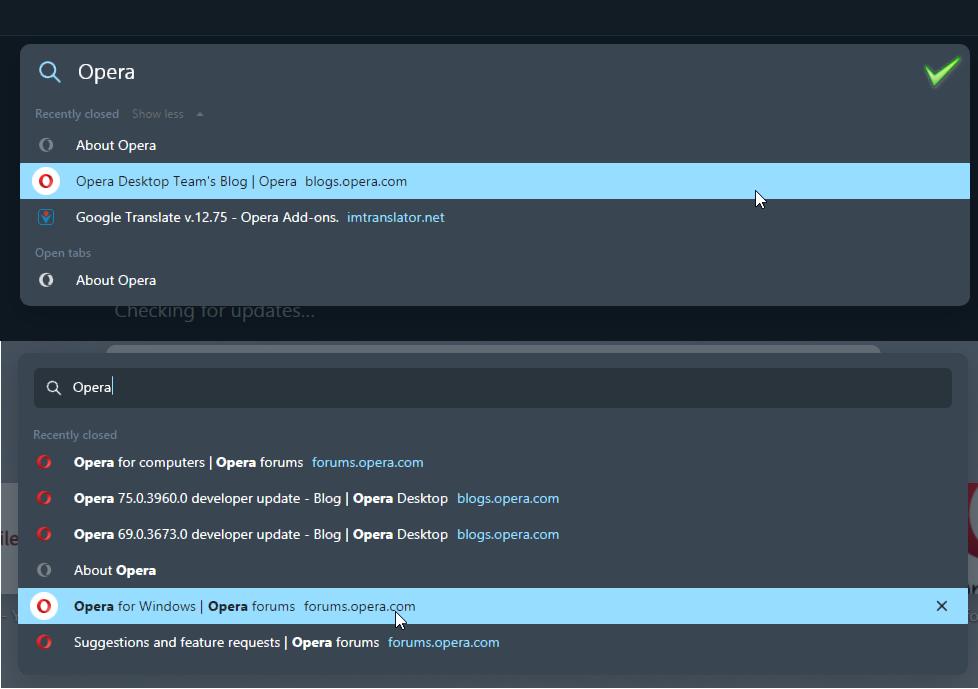
-
sgrandin last edited by
I'm finding in restoring closed tabs that they aren't going back where they were, as they did before. Is that intended?
-
A Former User last edited by A Former User
Why smudge effect appears using three Opera windows?
-
First way - very bad one - open 1st window, then second and the third one from the first (primary) window! The 3 windows is smudged by other windows.
(Click for good vision)
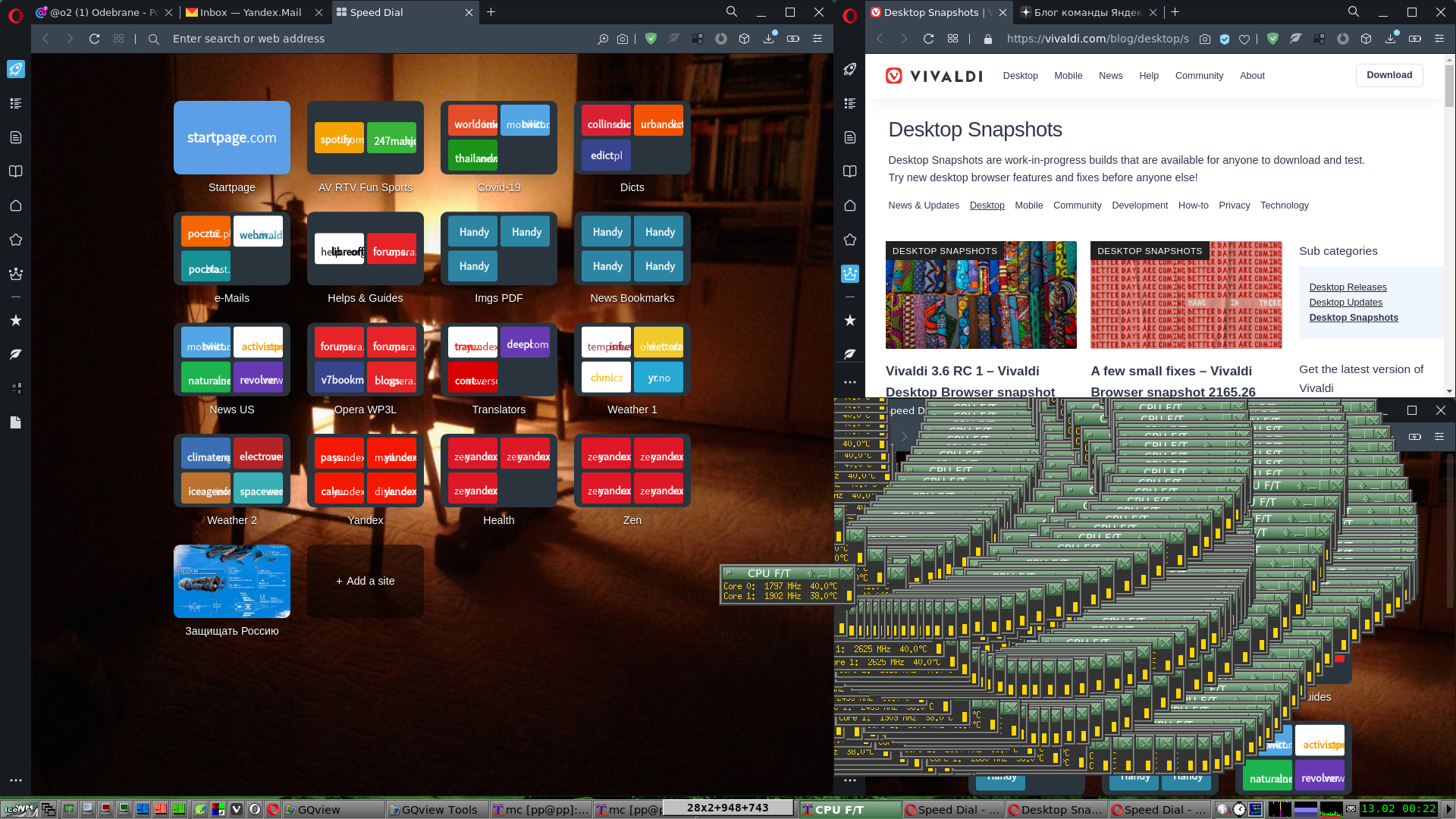
-
Second way - the only one (good) - first window then second one and next third one must be opened from the second window!
That time I was moving Midnight Commander very quickly making circles and I wasn't able to recreate smudging!
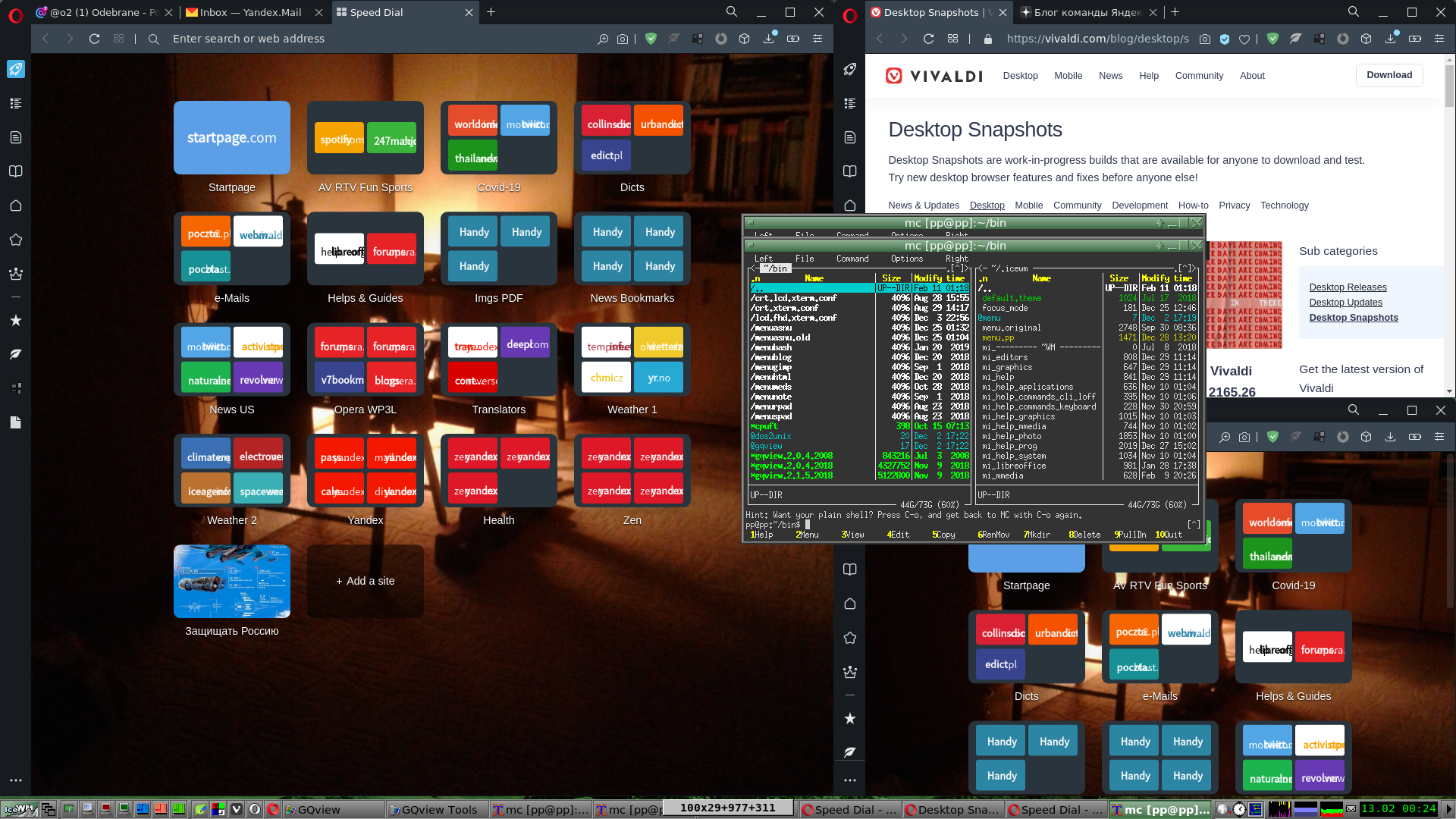
Summing up
You must open windows in sequential order 1 -> 2 -> 3
not using tree order 1 -> 2 and 1 -> 3.The question is - why the order is so crucial?
Similar effect was described by me in
Opera 75.0.3939.0 developer update -
-
hectormaciasa1979 last edited by
@chas4: Well Mozilla was never a browser and version 5.0 was released like a decade ago. Opera don't concern with such things.
-
hectormaciasa1979 last edited by leocg
In the Bookmarks Manager full version you get your current Speed Dial listed as a separate thing from what it calls "other Speed Dials", but in the simplified pop up Bookmark Manager you get from the Side Panel, you get all Speed Dials listed in one single section.
After some reinstalls and some time you don't know for sure what's your current PC name, so it's a bit confusing even for You , as I've realized (in this is my real problem with you) that upon new installs the browser configures new Speed Dials with those annoying and horrible big letters which I so hate, then you open them and click on the small heart icon in the address bar, hoping to change it but it won't happen no matter what you do as Opera will insist in giving you the big horrible white letters, and then you open the drop down list, mostly to find out what the hell is going on and then you realize Opera isn't using the thumbnail you want to use, not from the webpage you're looking at, from the page you just opened, no, it's getting the pic from one of the older Speed Dials from past installs, why? I don't think even you know why.
Then you have to browse in that list back to your real Speed Dial for that machine and set it alright, but some times Opera simply refuses to use the new thumbnail you want it to use, no matter what you do, no matter how hard you try, Opera will insist in showing those huge vomitive white letters, so I've ended copying and pasting old entries from those older Speed Dials to the new one, using the Bookmark Manager, in order to have a useful thumbnail, but God Forbid I get to use an updated thumbnail, namely one from the freaking Web Page I'm looking at in that moment, I can only settle with something I opened a year ago or something like that.
So my choices are:
-
Scratch all the Speed Dials I've used before and set it up all over again, which renders sync somewhat useless, if I want to have updated thumbnails, and understand that in the future it'll be the same thing.
-
Use older thumbnails that're still useful but sometimes reflect very old pics I'd like to change. This is my regular choice.
-
Stick with the horrible big white letters (not really an option).
Another option is to copy all the entries as bookmark entries and then export them as a HTML file, then import it back after you did whatever you had to to your PC... you get the Big White Letters again, you want a thumbnail? repeat step 1 or 2. Your HTML file was good for nothing.
I don't understand why is it so hard for you to get it right.
Windows 10, and this has been going for some years now.
-