Opera 74 developer
-
andrew84 last edited by andrew84
There's an invisible border line (in both dark/light themes) which allows to change width of the folders tree/content panes. https://forums.opera.com/post/229682
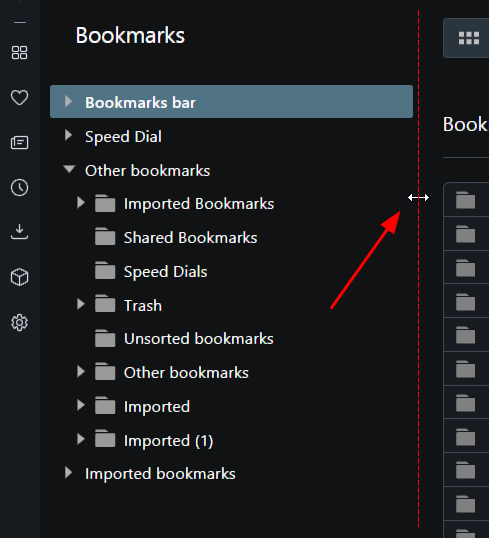
-
andrew84 last edited by
@andrew84: the bug reminded me about visual issues on 'Personal News' page.
- Search section is not separated and has the same color as background does. And as a result in dark theme it looks different.
- Some ugly highlighting effect for 'Add source' item.
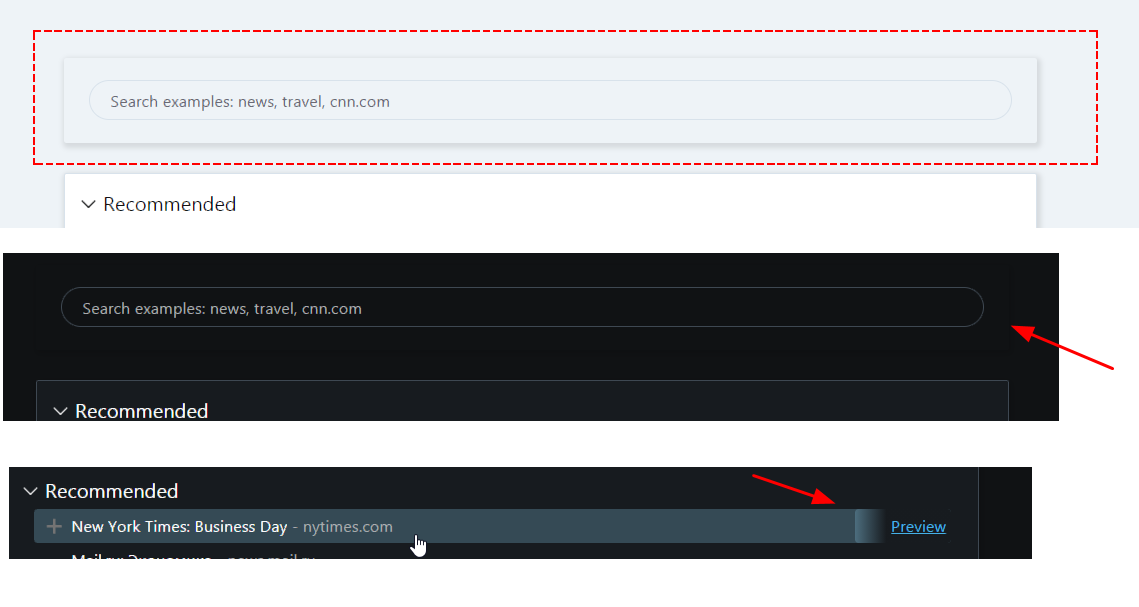
*I reported about this many times in the past, but still not fixed )
-
A Former User last edited by A Former User
@andrew84 It's more complex, but in some part justifiable.
[Fig. 1] When you open Personal news
[Fig. 2] When you open Easy setup - the neon blue effect is gone turning frames to thin white/light gray line.
For the second time Opera invited me me with
ERROR
Something went wrong while parsing server responseTemporary solution: https://yadi.sk/a/MQtn_Mk2nMpVKw
BTW The Yandex Disk and specially Yandex Albums degenerated to gutter. I can do few things only with my images now, far from that times when I was able to fancy things.. My tough luck, alas.The third image of yours shows folded ribbon.
 When you click the fold and keeping the pressing you move your cursor to the right, the ribbon will cover the Preview info.
When you click the fold and keeping the pressing you move your cursor to the right, the ribbon will cover the Preview info.Strange and unnecessary, but acceptable.

-
A Former User last edited by A Former User
@pavelopdev @pavelopdev I've changed the method of showing screenshots. The new one - one address (hyperlink) to one image, not to the whole Album as before. It'll bring me less work.
[Fig. 1] https://yadi.sk/i/R_tyPk0Sw7whCQ
[Fig. 2] https://yadi.sk/i/ZHO_bW3GbpSkeQTemporary solution https://yadi.sk/a/MQtn_Mk2nMpVKw was removed.
I beg your pardon for the mess.
-
xantares last edited by xantares
It seems like Opera's history search feature throws sporadically, when entering stuff into the address field (aka omnibar):
Uncaught (in promise) →Object chrome://op-resources/modules/services/history.js:19The result is a non-responsiveness to
[Enter]of the tab.[Opera/dev/latest, Win10/latest;
chrome.omniboxextensions active] -
ralf-brinkmann last edited by
- This version seems to be much slower than the last 73.x developer. I see this when I reload a page.
- Facebook sometimes stops doing anything. The tab seems to be frozen.
- This version of Opera sometimes does not recognize my search engine shortcuts. It simply does nothing.
-
xantares last edited by
@ralf-brinkmann Your last point seems to be related to / reflect what I described below.
-
ralf-brinkmann last edited by
@ghirahim Yes, I think this is all the same problem, that Xantares and I already found. The search doesn't work, the auto completion doesn't work and the search engines shortcuts don't work. Not always, but mostly.
-
ralf-brinkmann last edited by
I went back to the former version 73.0.3856.0 and now I have the same problem there. The address bar search doesn't work, the auto completion (of pages saved as speed dial or bookmark) doesn't work and the search engines shortcuts don't work. Mostly, not always. Maybe it has something to do with Windows 10x64 20h2.
Note: I did not install the old version over the new one. I deleted the new 74.x completely and copied the old 73.x back from my backup folder (stand alone version).
W10x64 20h2 19042.610, Operax64 -
ralf-brinkmann last edited by
@ghirahim Before I also did not have this problem. Have you upgraded to Windows 20h2? And have you tried out to copy your old 73.x Opera back? Suddenly the problem is there.
I found out, when I open a new tab and the address bar search does not work, I reload the (empty) page with SHIFT-F5 or CTRL-F5 (reload without cache) and then it works. -
tina Opera last edited by
Hi @andrew84.
- Unfortunately can't reproduce it for Babe. This is how it looks like for me in Babe on latest 074 build:
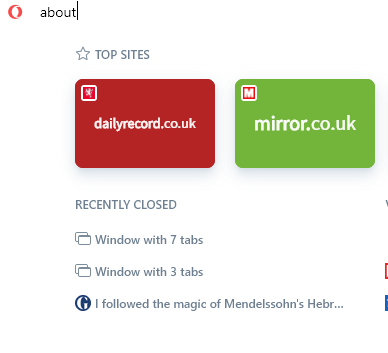
Which build and OS do you have?
In Search in Tabs as I can see, this icon was removed intently. But probably it will be useful, so I will send your suggestions to designers. - I'm not sure that I understand correctly your comparison, but if we're talking about TabMenu feature that was native ui dropdown, according to me it works similarly - if you change a context (close Tab, close window, open another Tab etc.) it closes. Here's a video from Opera57
https://imgur.com/a/eosPGLI - Yes, some columns are disabled if resolution is low. It's a good idea, not to react on zoom settings, in EasySetup
 Will move this on a suggestion list
Will move this on a suggestion list
- Unfortunately can't reproduce it for Babe. This is how it looks like for me in Babe on latest 074 build:
-
andrew84 last edited by andrew84
@tina look here https://forums.opera.com/post/231890 (https://blogs.opera.com/desktop/2020/11/opera-73-beta/#comment-231890). There are more screenshots and confirmations from other users.
- I guess I understood what has changed. If there was only 1 tab opened in new window, then this is not determined and only tab title is shown.
Previously in 73.0.3827.0 build (and including TabMenu) it worked even for a single tab in new window.
I use Win 8.1 x64
- I guess I understood what has changed. If there was only 1 tab opened in new window, then this is not determined and only tab title is shown.
-
andrew84 last edited by
@andrew84 suggestion.
If there was only 1 tab opened in new window, then the window icon + tab's title should be shown. If more than 1 tab, then tabs count in brackets (or similar). next to tab's title Windows with 'x' tabs is not so informative.
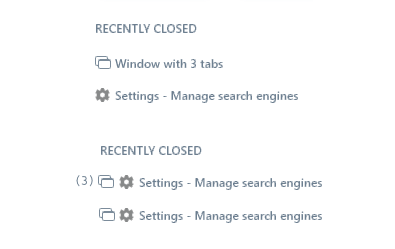
SearchTabs is more informative because it has the both active tab's (at the moment of closing) title and windows indication, but Search tab has much more space.
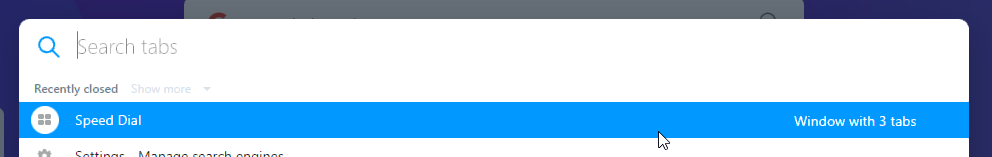
-
spiryts last edited by
@ralf-brinkmann Same here, but if I switch between tabs it's help with this bug.
-
tina Opera last edited by
@andrew84 It looks like a different case and probably mostly connecting with a feature design. If there's only one Tab in Window, Recently Closed used a web page icon instead of 'generic window' icon. I've reported this as 'DNA-89951: [Babe] Recently Closed section doesn't show generic icon for single Tab in closed window'.
Also reported a problem with Zoom from your previous comment as DNA-89940:Babe shouldn't react on Zoom from Settings