Opera 68 is here with built-in Instagram in the sidebar
-
adam1709 last edited by
I have a lot of cards - they squeeze so badly. Is there any advice for that? I really miss the view in Firefox - the so-called roll. In Chrome it's a massacre at all - I uninstalled it quickly because it stops showing next cards of 100 or something.
-
andrew84 last edited by andrew84
@jimunderscorep my screenshot is from 58 version.
#enhanced-address-bar flag = 'Quick Access' feature (optional) for the address bar.
Some time later after Reborn3 announcement they removed that feature (and the flag as well).It seems that after the users complaints they decided to return the feature back again (and the flag too).
This is how the feature (Quick Access) looks now in recent Opera versions (still in development I hope).
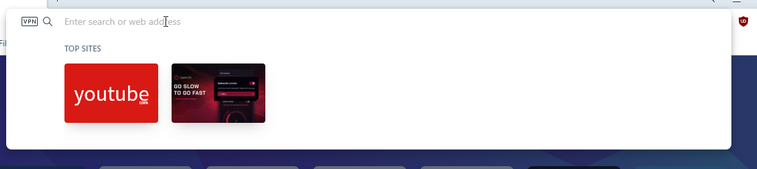
*Probably you meant another flag called #reborn3-dropdown or similar, I don't remember the exact name. Appears when you begin typing in address bar.
-
A Former User last edited by A Former User
@andrew84 said in Opera 68 is here with built-in Instagram in the sidebar:
There is no #reborn3-dropdown or similar and I am sure that the one I mention above is the key flag for disabling the reborn address bar.
I will look my past comments later on in case I find it.---edit
It seems you are right! Here is the post I got the help from ~6 months ago and it is totally removed now
https://forums.opera.com/topic/36444/opera-65-comes-with-an-improved-tracker-blocker-and-redesigned-address-bar/38 -
A Former User last edited by
@radekpilich: I let it do its thing and left for 3 hours and it's ok now. Thank you for your help.
-
alexs last edited by alexs
DNA-88990 (2020-02-26) and DNA-93967 (2020-04-09) → Black rectangle around menus on when disable compositor
This Opera bug on Linux is not fixed, why?
See https://forums.opera.com/topic/38559/black-rectangle-around-menus-on-v67
-
alexs last edited by
@burnout426 said:
@marezezelj Goto the URL opera://flags/#search-in-open-tabs, disable the flag and restart Opera.
Thanks burnout426
-
A Former User last edited by
@leocg said in Opera 68 is here with built-in Instagram in the sidebar:
Why someone would need to keep reopening closed tabs, even more those closed a while ago, that often to justify having them being listed in a one click menu?
It is certainly something I use more often than Instagram in my browser.
-
alexs last edited by
@vegelund said in Opera 68 is here with built-in Instagram in the sidebar:
@leocg said in Opera 68 is here with built-in Instagram in the sidebar:
Why someone would need to keep reopening closed tabs, even more those closed a while ago, that often to justify having them being listed in a one click menu?
It is certainly something I use more often than Instagram in my browser.
Same here. I need the history closed tab button a lot. (Instagram and Yandex Zen news I have disabled).
-
sgrandin last edited by sgrandin
Where did the arrow showing tabs recently opened disappear to? It's an awfully important feature for me, stationed right up on top at the right.
-
saam last edited by
@saam said in Opera 68 is here with built-in Instagram in the sidebar:
In 67 and 68 version both have don't show my search history.
:
i've try clear profile, clear catch and reinstall opera but its can't save my searching history.
:
today i'm update opera but 68 version also not save my history.
:
64 bit, window 10Can any one help me????
-
alexs last edited by
@sgrandin see https://forums.opera.com/post/207312
Goto the URL
opera://flags/#search-in-open-tabsdisable the flag and restart Opera. -
ext last edited by leocg
Why did you change the green color of the SSL padlock to white?
Since several editions of the Opera, a folder: opera autoupdate is automatically created in the Downloads folder in my documents. This folder contains the Crash Reports folder and the file opera_autoupdate.txt - When will you finally fix it?
Please answer me.
-
A Former User last edited by
Generally I like this new version.
DNA-85263 Tab titles are grey after closing the tabs with mouse gestures
And thank you for finally fixing this bug, guys!
