Opera 68.0.3616.0 developer update
-
A Former User last edited by A Former User
@xantares: personally i would simply use the ctrl + tab to look through all the tabs in a fast manner
-
A Former User last edited by
@simcard Not yet. The built-in "Aliexpress observer" extension from Opera only appeared in Opera 68.0.3616.0 developer. I think this is an experiment at the moment. To get more information, we need to wait for the next developer builds.
-
ralf-brinkmann last edited by
Connection to the Cloudflare DNS server:
The test took a little longer this time. But finally Opera lost the connection again. So it's not completely fixed yet.
W10x64, Operax64 -
andrew84 last edited by andrew84
Bottom left and bookmarks bar folders tooltips still have the light background instead of dark.
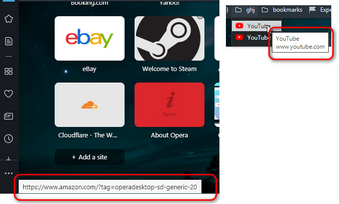
-
andrew84 last edited by andrew84
Interesting is that you use the lighter blue background for selected items in the sidebar's bookmarks/history panels in darkmode (that looks pleasant to eyes), but don't want using the same for bookmarks bar dropdowns (and menus/context menus)
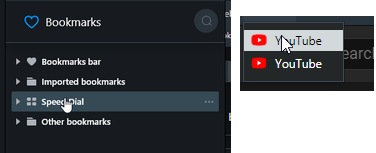
-
burnout426 Volunteer last edited by
@andrew84 The former is probably implemented with web technologies (HTML, JS, CSS) while the latter is probably implemented with native platform widgets. If so, the latter probably takes more work and perhaps more patching of the Chromium UI to get things to match.
-
andrew84 last edited by andrew84
@burnout426 Maybe. But in GX it's possible to select any color for the highlighting (and this affects on both panel's items and bookmarks dropdown's items).

-
andrew84 last edited by andrew84
Some visual issues on Personal News page (in Stable version as well).
- Comparing to 58 version the sources expanding arrow position is weird here (it's located in upper position and too close )
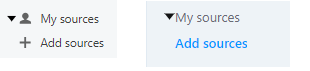
- search section looks solid blue and not separated from the background.
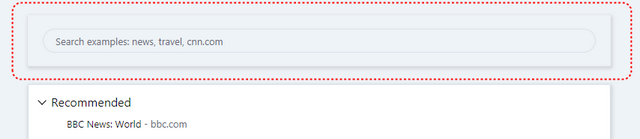
- highlighting effect for the source's item has a weird section.
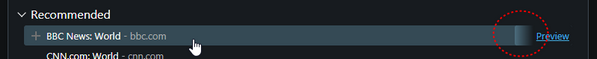
- page has invisible header (I can't scroll upper)
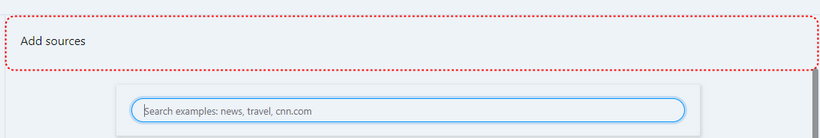
in 58 there's a separator line
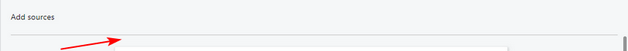
- Comparing to 58 version the sources expanding arrow position is weird here (it's located in upper position and too close )
-
burnout426 Volunteer last edited by
@andrew84 Cool. Then perhaps it's something they can easily do in regular Opera then.
-
andrew84 last edited by andrew84
@burnout426: But it seems that they don't want to change it and think that the high contrasting items look great. At least during a ~ year there wasn't any feedback about impossibility to change it, so it means that this an intentional design.
-
beboss last edited by
When I open the heart icon(bookmarks) I have missing folders, but when I click on the link "Open full bookmarks view" folders are there...
-
A Former User last edited by
Very pissed off that the adblock exclusion list keeps returning after every update despite me deleting it.
Will now be using Adguard. -
A Former User last edited by
Issues that either needs to be addressed or fixed (Ordered by Personal Priority) :
Remove restrictions on default search engines.
Enhance your adblocker to block pop-up ads or embedded pop-up ads as well, and stop returning the adblock exclusion lists after every goddamn update! I keep deleting it and it keeps coming back.
Video pop-out needs to have the option to auto pop out the video if you switch tabs. Allow users to change playback speeds, see close captions and change video quality in the pop-out window.
Unify Sidebar with the defunct sidepanel and actually give it a dedicated purpose. No double icons for download, and settings. Be Consistent, by consistent i mean put easy setup there as well and all extensions since that's what you have claimed to want to do.
Is Reborn UI finished? What is the state of it.