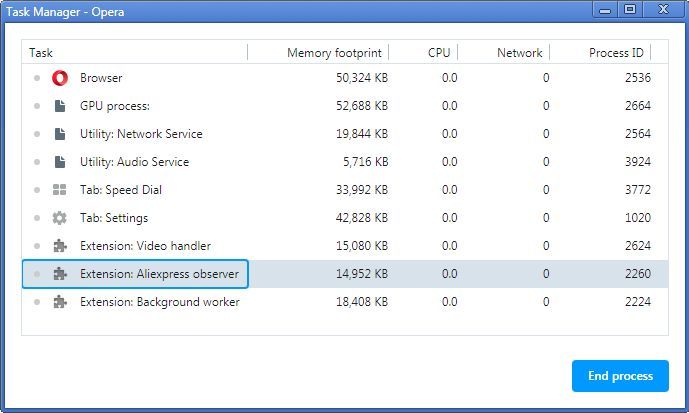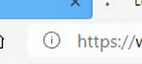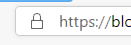Opera 68.0.3616.0 developer update
-
Opera Comments Bot last edited by
Hi all, This Opera Developer update includes the Search in tabs feature, which allows you to find specific tabs by typing key words. There are also a lot of other improvements and fixes in this update. For more details, see the full changelog. Installation links: Opera developer for Windows (Using the Opera developer for Windows…
Read full blog post: Opera 68.0.3616.0 developer update
-
andrew84 last edited by andrew84
- Bug regression (https://forums.opera.com/post/200184)
If previously only Extensions and Settings pages were causing the white full screen flickering flash while opening them, in this build all the internal pages produce a white 'flashbang' In dark mode. - Settings dropdowns are still broken visually (flickering while expanding + item's black border) and functionally on Experiments page https://forums.opera.com/post/200653
- Bug regression (https://forums.opera.com/post/200184)
-
andrew84 last edited by andrew84
'This Opera Developer update includes the Search in tabs feature, which allows you to find specific tabs by typing key words'
Previous build included it as well.
Please, return the TabMenu or add 'Recently closed' option on that 'Search in tabs' popup (also it could be not so wide and be opened at the top right corner and without the dimming effect) -
andrew84 last edited by andrew84
There's some progress with volume indicator synchronization on YouTube and on video pop-out (when adjusting volume on the popup.)
The slider volume indicator works more or less correctly now, thanks. But the speaker icon for the main video may show low volume while it's loud actually and vice versa.

Correct is
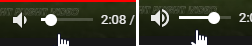
- Also, as I mentioned earlier the full screen dimming effect is irritating and it's still hard to use the buttons with the current cursor, I need to be very accurate and precise to move the volume slider or when clicking the closing cross. https://forums.opera.com/post/199383
-
xantares last edited by xantares
You might think searching for tabs may be ”the thing“ – I understand that idea.
But it actually isn't, because the tabs – even hundreds of them – don't change position much and the human ”spatial/location memory“ is quite well developed. So it only happens ever so seldom that you search for an open tab and don't find it hovering in instances.
On the other hand, it happens a lot more often that you accidentally close a tab and want to re-open ist quickly; not using keyboard shortcuts the ”Tab Menu“ comes handy there – much more convenient than unintuitively being redirected via the (sometimes painstakingly slow) history panel.
[
opera://flags/#search-in-open-tabscame handy for me, there, for the time being] -
andrew84 last edited by andrew84
I'm not a fan of seeing how the non-secured icon is transforming into 'lock' icon while page loads, each time I open bookmarks or SD tiles. When I click page refresh I don't see that warning icon.

-
A Former User last edited by
@andrew84: Oh shit I didn't even see that they removed it! Hope they bring it back.
-
andrew84 last edited by andrew84
@andrew84 I'd prefer some outlined 'circle' for non-secured icon, like in Edge for example instead of that solid black triangle (exclamation mark is hardly seen actually).
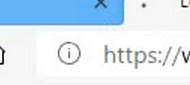
And some blue colored 'lock' icon would look better because the active vpn an adBlock have blue icons. Black 'lock' icon in this case looks for me like something that is not currently switched on.

*If in short, it's better to indicate by colors than by different black icons.
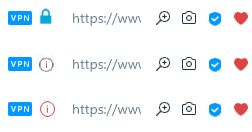
-
A Former User last edited by A Former User
@andrew84: actually never mind the recently closed tabs appear to have been moved to the sidebar within the history section.
-
rick2 last edited by
@xantares: I disagree, I'm not sure what exactly is this new feature (search by page content instead of only title/url?), but I use Ctrl+Space extensively to locate open tabs and for me it's way better than hovering over more than a hundred open tabs (most of which aren't even loaded because I use "Delay loading of background tabs" option to save memory).
Maybe my ”spatial/location memory“ is under-developed, but I always prefer a keyboard shortcut over a mouse movement.
-
A Former User last edited by
I see that the built-in extension "Aliexpress observer", id: jaocpokicpmlhbchlodlkiochdkmophj has appeared in this build.
Is it so necessary to keep this extension in RAM all the time?