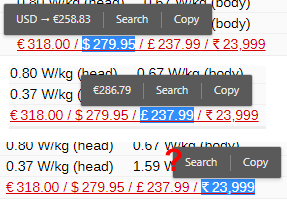Opera 68.0.3602.0 developer update
-
burnout426 Volunteer last edited by
@vfbfan said in Opera 68.0.3602.0 developer update:
DNAWIZ-79097 still not fixed.
When pasting into the address field, Vivaldi is the only one that replaces newlines from the clipboard with spaces. Every other browser strips the newlines instead. Opera is just doing what Chromium does by default.
-
mkmllr last edited by
I'm getting more and more annoyed with how the development of this browser is going.
They introduce features, I start using them, and then they remove it again.
Do I have to worry about using workspaces now? It's a great feature, but who knows, maybe they'll suddenly remove it in a couple of months.
I'm too lazy to list all of my concerns but I just don't feel the passion for Opera that I once had. I used to recommend it to everyone, now I don't really care anymore.
I really don't want to switch away from Opera, but I'm slowly losing hope for improvement.
/Rant over. Sorry if this is the wrong place, I've never used the forums before and haven't commented since they removed disqus from their blog. -
A Former User last edited by
Yes, but only since v66 and the revised address bar. After the rework this feature has been disappeared.
-
jojo0587 last edited by
@andrew84: I have not used QuickAcces often, but Instant Search much more often. I don't know if IS was popular among users. I will definitely miss this feature and removing it from Opera is a downside for me.
My proposals for changes in Opera (Google Document).
- There are not enough signs to put all the links here. -
burnout426 Volunteer last edited by
@vfbfan said in Opera 68.0.3602.0 developer update:
Yes, but only since v66 and the revised address bar. After the rework this feature has been disappeared.
I see. I can confirm. I guess Opera will have to decided what they want to do.
-
andrew84 last edited by andrew84
When video ends the 'next' button and timeline with timer do disappear.
Comparing to the old pop-out this is an incorrect behavior.

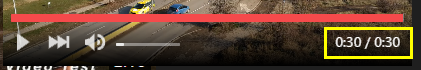
-
A Former User last edited by
@leocg: Mediocre reasoning, in that case the majority of new features will end up being killed off at some point in the near future. They need to either not make these features in the first place or simply keep them and perfect them then let them be
-
A Former User last edited by
Built-in adblock exception websites keeps getting repopulated to the default despite me deleting it.
-
indiqazzz last edited by
When video popup is active there still should be sound indication at tab from which video popup was activated.
-
gmiazga Opera last edited by
@andrew84: Regarding the mute button synchronization. This doesn't seem to work only on Youtube, right? As far as I know we are using video properties and Youtube doesn't seem to respond to changes to those properties, so without introducing some hacks to make it work it will probably stay this way.
-
ralf-brinkmann last edited by ralf-brinkmann
I can not load the page https://web.magentatv.de/EPG/#TELEVISION/EPG because of insufficient memory.
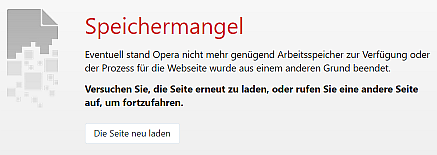
It works without problems in other browsers.
And when I see this error message I can not use the shortcuts "1" and "2" for navigation anymore for cycling to another open page. I have to use the mouse and click on another tab.
W10x64, Operax64I could not reload this page. So I decided to close Opera and relaunch it. After that I had the same error message on the Facebook tab. But I could reload that page. Now they are all visible.
-
ralf-brinkmann last edited by ralf-brinkmann
Again. I was two hours out of the house and Opera was minimized to the taskbar. I left it with the focus on the Facebook tab. When I returned and cycled to the magenta.tv tab, the page again showed the error message of insufficient memory. My computer is an Intel(R) Core(TM) i9-9900K CPU @ 3.60GHz with 64 GB Ram and I did not have such a problem before.
W10x64, Operax64 -
fearphage last edited by
Video hasn't worked in Opera on Linux in what feels like 3+ months. Known issue? Is there a workaround? Things work find in Vivaldi.
-
firuz-u7 last edited by firuz-u7
Already 2020
When you want to add a bookmark and click to select the folder appears two scrolls and you have to scroll to find the button is ready:
Note:
You need to have more than ten sub folders to appear two scrolls.
Please fix it.
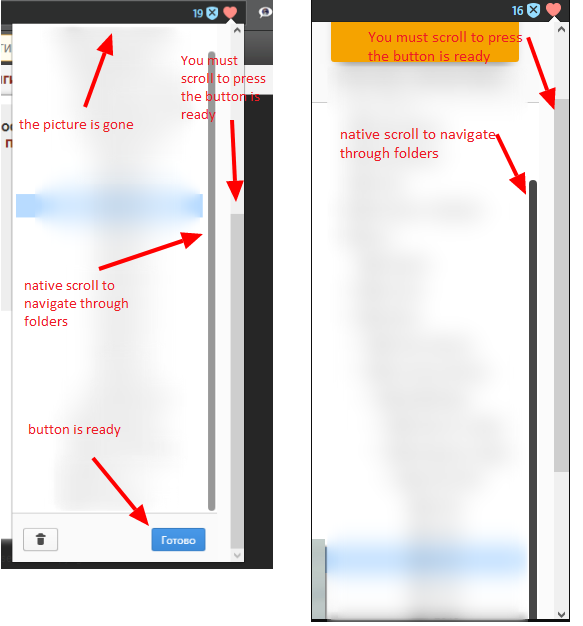
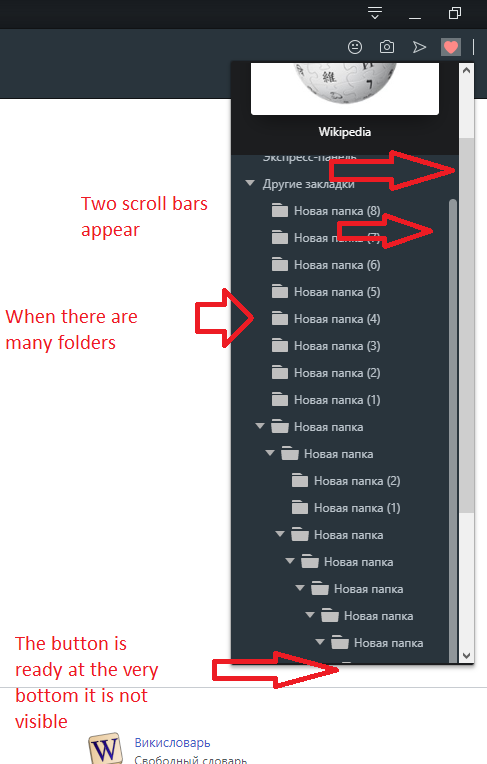
-
andrew84 last edited by andrew84
Use the same color for hovered buttons in Settings that is used in EasySetup menu.
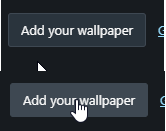
In Settings hovered buttons look gray for some reason
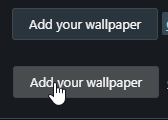
And adjust VPN (location dropdown's width) and Downloads (dark theme) popups a bit.
https://forums.opera.com/post/197380