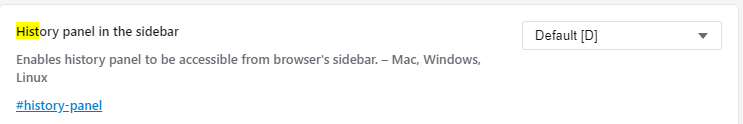Opera 65 comes with an improved tracker blocker and redesigned address bar
-
arkus1995 last edited by
Strange thing. After upgrading from 64 Opera to 65 versions during the first run, the extension called F.B (FluffBusting) Purity was removed by itself. If I did not have a backup of the opera profile folder, my extension settings would be lost
-
firuz-u7 last edited by
@temkem: I confirm that I have the same problem; a heavy load on the CPU when playing a video, after the mouse is moved to the tab the load decreases, Opera developers fix this problem as soon as possible
9b009dcb-cd6c-45c4-bf6d-62a66d50a3c6-image.png
-
firuz-u7 last edited by
A heavy load on the CPU when playing a video, after the mouse is moved to the tab the load decreases, Opera developers please fix this problem as soon as possible.
In Google Chrome, Vivaldi, Yandex Browser everything works fine -
A Former User last edited by
@firuz-u7 This seems to be related to the tab-audio-indicator animation.
-
andrew84 last edited by
@herrpietrus: they are huge probably because you have set page zoom in Settings more than 100% (these panels are affected by this option like web pages). I have 125% page zoom in Setting on 1920x1080 22'' display and these panels look too big also (but there's no opportunity to reduce the size by Ctrl+mouse wheel like on web pages)
-
andrew84 last edited by
@johnd78: Seems so because after tab muting the cpu usage also reduces. And it seems that in Developer is the same story.
-
marezezelj last edited by
Offline installer link (x64) not updated. When I click, start downloading v64.
-
jojo0587 last edited by
Yesterday bookmakrs open in sidebar panel (after restart Opera) and history to open in sidebar panel. Today bookmarks still open in sidebar panel but history from sidebar panel opened in new tab. Why?
My proposals for changes in Opera (Google Document).
- There are not enough signs to put all the links here. -
A Former User last edited by
@jojo0587 not working for me either did the same thing yesterday as u which it isn't working today
-
firuz-u7 last edited by
@johnd78: Is there any way to disable tab-audio-indicator animation, it is very inconvenient when the CPU load is large and everything starts to freeze
-
A Former User last edited by
@firuz-u7 said in Opera 65 comes with an improved tracker blocker and redesigned address bar:
Is there any way to disable tab-audio-indicator animation
As far as I know, that's impossible right now.
-
etinuarepo last edited by
@leocg: I have problem with Twitch full screen,sounds work greate but video have frames drop. On opera gx work good.
-
A Former User last edited by
@leocg: A big load on the CPU when watching a video. For almost 3 weeks, such a problem
-
firuz-u7 last edited by
@johnd78 It's very bad I have to watch videos through other browsers because 'Opera Stable' loads my CPU, ok if it is Developer or Beta channels but for Stable it is very wrong.
-
firuz-u7 last edited by firuz-u7
@leocg We wrote about it a little higher!
A heavy load on the CPU when playing a video, after the mouse is moved to the tab the load decreases, Opera developers please fix this problem as soon as possible.
In Google Chrome, Vivaldi, Yandex Browser everything works fine