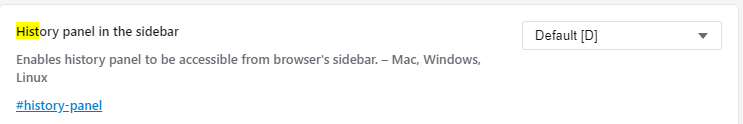Opera 65 comes with an improved tracker blocker and redesigned address bar
-
marezezelj last edited by
Offline installer link (x64) not updated. When I click, start downloading v64.
-
jojo0587 last edited by
Yesterday bookmakrs open in sidebar panel (after restart Opera) and history to open in sidebar panel. Today bookmarks still open in sidebar panel but history from sidebar panel opened in new tab. Why?
My proposals for changes in Opera (Google Document).
- There are not enough signs to put all the links here. -
A Former User last edited by
@jojo0587 not working for me either did the same thing yesterday as u which it isn't working today
-
firuz-u7 last edited by
@johnd78: Is there any way to disable tab-audio-indicator animation, it is very inconvenient when the CPU load is large and everything starts to freeze
-
A Former User last edited by
@firuz-u7 said in Opera 65 comes with an improved tracker blocker and redesigned address bar:
Is there any way to disable tab-audio-indicator animation
As far as I know, that's impossible right now.
-
etinuarepo last edited by
@leocg: I have problem with Twitch full screen,sounds work greate but video have frames drop. On opera gx work good.
-
A Former User last edited by
@leocg: A big load on the CPU when watching a video. For almost 3 weeks, such a problem
-
firuz-u7 last edited by
@johnd78 It's very bad I have to watch videos through other browsers because 'Opera Stable' loads my CPU, ok if it is Developer or Beta channels but for Stable it is very wrong.
-
firuz-u7 last edited by firuz-u7
@leocg We wrote about it a little higher!
A heavy load on the CPU when playing a video, after the mouse is moved to the tab the load decreases, Opera developers please fix this problem as soon as possible.
In Google Chrome, Vivaldi, Yandex Browser everything works fine -
A Former User last edited by
@andrew84 said in Opera 65 comes with an improved tracker blocker and redesigned address bar:
@firuz-u7: But I didn't understand yet if there's the same issue in Developer or not. It seems that cpu is also more loaded there when the sound animation is active, but not so dramatically as in Stable.
Opera Developer has the same problem, but the YouTube and Twitch site did not notice the problem.
For example the problem is on the site vk.com and ok.ru -
A Former User last edited by
https://ftp.opera.com/pub/opera/desktop/65.0.3467.42/win/
There's another build. -
A Former User last edited by A Former User
@firuz-u7: it was reported during the dev\beta stage, but devs ignored it.

-
A Former User last edited by sgunhouse
Hi guys @temkem, @firuz-u7, @johnd78, @desolated, @etinuarepo.
If you are on Mac or Windows, what if you enable theopera:flags#ffmpeg-demuxer-everywhere, and restart the Opera. Does it make any difference?