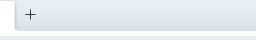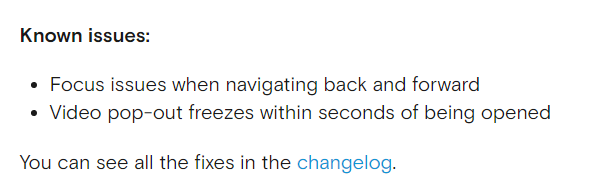Opera 65.0.3467.16 beta update
-
A Former User last edited by A Former User
@burnout426 If I want to open a bookmark in a new active tab, then I need to hold down the Ctrl+Shift keys and press the left mouse button on the bookmark!
If I need to open a bookmark in a new background tab, then I need to hold down Ctrl and press the left mouse button on the bookmark (or just press the mouse wheel on the bookmark)
If I want to open a bookmark in the active tab, then I just click on the tab of the left mouse button!If opera is on the page: // bookmarks then it is understandable that when you click the left mouse button, a bookmark will open in a new tab is active.
-
hectormaciasa1979 last edited by
Why Speed Dial is ignored for autocompleting purposes? When I type a site that I know I have in my Speed Dial (on which I depend entirely), Opera never seems to know it, it's terribly frustrating, it's like a self discrimination. It looks for it in the web and History (which isn't an option after I clean it), but never the Speed Dial, until I click in it, rendering autocomplete useless.
After that it becomes part of the history and then it gets suggested the next time I type it. It's almost as if you do it on purpose. I don't and won't use Bookmarks, not interested in that feature. -
thelittlebrowserthatcould last edited by
Video in the video pop out freezes (though audio continues) - Linux Mint 19.2 and Win7.
-
hectormaciasa1979 last edited by
@hectormaciasa1979: Respond to myself, since Opera has always ignored me in this regard. Disabling predictive services in config makes Opera stop ignoring your Speed Dials.
-
A Former User last edited by
@leocg Then why is it possible to edit its name? This can be done immediately when you add to the bookmarks!
-
A Former User last edited by
@leocg said in Opera 65.0.3467.16 beta update:
Because it makes sense to edit the name, so the user can choose one that is better for her/him to know what the bookmark is about.
Same thing with the address of a bookmark. Sometimes the domain of the site changes and when you click on the bookmark you are redirected to a new address. Therefore, it makes sense to add the ability to edit and address bookmarks!
-
A Former User last edited by
@temkem On this point I agree with you. And I also have still some http pages as bookmarks saved, where there will surely be a change to https in the future...
-
A Former User last edited by
@leocg I want convenience and speed. You can use Chromium with minimal amenities!
-
tina Opera last edited by tina
Hi @temkem,
- We'll look at this. Probably you need to wait a bit ( around a min) to get preferences update from server.
- Yes, we assume that bookmarks-panel will have only some top-using functionality as Edit name of a bookmark and Remove. More complex functionality as combining and editing multiple bookmarks you can do from opera://bookmarks page
- We'll also discuss this suggestion. Now it works exactly like opera://bookmarks
-
andrew84 last edited by andrew84
Here (on Win8) the bookmarks panel's right border is still flickering white when resizing it in dark mode.
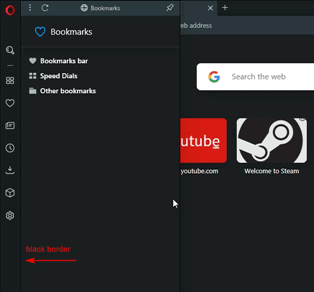
*Allow uploading .gif images directly on forum for 'Upload Image' option. Currently it's not allowed
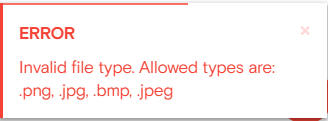
-
A Former User last edited by A Former User
@andrew84 said in Opera 65.0.3467.16 beta update:
Here (on Win8) the bookmarks panel's right border is still flickering white when resizing it in dark mode.
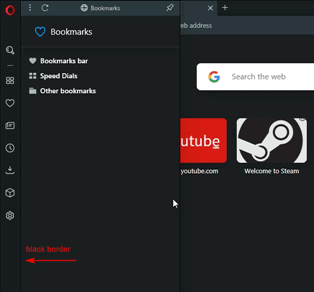
Confirm! On Windows 7, the same thing happens!
*Allow uploading .gif images directly on forum for 'Upload Image' option. Currently it's not allowed
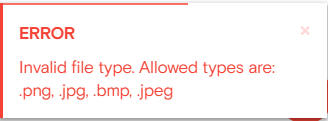
Download files. gif was not supported on the Opera forum. Always had to send files to a third-party service, and then post here.
-
A Former User last edited by
Why not make the skip option as it exists in firefox and vivaldi browsers?
-
andrew84 last edited by andrew84
@temkem said:
Download files. gif was not supported on the Opera forum. Always had to send files to a third-party service, and then post here.
After changes now it should. One more thing is that all the images (in the blog and on forum) should be hidden under spoilers, useful for those who have expensive or limited mobile internet's data plan.
-
andrew84 last edited by
Still bad looking 'Loading..' text and empty icon on every new tab (shared start page flag, the same in Developer).