Opera 116
-
daria19 Opera last edited by
@erdinc53: Hi, thanks for bringing this up! Could you share a bit more detail about the issue? For example, does this happen on all websites with search bars or specific ones? The more information you can provide, the better we can understand and investigate the problem.
-
burnout426 Volunteer last edited by
@ciachun You probably have some old theme settings in your Preferences file from when themes were less stable and being developed.
If you want to try and fix it, you can goto the URL
opera://about, take note of the "profile" path, close Opera, back up the whole "Opera Stable" folder (one level up from the profile folder) for good measure, and edit the "Preferences" file in the profile folder with JSONedit in tree mode.To reset your theme stuff, right-click on the "vibes" node under root and choose "Delete selected node". Then, do the same for "Themes" under "root". Then, do the same for "user_themes" under root/ui. Then, save your changes.
Another way to test if that will help is to make a test standalone installation of Opera 116 to see if you can reproduce the crash there. If not, then fixing your Preferences file for your regular install of Opera might indeed help avoid the crash.
-
Urby938 last edited by
ok once again and differently youtube notifications still stops after browser restart. slow loading when seatching content on some sites even the facebook logout goes really slow.... I have two pcs both have the same issues please fix or help
-
daria19 Opera last edited by daria19
@urby938: Hello! Thanks for reaching out. Let's tackle this step by step:
- Slow Facebook Logout: It's worth noting that sometimes Facebook's logout process can be slow due to the website itself or the server load at the time. This may not always be related to your browser or device.
- YouTube Notifications Issue: When the browser restarts, do the notifications stop working entirely, or does it seem like the notification permissions are being reset? It could help to check if the permissions for YouTube notifications in the browser settings are still enabled after a restart. Let us know!
- Slow Content Loading: Are you noticing this on specific websites or just in general? If it's site-specific (like Facebook or others), it could be a server-side issue. However, clearing your browser cache or disabling unnecessary extensions might also help improve performance.
Feel free to share more details so we can help.
-
Urby938 last edited by
@daria19: 1. I have 4 other browsers slow FB logout omly on opera can i give you a video so you see??
2: when i restart opera browser i have notifications On youtube but thing is i have to wipe out site cache to restart them and working. than i must have Opera open always to not lose notifications again i really dont know why.
3. yeah it happens on specific websites like that adult one and some streaming sites -
tastodd last edited by
Be grateful that they didn't make the black text on the black highlighting box.
While in other places in the light theme, where there is color highlighting, the text normally changes from black to white. And only in the context menu and on the bookmarks bar the text for some reason remains black and almost unreadable
It is unlikely that this is part of the design. It is rather a flaw.
-
burnout426 Volunteer last edited by
When you click the badge at the left of the address field, the cookies link is red. If you click the link, the next dialog has all its text as red.
https://www.reddit.com/r/operabrowser/comments/1hy4wrr/cookies_files_on_the_address_bar_are_red/
-
andrew84 last edited by andrew84
only in the context menu and on the bookmarks bar the text for some reason remains black and almost unreadable
Here the text also unreadable in the extensions and page information popups.
And the text is the same barely visible in dark mode in the SearchTabs dialog.
Edit;
the problem appeared after they've 'fixed' the invisible parent menu's item.
https://forums.opera.com/post/364958 -
andrew84 last edited by
@tastodd Personally, I have never regretted that I stay on pre One version, it works smoother and looks cleaner. In my opinion forcing GX's accents (with its colorful glitter/tinsel) into the regular Opera was a bad idea. And the hyped wrapper has become much more important than content.
-
sicu220 last edited by
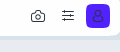
The Opera account icon is not visible on a light theme.
Google logo icon is of poor quality

Home button is not of good quality

There is a large blank area after the Exit Menu -
andrew84 last edited by andrew84
@sicu220 previously the SD icon looked blurry.
Now the icon looks like on the sidebar when hovered.
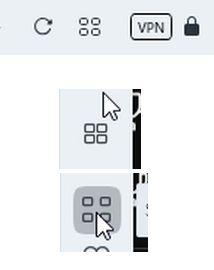
*It seems a big problem just to use the same icon from the sidebar but without the animation.
As for the Google icon, I also reported this
https://forums.opera.com/post/366674Also, back/forward arrows are of poor quality.
https://forums.opera.com/post/366827 -
rmg152 last edited by
After upgrading from version 115, all pages, including internal pages, give this error:
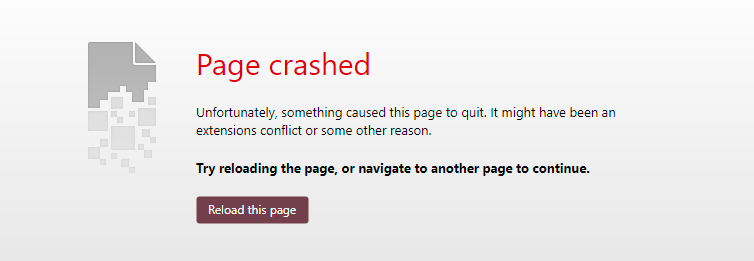
-
cookie-drummer last edited by
@daria19 said:
@ciachun: The hover color should be as expected, but we appreciate your feedback on it.
So hover color has changed to white in last 116 update. So was black color correct and we should expect another change from white to black? Or you were wrong?

-
Locked by
leocg