Opera 117 developer
-
andrew84 last edited by
@daria19 said in Opera 117 developer:
you can click the handle to make this section smaller if needed
I know, but I'd prefer the EasySetup's icon would be fixed as the last.
*I'd understand the current implementation if the Extensions island (and other UI parts/buttons/sections) would be moveable and attachable where user want. Otherwise, personally, I don't see any benefits from the hyped modular design. On the contrary, the borders everywhere (especially the content border) push me back from fully switching to One version. -
andrew84 last edited by
I have the ''translate' option disabled in Settings but still see the icon in the address bar.
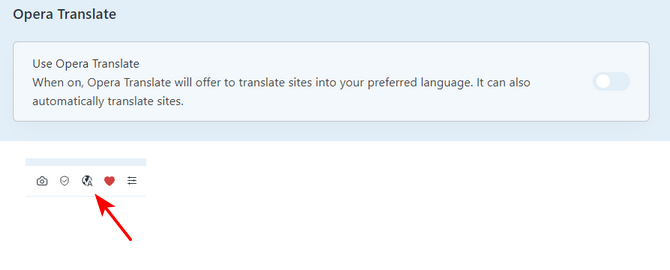
-
andrew84 last edited by
@tastodd said in Opera 117 developer:
For example, if the browser is in green tones, then the user would also want to make the address bar highlighting light green, if in red tones, then red highlighting, and so on
It already works by this way. But the algorithms how the colors are selected to keep the right accents and contrast are bit far from ideal.
So the green color indeed offers some 'greeny' address bar highlighting.
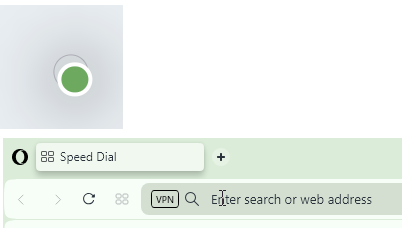
-
tastodd last edited by
@andrew84 said in Opera 117 developer:
It already works by this way. But the algorithms how the colors are selected to keep the right accents and contrast are bit far from ideal.
Yes, but the dark gray address bar cannot be made lighter. In my proposal, this was primary, and changing the color shades is secondary.
-
andrew84 last edited by
@tastodd the best what I managed to achieve is that I selected the light blue close to the one in 'old' Opera.
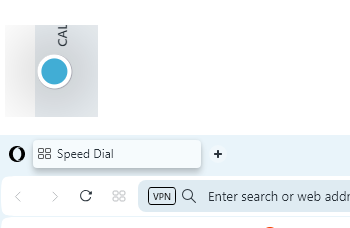 .
.But the tabstrip looks worse in this case (almost no contrast).
@tastodd said in Opera 117 developer:
dark gray address bar cannot be made lighter
That's what I'm talking about. The color tones are generated on the fly. I doubt there'll be a separate option to adjust the address bar highlighting by hand.
If they change the address bar's color in automatic mode like now, then in address bar it will look nice but can look bad in other place and etc. And additionally it should also look nice in both light/dark theme. That's why I don't like the themes feature in current view. -
ralf-brinkmann last edited by ralf-brinkmann
Question:
What is the hidden folder ".opera" in my download folder for and how can I prevent it from being created in the first place?
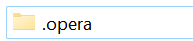
(W11x64, Operax64) -
daria19 Opera last edited by
@ralf-brinkmann: Hello! The .opera folder might be created by the browser for temporary or configuration purposes, but it's unusual for it to appear in the downloads folder. Could you share any specific settings or your installation steps? This will help us investigate further.
-
andrew84 last edited by andrew84
I was said that there's some 'special' algorithm that 'adapts' SD tiles background to the currently active wallpaper.
But the algorithm doesn't work well and as was said earlier on the same wallpaper there can be different style of the tiles.For example:
Selecting Reborn 5 wallpaper and then Opera One skyward will give me the white (a bit transparent) tiles.

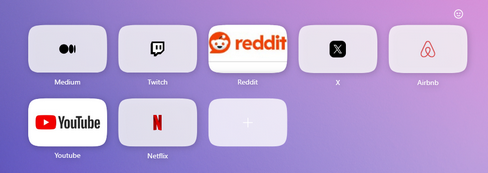
Selecting Pasta white and then Opera One skyward will give me the dark semitransparent tiles.

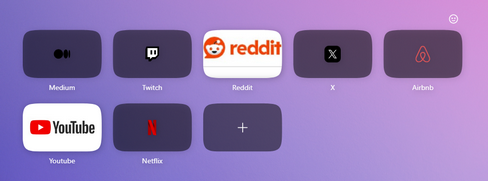
Selecting Dark and then Opera One skyward will give me the light semitransparent background.
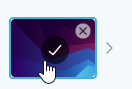
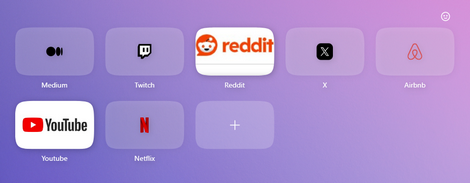
*I have doubts that the algorithm will ever work correctly thus I'd suggest locking the tiles style and making it to look the same in all wallpaper. From the 3 different styles I'd prefer the last one (light semitransparent)
**And I'd suggest making the filled tiles also semitransparent and to loose transparency on hover.
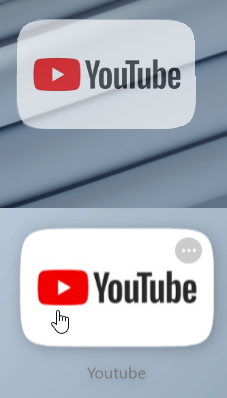
-
ralf-brinkmann last edited by
@daria19,
there is nothing special in my installation steps. I have Opera installed as standalone version, I downloaded the *.exe file and started the installation as usual. That's what I do for many years now.
This hidden .opera folder is always there for a lot of versions now, but I can't remember it was there in previous years. I can't say exactly when I noticed it the first time. But it's always there. When I delete it it will be recreated in a short time. -
koimark last edited by
I noticed opportunity to use AI to arrange tabs to islands. Tested it with my Macbook Pro and it worked nicely. But in Windows that doesn't seem to do nothing. It tells somekind of error that AI doesn't find suitable tabs to that. Am I missing something?
Those are my principles, and if you don't like them... well, I have others. ...
-
andrew84 last edited by
I noticed that on internal pages the scrollbar is almost invisible in light mode. I first thought that there's no scrollbar at all but after moving and hovering the bar it becomes a bit visible.
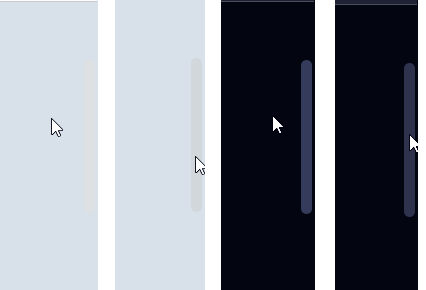
-
andrew84 last edited by andrew84
@andrew84 there are also similar complaints on forum
https://forums.opera.com/post/365664
https://forums.opera.com/post/365314
https://forums.opera.com/post/364682 -
burnout426 Volunteer last edited by
@ralf-brinkmann You should only see that folder in "C:\Users\yourusername\AppData\Local\temp" (and "C:\Windows\temp" in some cases). That should even be the case for a standalone installation running from a folder on "C:" somewhere too.
I didn't test running a standalone installation on another drive though or running the installer on another drive launched from that standalone installation after downloading the installer in it. There might be some scenario where Opera falls back to the downloads folder instead of using the temp folder.
-
ralf-brinkmann last edited by
@burnout426
Very strange. If this was just a temporary folder, then it would have to be removed after a successful download or something similar. But it stubbornly remains there. At the moment this folder contains two subfolders,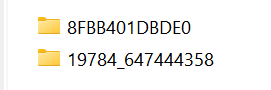
both of which are empty.
-
MichaIng last edited by
I recognised that individual cookies cannot be removed or even seen anymore, but only all cookies for website removed, without any info/list about them. I know with developer options it is possible, but guys, this is such an essential feature, for transparency, security, a lot of practical tasks as well: please re-add it to the lock button GUI beside the address bar, and the settings. Is it this experimental cookies feature flag, which cannot be disabled, but only changed from "undefined" to "enabled"?
 . Maybe Opera can bring it back?
. Maybe Opera can bring it back? 