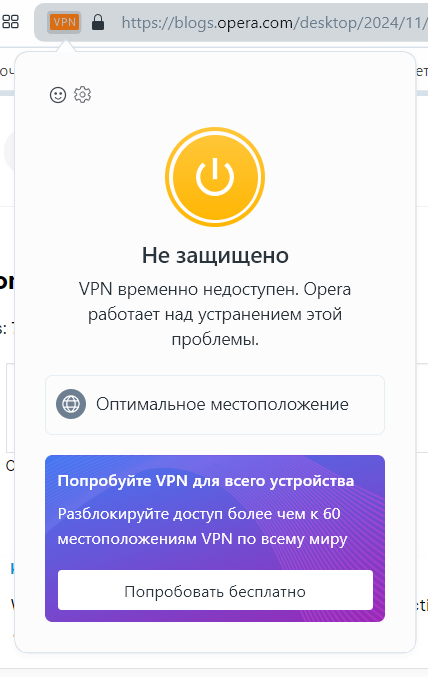Opera 114.0.5282.154 Stable update
-
Opera Comments Bot last edited by
Hello! The latest Opera update is here – 114.0.5282.154 and focuses on stability: Update now for a smoother, more reliable Opera experience! For a complete rundown, take a look at the changelog. Installation links:
Read full blog post: Opera 114.0.5282.154 Stable update
-
max1c last edited by
Can we get more control over text highlight pop-up? E.g. only show the pop-up when using a shortcut for it. Same goes for Aria. Why can't I prompt when highlighting a text and using a shortcut to translate etc.?
-
JohnnyCage last edited by
opera good afternoon and where could the Excise sites have gone in opera GX in standard opera everything is normal in opera GX Excise that is not
-
daria19 Opera last edited by
@johnnycage: Good afternoon! Please use this link to submit an issue specifically for Opera GX: https://opera.atlassian.net/servicedesk/customer/portal/118
-
bbildman last edited by leocg
Very slow Google searches, not always but often enough. Disappears when Opera sets default Search engine to DuckDuckGo (or any others beside Google). This has been happening in many previous iterations of Opera for Windows
-
daria19 Opera last edited by
@korol78: Thank you for your feedback! The VPN feature is functioning correctly on our end, so we'd like to understand the issue you're experiencing. Could you please provide more details about the problem? If possible, attach a screenshot in English to help us investigate.
-
bbildman last edited by bbildman
@daria19 said in Opera 114.0.5282.154 Stable update:
@korol78: Thank you for your feedback! The VPN feature is functioning correctly on our end, so we'd like to understand the issue you're experiencing. Could you please provide more details about the problem? If possible, attach a screenshot in English to help us investigate.
My slow searches using Google has nothing to do with VPN, I am not using it. The issue happens every now and again (enough to be disconcerting). That using DuckDuckGo as my default search engine eliminates the issue tells me that this has something to do with Google and Opera/Chrome. A screenshot will do no good, it will simply show an empty screen and the search ongoing. Also using the Google home page (entering the search term in Google's search box) also works perfectly, even as the search is delayed on another tab. I have not yet tried it with extensions off, but that it happens also in Chrome tells us something (I do not have any extensions in Chrome). I have cleared the cache many times, it does not good.
Hope this helps, and the fact that others have similar issue also tells me it is just not my system, it happened all the way back to O99.
-
Locked by
leocg