Opera 113.0.5230.86 Stable update
-
burnout426 Volunteer last edited by burnout426
Also, in the Windows task manager on the processes tab, you'll see
(32 bit)next to the name of a process in the name column if it's a 32-bit process.Also, at https://www.opera.com/download in the section for the Opera you want to download, there will be a designated link to the 32-bit installer. And, in https://ftp.opera.com/pub/opera/desktop/113.0.5230.62/win/ for example, the setup file without
x64is the 32-bit installer.Also, with sigcheck, you can run:
sigcheck.exe -nobanner "%LOCALAPPDATA%\Programs\Opera\opera.exe" | findstr /i "MachineType"in a command prompt and it'll tell you.
But, the "wow64" is in Opera itself at the URL
opera://about, so you can just look at that. -
korol78 last edited by
@burnout426 said:
Also, in the Windows task manager on the processes tab, you'll see (32 bit) next to the name of a process in the name column if it's a 32-bit process.
Also, at https://www.opera.com/download in the section for the Opera you want to download, there will be a designated link to the 32-bit installer. And, in https://ftp.opera.com/pub/opera/desktop/113.0.5230.62/win/ for example, the setup file without x64 is the 32-bit installer.
Also, with sigcheck, you can run:
sigcheck.exe -nobanner "%LOCALAPPDATA%\Programs\Opera\opera.exe" | findstr /i "MachineType"
in a command prompt and it'll tell you.
But, the "wow64" is in Opera itself at the URL opera://about, so you can just look at that.
ok, thank you very much
-
daria19 Opera last edited by
@korol78: Hello! To find information about x64 or x86 versions, simply visit the opera://about page. You’ll find everything you need in the Browser Identification section and in System field. As for the issue with the update, please let us know what happens when you press the "Check for update" button on the opera://update page.
-
duviii last edited by
I'm facing an issue on this version: the DevTools window always opens in "Light" theme, no matter if I set its preferences to "Dark" or "System preference".
If I manually reset the theme of an open DevTools window, it goes dark. But any time I open a new DevTools window, it is always Light.
Anyone else experiencing the same? -
korol78 last edited by korol78
@daria19 said:
@korol78: Hello! To find information about x64 or x86 versions, simply visit the opera://about page. You’ll find everything you need in the Browser Identification section and in System field. As for the issue with the update, please let us know what happens when you press the "Check for update" button on the opera://update page.
after searching---no updates
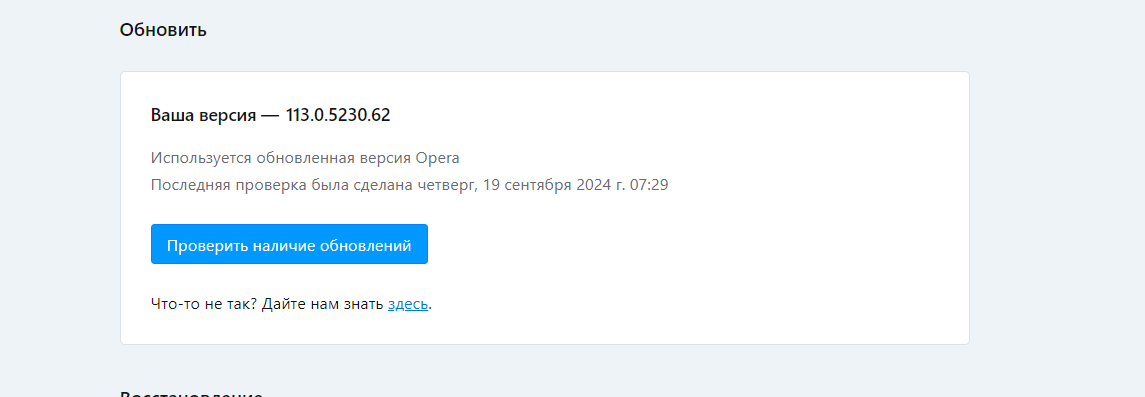
-
korol78 last edited by korol78
@daria19 said:
@korol78: Hello! To find information about x64 or x86 versions, simply visit the opera://about page. You’ll find everything you need in the Browser Identification section and in System field. As for the issue with the update, please let us know what happens when you press the "Check for update" button on the opera://update page.
And what is the browser bitness here?
Where is it indicated?
How do you determine this?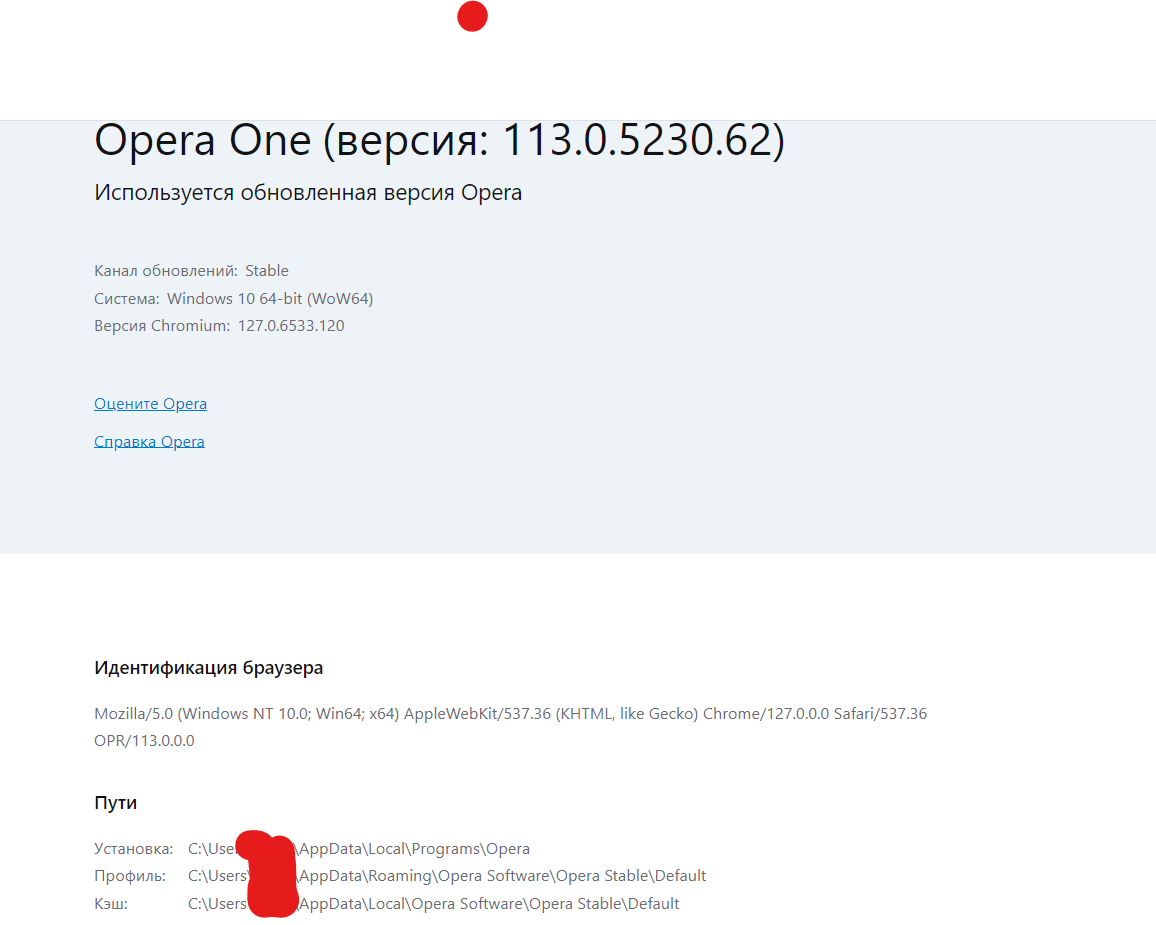
-
burnout426 Volunteer last edited by
@korol78 Just goto the URL
opera://version. It'll say "(64-bit)" or "(32-bit)". -
korol78 last edited by korol78
@burnout426: Now it's clear and understandable, thank you, because no one can really explain where exactly it shows 32-(86) bit.
Thanks again.)))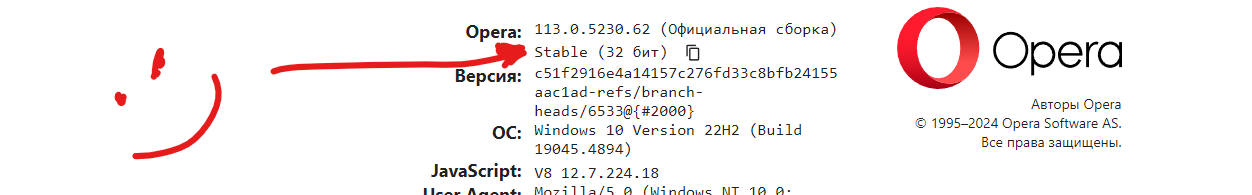
-
rogguzlan last edited by
I am deeply disturbed by the fact that the well known Opera browser cannot clear the browsing history on its own when closed. This is a big oversight. Cookies of mail or something else it can save (for example in the exclusion menu from clearing), but the rest is completely deleted!
-
iosaddict 0 last edited by
@daria19 Did I miss an update last week? Can you confirm that all security patches are up to date with Opera?
-
HealingCross last edited by
@iosaddict-0 That’s an issue, I don’t see any clear answer, too. They could say, that Opera for this or that reason might not be affected, which isn’t very probable I guess.
Or that their update for some mysterious reason already contains some or all fixes.
Even Vivaldi is updated more often, although their development team is much smaller. Their Chromium is more recent as well. -
HealingCross last edited by
@iosaddict-0 Look here for a statement by @Opera-Security :
https://forums.opera.com/topic/72370/security-fixes-and-chromium-versions/2?_=1727108548507
-
iosaddict 0 last edited by
@HealingCross316 I don't believe such a vague statement.

I think at this point Opera should really cut down three streams to just two, keeping stable and beta only, if they don't have the resources to keep it. Making Chromium up to date should be their priority and not backporting, which simply makes technical debt worse.
-
iosaddict 0 last edited by
@HealingCross316 I would say Brave as they ship Chromium updates quite fast and is open source.