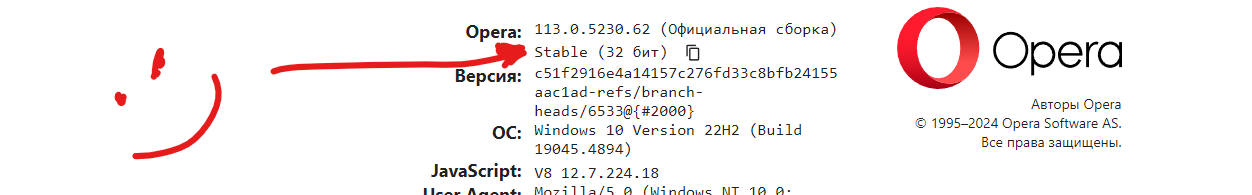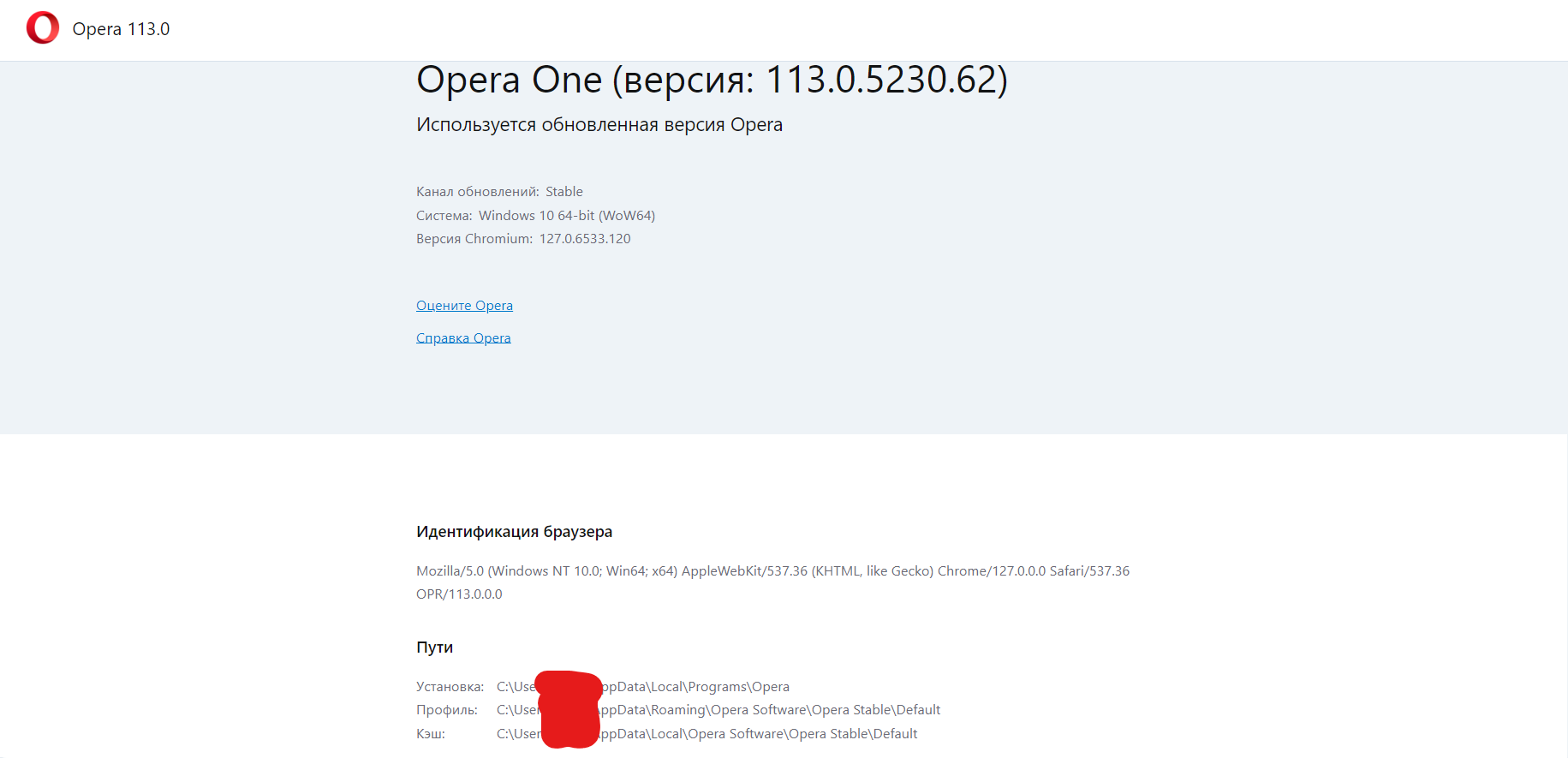Opera 113.0.5230.86 Stable update
-
burnout426 Volunteer last edited by burnout426
Also, in the Windows task manager on the processes tab, you'll see
(32 bit)next to the name of a process in the name column if it's a 32-bit process.Also, at https://www.opera.com/download in the section for the Opera you want to download, there will be a designated link to the 32-bit installer. And, in https://ftp.opera.com/pub/opera/desktop/113.0.5230.62/win/ for example, the setup file without
x64is the 32-bit installer.Also, with sigcheck, you can run:
sigcheck.exe -nobanner "%LOCALAPPDATA%\Programs\Opera\opera.exe" | findstr /i "MachineType"in a command prompt and it'll tell you.
But, the "wow64" is in Opera itself at the URL
opera://about, so you can just look at that. -
korol78 last edited by
@burnout426 said:
Also, in the Windows task manager on the processes tab, you'll see (32 bit) next to the name of a process in the name column if it's a 32-bit process.
Also, at https://www.opera.com/download in the section for the Opera you want to download, there will be a designated link to the 32-bit installer. And, in https://ftp.opera.com/pub/opera/desktop/113.0.5230.62/win/ for example, the setup file without x64 is the 32-bit installer.
Also, with sigcheck, you can run:
sigcheck.exe -nobanner "%LOCALAPPDATA%\Programs\Opera\opera.exe" | findstr /i "MachineType"
in a command prompt and it'll tell you.
But, the "wow64" is in Opera itself at the URL opera://about, so you can just look at that.
ok, thank you very much
-
daria19 Opera last edited by
@korol78: Hello! To find information about x64 or x86 versions, simply visit the opera://about page. You’ll find everything you need in the Browser Identification section and in System field. As for the issue with the update, please let us know what happens when you press the "Check for update" button on the opera://update page.
-
duviii last edited by
I'm facing an issue on this version: the DevTools window always opens in "Light" theme, no matter if I set its preferences to "Dark" or "System preference".
If I manually reset the theme of an open DevTools window, it goes dark. But any time I open a new DevTools window, it is always Light.
Anyone else experiencing the same? -
korol78 last edited by korol78
@daria19 said:
@korol78: Hello! To find information about x64 or x86 versions, simply visit the opera://about page. You’ll find everything you need in the Browser Identification section and in System field. As for the issue with the update, please let us know what happens when you press the "Check for update" button on the opera://update page.
after searching---no updates
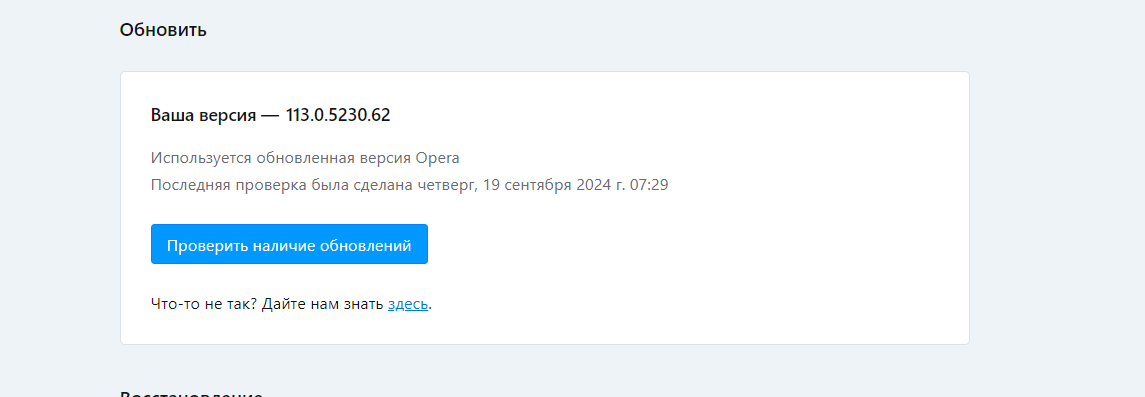
-
korol78 last edited by korol78
@daria19 said:
@korol78: Hello! To find information about x64 or x86 versions, simply visit the opera://about page. You’ll find everything you need in the Browser Identification section and in System field. As for the issue with the update, please let us know what happens when you press the "Check for update" button on the opera://update page.
And what is the browser bitness here?
Where is it indicated?
How do you determine this?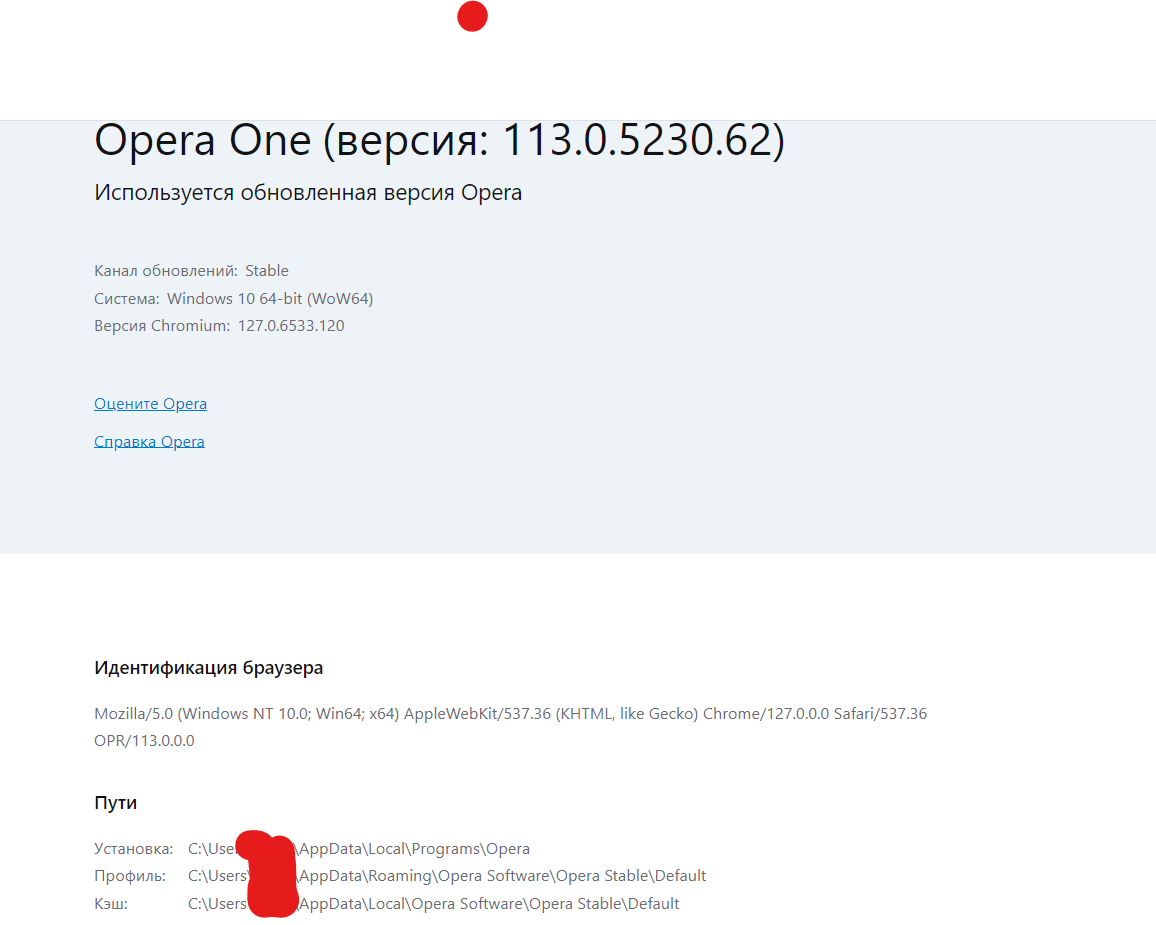
-
burnout426 Volunteer last edited by
@korol78 Just goto the URL
opera://version. It'll say "(64-bit)" or "(32-bit)". -
korol78 last edited by korol78
@burnout426: Now it's clear and understandable, thank you, because no one can really explain where exactly it shows 32-(86) bit.
Thanks again.)))