Opera 103.0.4928.34 Stable Update
-
tastodd last edited by
The distance between the icon and the file name on the bookmarks bar is very large
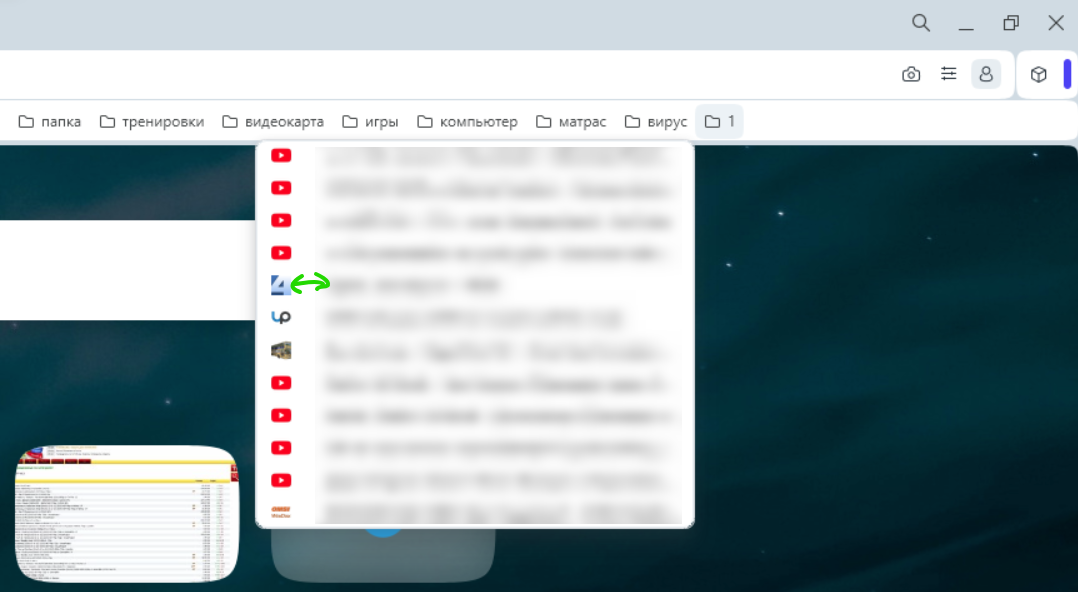
-
thelittlebrowserthatcould last edited by
Still no caret in the search box for page text.
Right-click paste for start page search box was fixed, then broken again.
Adding speed dials to speed dial folders has poor usability.
Tab scrollbar is not as good as the original implementation. With the current release, accidentally grabbing/moving the window is a problem. Tabs are too small, negating part of point of having tab scrolling.
Conversion of Japanese yen (¥) is treated as Chinese renminbi/yuan. From Wikipedia: "The currency symbol for the yuan unit is ¥, but when distinction from the Japanese yen is required RMB (e.g. RMB 10,000) or ¥ RMB (e.g. ¥10,000 RMB) is used."
Sorting out the renaming of downloaded files in Linux is well overdue.Thanks for your consideration.
-
karen-arzumanyan last edited by
Again forget about the cursor problem!!!
Detail: https://forums.opera.com/topic/66351/opera-103-0-4928-0-developer-update/14 -
max1c last edited by
@thelittlebrowserthatcould: The yen vs yuan has been a thing forever. I don't think they will ever fix this one.
-
thelittlebrowserthatcould last edited by
@max1c: Indeed, I last complained over 2.5 years ago.
i guess there's someone with influence:
64.0.3388.0 – 2019-07-24
DNA-76510 Currency converter recognize ¥ as a Japanese Yen. -
hectormaciasa1979 last edited by leocg
Your capability to listen and understand people never ceases to amaze me. I was complaining because of this behavior that when I opened all the pages from a Speed Dial folder, for some unknown reason the first page opened outside the group that was created.
Build after build I reported this.
And your solution is breath taking... now they Don't Form A Group At All.
Seriously.
-
andrew84 last edited by
@thelittlebrowserthatcould said in Opera 103.0.4928.34 Stable Update:
accidentally grabbing/moving the window is a problem
Yes. Quite critical issue. I think.
There are many complaints already on forum too.
But the issue was yet reported in 103 Developer threads multiple times.
Developer is 105 version already and the issue is still there.*If after moving the window and maximizing it again(click 'maximize' button) the scroll is used before clicking somewhere, the web page becomes unresponsive.
https://forums.opera.com/post/329232 -
DarthGTB last edited by
When you turn off showing pages from same domain on tab mouse hover, it also turns off the ability to see what's inside a tab island

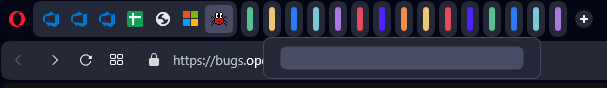
These shouldn't be related. This bug isn't new, though.
-
DarthGTB last edited by
@mehrzad it's not the scrollbar. It is the new frame introduced in 100.x.x. If you carefully put your mouse on the scrollbar without moving the mouse to the wall of the window like we would naturally do, it will work.
I feel like that frame should be used only for resizing the window and not for moving it, but ideally, it should trigger the scrollbar when maximized.
-
DarthGTB last edited by
On dark mode, please make the empty page before loading a tab be dark like
about:blankis. Every day when I open the browser, I get flashbanged by Opera every time I switch from a tab to another for the first time in the day -
DarthGTB last edited by DarthGTB
On a side note, please add "reload all tabs in this island", which could work as a work around for the flashbang issue
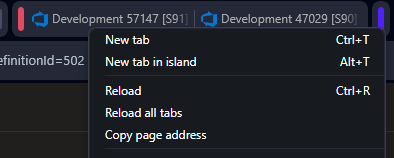
-
andrew84 last edited by
@darthgtb said in Opera 103.0.4928.34 Stable Update:
I feel like that frame should be used only for resizing the window and not for moving it, but ideally, it should trigger the scrollbar when maximized.
The functionality is just broken and that's all. It shouldn't resize and it shouldn't move.
When the the frame was first introduced, the scrolling simply didn't work while the cursor is directly on the frame. A bit later it was fixed for the right edge. The left side is still not functioning. If you put cursor far left on the frame and scroll mouse wheel, page won't scroll.
And now the frame is broken again (both left and right edges cause window to move) when grabbing the edges. -
DarthGTB last edited by
It's opening a random tab when I click on the empty space after the
(+)button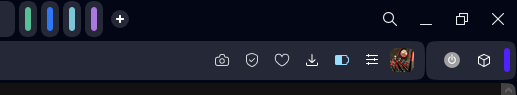
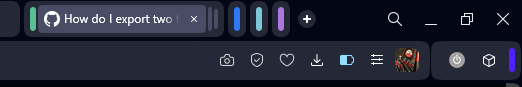
-
DarthGTB last edited by
These buttons are still not being triggered when mouse touches the edge of the screen on a maximized window
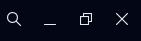
It used to work as expected on 100.x.x
-
alexs last edited by
@burnout426 said in Opera 103.0.4928.34 Stable Update:
Even if you uninstall the extension and reinstall it?
Yes, reinstalling and new Opera profile does not help.