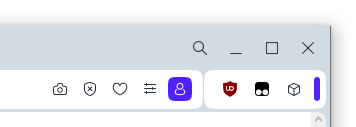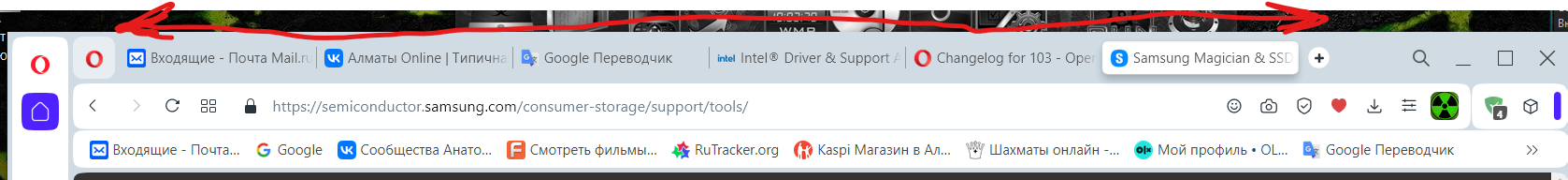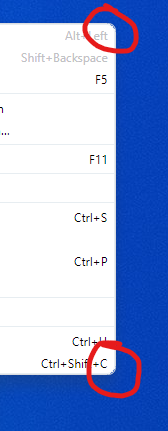Opera 103.0.4928.26 Stable Update
-
tastodd last edited by
What happened to the express panel thumbnails?
The thumbnails itself looks clear. And if you hover your mouse over it, it becomes blurry

If you hover your mouse over

-
andrew84 last edited by
- cursor still invisible in Page>Find...
- OMenu still looks broken
- page is still scrolling to top when moving tab
- entire window is still moving instead of scrolling when grabbing scrollbar or left edge (quite critical bug I should say https://forums.opera.com/post/329430, https://forums.opera.com/post/329292)
As always, we value your feedback
Are you sure?
-
kmielczarczyk Opera last edited by
@plovec: The fix missed this build but it's already in the queue for the next update.
-
AlexeyGrinko last edited by leocg
Please make it possible to disable the animations (hovering and clicking on the express panel and others!!!!!!!!
-
karen-arzumanyan last edited by karen-arzumanyan
Again forget about the cursor problem

Detail: https://forums.opera.com/topic/66351/opera-103-0-4928-0-developer-update/14
The problem also exists on version Opera 103.0.4928.26 Stable -
andrew84 last edited by andrew84
@korol78 scroll web page down and then move the tab, web page should remember the scrolling position while moving but it does not.
Same problem described on forum https://forums.opera.com/post/327322
Happens when 'Scroll to the top of the page by clicking the active tab' option is switched on in Settings.
-
korol78 last edited by
@andrew84 said:
@korol78 scroll web page down and then move the tab, web page should remember the scrolling position while moving but it does not.
Same problem described on forum https://forums.opera.com/post/327322
Happens when 'Scroll to the top of the page by clicking the active tab' option is switched on in Settings.
this site has this problem))))))
-
andrew84 last edited by
@korol78 said in Opera 103 Stable Update:
this site has this problem))))))
' Of course, the site is guilty. Opera (One) have nothing to do with it. '
-
andrew84 last edited by
@alexeygrinko You have to prepare that in upcoming 104 version there will be one more animation for speed dials tiles appearing.
If there are a lot of tiles, the delay will be impressive. And the animation is also not affected by the 'reduce animation' toggle in Settings (at the moment, at least)
https://forums.opera.com/post/329119 -
AlexeyGrinko last edited by
@andrew84: Exactly! This setting doesn't work!
Give me a choice! Why impose? -
andrew84 last edited by
@alexeygrinko For me the entire One version is imposition of GX version's style with its 'gaming' interface and colors.
-
andrew84 last edited by andrew84
@vfbfan Yes, I reported the same in Developer thread
https://forums.opera.com/post/328521Reasonable question here is why ordinary users can notice the flaw of design, but professional designer or qa team can not.
-
A Former User last edited by
And why is a thin black window border visible on three sides, but not at the top?