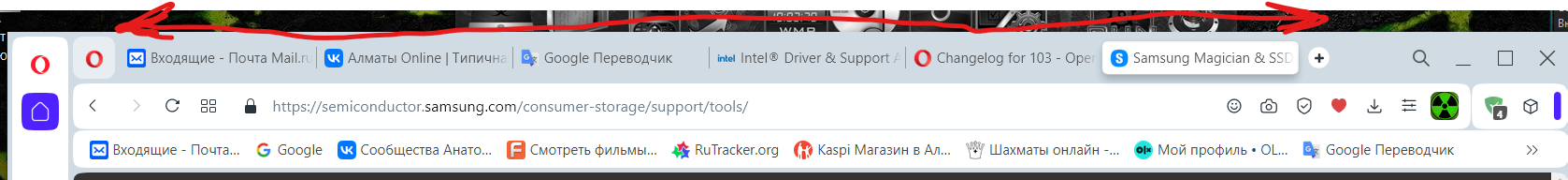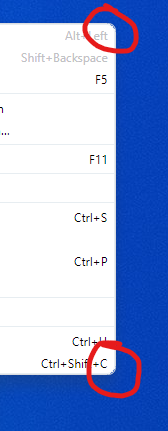Opera 103.0.4928.26 Stable Update
-
AlexeyGrinko last edited by leocg
Please make it possible to disable the animations (hovering and clicking on the express panel and others!!!!!!!!
-
karen-arzumanyan last edited by karen-arzumanyan
Again forget about the cursor problem

Detail: https://forums.opera.com/topic/66351/opera-103-0-4928-0-developer-update/14
The problem also exists on version Opera 103.0.4928.26 Stable -
andrew84 last edited by andrew84
@korol78 scroll web page down and then move the tab, web page should remember the scrolling position while moving but it does not.
Same problem described on forum https://forums.opera.com/post/327322
Happens when 'Scroll to the top of the page by clicking the active tab' option is switched on in Settings.
-
korol78 last edited by
@andrew84 said:
@korol78 scroll web page down and then move the tab, web page should remember the scrolling position while moving but it does not.
Same problem described on forum https://forums.opera.com/post/327322
Happens when 'Scroll to the top of the page by clicking the active tab' option is switched on in Settings.
this site has this problem))))))
-
andrew84 last edited by
@korol78 said in Opera 103 Stable Update:
this site has this problem))))))
' Of course, the site is guilty. Opera (One) have nothing to do with it. '
-
andrew84 last edited by
@alexeygrinko You have to prepare that in upcoming 104 version there will be one more animation for speed dials tiles appearing.
If there are a lot of tiles, the delay will be impressive. And the animation is also not affected by the 'reduce animation' toggle in Settings (at the moment, at least)
https://forums.opera.com/post/329119 -
AlexeyGrinko last edited by
@andrew84: Exactly! This setting doesn't work!
Give me a choice! Why impose? -
andrew84 last edited by
@alexeygrinko For me the entire One version is imposition of GX version's style with its 'gaming' interface and colors.
-
andrew84 last edited by andrew84
@vfbfan Yes, I reported the same in Developer thread
https://forums.opera.com/post/328521Reasonable question here is why ordinary users can notice the flaw of design, but professional designer or qa team can not.
-
A Former User last edited by
And why is a thin black window border visible on three sides, but not at the top?
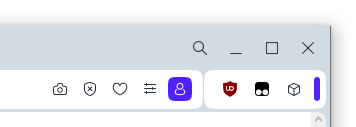
-
raphaelbm last edited by leocg
This blog announcement "Opera 103 Stable Update" is missing the full version number. This a documentation bug I have highlighted before. The full version only becomes knowable once I go to the changelog. How perverse!
It is a regression.
Please revert to your usual convention with Stable Update announcements as in
"Opera 102.0.4880.78 Stable update" and previously.Please fix asap. Thx Raphael
-
leocg Moderator Volunteer last edited by
@raphaelbm There is no need to inform the full build number in a post whose main purpose is to announce an update to a new major version.
What people need to know is that Opera 103, a new major version, has been released in stable channel.
-
andrew84 last edited by andrew84
@leocg but this is secondary update already with some fixes.
The original post to introduce the 103 version is here https://blogs.opera.com/desktop/2023/10/introducing-opera-103/