Introducing Opera 103
-
thelittlebrowserthatcould last edited by
@adam1709t: tab scrolling has been back for the past few releases. I wish we still had the Firefox-like controls, and I agree with wanting wider tabs. Perhaps there should be equal "weight" (i.e. target area) for all controls? The sidebar is needlessly wider than 99's while things are cramped up at the top of the browser. The balance of this page has been awful for ages, too.
-
tastodd last edited by
@auxce said in Introducing Opera 103:
O menu button...
The menu is simply terrible
-
max1c last edited by
First, the speed dials are now white. Who asked for this? Can this be reverted or how do I fix this? Second, the password generator does not work for me and when I click 'Manage passwords...' on the password field the browser crashes each time.
-
korol78 last edited by korol78
Unable to access the synchronized data page --- synchronization settings open instead of data.
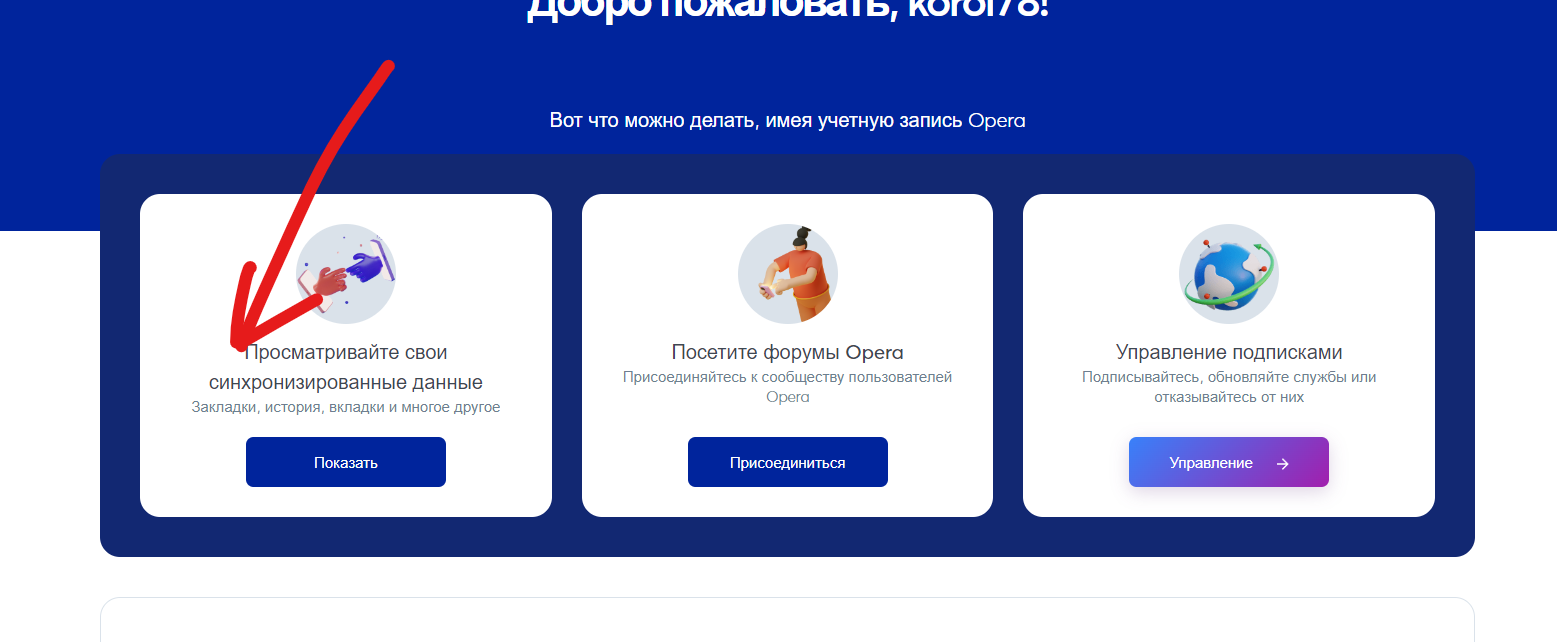
-
burnout426 Volunteer last edited by
@genegold Opera changed it to only show up when updating to the next major version (102 to 103 for example). So, that's intentional. Opera didn't get rid of it.
-
adam1709t last edited by
Scrolling through tabs does not work well. When I start a browser with multiple tabs the bar is moved to the far left and it should be moved to the tab that is active.
-
thelittlebrowserthatcould last edited by
@adam1709t the tab scroll position isn't retained when returning to a workspace, either.
-
andrew84 last edited by
Anybody has troubles when scrolling by grabbing the scrollbar?
https://forums.opera.com/post/327943 -
thelittlebrowserthatcould last edited by
Thanks for adding the right-click paste option for adding a copied URL as a speed dial.
-
thelittlebrowserthatcould last edited by
@andrew84: I see the problem, but don't usually position the cursor right at the edge. Similarly, I'm not concerned about the Close button not extending right to the top and right edges; but the O menu button could match its size. The border does allow resizing all around when Opera isn't maximised, whereas in the past we needed to know where the active areas were.
-
andrew84 last edited by andrew84
@thelittlebrowserthatcould The problem here is not that the scrollbar is not responsive if the cursor is far right on the screen edge (it was fixed already recently). The problem is that the whole window is moving instead of scrolling or clues to the right edge and after clicking the 'maximize' button web page becomes unresponsive, can't click and scrolling (including mouse wheel) doesn't work a all. Only browser restart helps.
I recorder it on Dev, but the same behavior is on Stable (Portable)
https://ibb.co/92v10Fr -
thelittlebrowserthatcould last edited by
@andrew84 to clarify, with my Linux installation, the window can be grabbed and moved when the cursor is far right and above the narrow border; however, I don't have the problem of no response when Opera is maximised again. The first behaviour should be disabled when the window is maximised.
-
A Former User last edited by
Unfortunately, the 103 branch introduced some new visual bugs and glitches. And old ones are still present.
1.)
Context menu in bookmarks.
Round corners, rectangular marking. Not nice.
Text not centered.
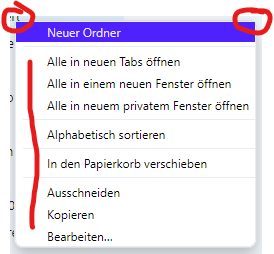
2.)
Text not centered.
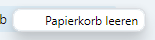
3.)
When a tab is closed, it sometimes visually slides to the left (under unknown circumstances) before closing and disappearing completely.4.)
Misaligned Opera/main menu.

5.)
The entries under opera://flags/ are incorrectly displayed at full width.
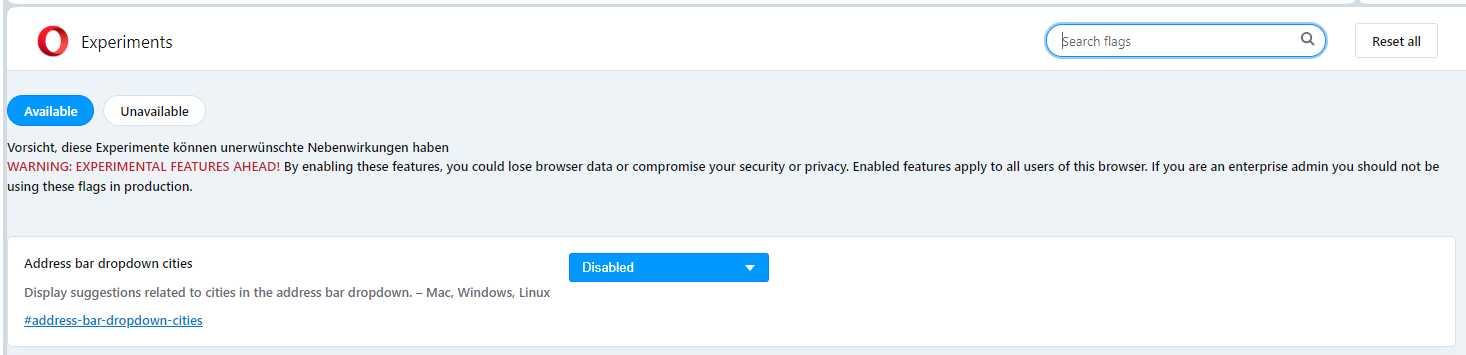
6.)
Since Opera One? the display under opera://components/ is the default one from Chromium, so it's a bit ugly.
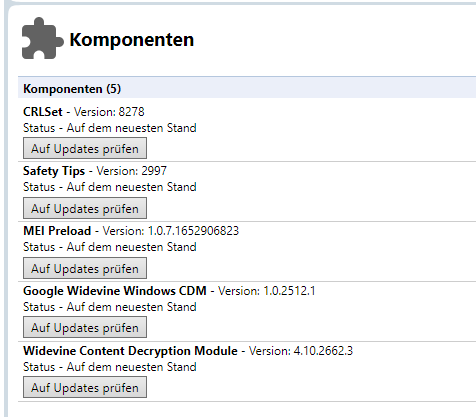
7.)
Spelling error (german) in speed dial.
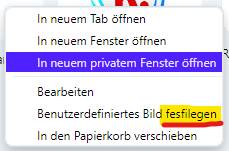
-
andrew84 last edited by andrew84
@thelittlebrowserthatcould I'm not familiar with Linux.
But it seems that the ability to move window by grabbing its top is default behavior and I don't have the responsivity issue after clicking the maximize button in this case.
The issue here occurs only if the window was moved by grabbing the right edge and then maximizing back.*And clicking the 'maximize' button (instead of double click on toolbar) also plays a role here.