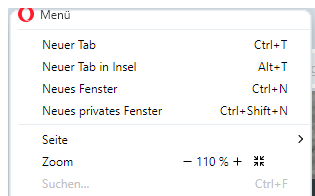Introducing Opera 103
-
theory65 0 last edited by
Not Resolved V3:
The Closing "X" = is not glowing red= can not closing the browser
https://i.postimg.cc/DZfv7CBN/Opera16-09-23-Mouse.gif -
theory65 0 last edited by
Not Resolved V3:
What going on with the favicon :
https://i.postimg.cc/25vnN5V6/Opera16-09-23.gif -
Loraxz last edited by
The "Ai search pop-up" when selecting a text, even if it is activated in the settings, is not shown. Site icons in tabs take a while to load, and in favorites they appear and disappear at will, sometimes not showing at all in either case. I'm finally back on Brave. It's a shame, because the browser would have great potential, if it weren't for the fact that even the most basic functions have problems, which is a shame for the development. I'll try it again in a few months, and if everything works well I'll go back to using it as my main browser.
-
tastodd last edited by
@theory65-0 said in Introducing Opera 103:
Not Resolved V3:
What going on with the favicon :
https://i.postimg.cc/25vnN5V6/Opera16-09-23.gifThis is fixed in Opera 104.0.4941.0 Dev
We are waiting for the fix to be transferred to the stable branch -
thelittlebrowserthatcould last edited by
@adam1709t: tab scrolling has been back for the past few releases. I wish we still had the Firefox-like controls, and I agree with wanting wider tabs. Perhaps there should be equal "weight" (i.e. target area) for all controls? The sidebar is needlessly wider than 99's while things are cramped up at the top of the browser. The balance of this page has been awful for ages, too.
-
tastodd last edited by
@auxce said in Introducing Opera 103:
O menu button...
The menu is simply terrible
-
max1c last edited by
First, the speed dials are now white. Who asked for this? Can this be reverted or how do I fix this? Second, the password generator does not work for me and when I click 'Manage passwords...' on the password field the browser crashes each time.
-
korol78 last edited by korol78
Unable to access the synchronized data page --- synchronization settings open instead of data.
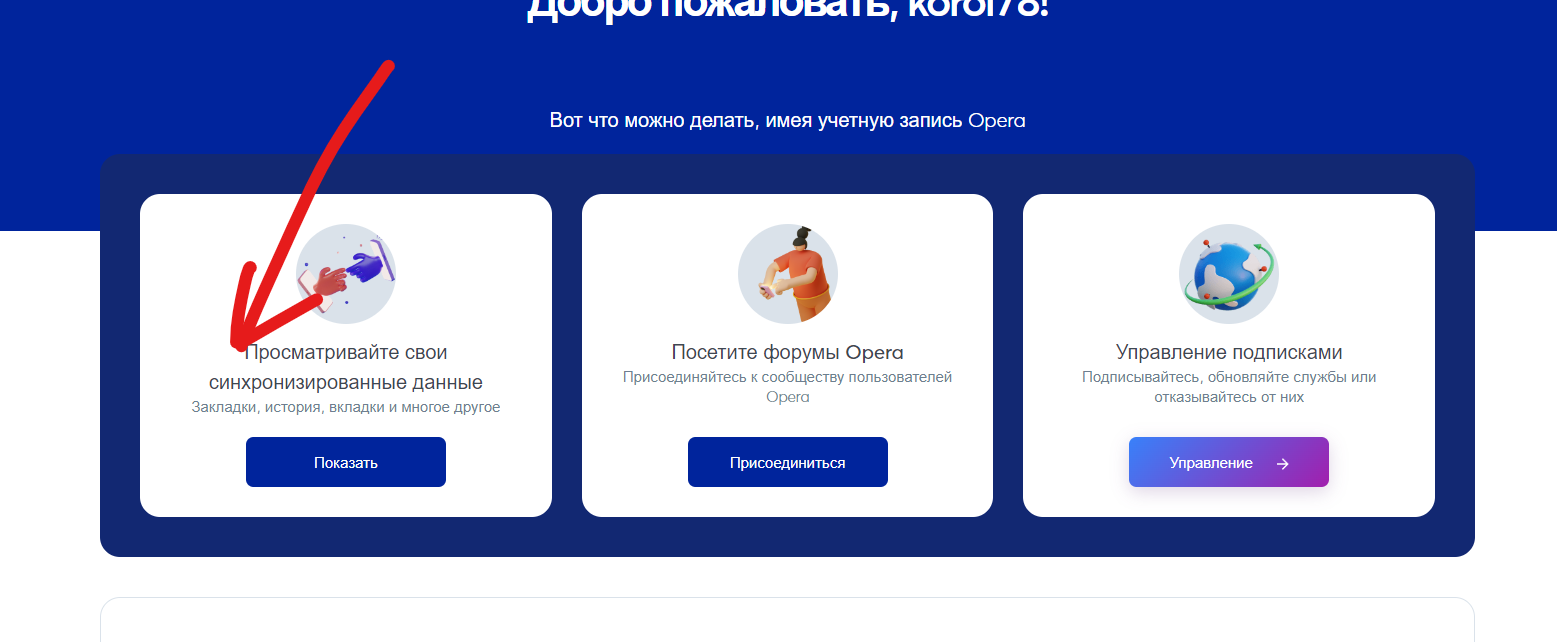
-
burnout426 Volunteer last edited by
@genegold Opera changed it to only show up when updating to the next major version (102 to 103 for example). So, that's intentional. Opera didn't get rid of it.
-
adam1709t last edited by
Scrolling through tabs does not work well. When I start a browser with multiple tabs the bar is moved to the far left and it should be moved to the tab that is active.
-
thelittlebrowserthatcould last edited by
@adam1709t the tab scroll position isn't retained when returning to a workspace, either.
-
andrew84 last edited by
Anybody has troubles when scrolling by grabbing the scrollbar?
https://forums.opera.com/post/327943 -
thelittlebrowserthatcould last edited by
Thanks for adding the right-click paste option for adding a copied URL as a speed dial.